- Graphisoft Community (INT)
- :
- Forum
- :
- Modeling
- :
- How to clear recent file list?
- Subscribe to RSS Feed
- Mark Topic as New
- Mark Topic as Read
- Pin this post for me
- Bookmark
- Subscribe to Topic
- Mute
- Printer Friendly Page
How to clear recent file list?
- Mark as New
- Bookmark
- Subscribe
- Mute
- Subscribe to RSS Feed
- Permalink
- Report Inappropriate Content
2010-03-25 07:04 AM
- Mark as New
- Bookmark
- Subscribe
- Mute
- Subscribe to RSS Feed
- Permalink
- Report Inappropriate Content
2010-03-25 04:53 PM
There are additional keys called RecentObjects and RecentPlans that give an integer number for the max number of GDL objects and projects that will be in the recent list. I have not tried this - so do at your own risk - but conceivably, with AC shut down, if you change these values from the default '12' to '1' and start AC, it might automatically purge all but the most recent items. You could then exit and reset those values to the desired max.
Cheers,
Karl
AC 29 USA and earlier • hardware key • macOS Taho 26.1 MacBook Pro M2 Max 12CPU/30GPU cores, 32GB
- Mark as New
- Bookmark
- Subscribe
- Mute
- Subscribe to RSS Feed
- Permalink
- Report Inappropriate Content
2016-09-30 09:01 PM
I've needed to clear the recent template location and recent files to clear old server paths as ARCHICAD 19 kept connecting to it when opening ARCHICAD.
Karl wrote:
You can very carefully edit the preference file (Mac) or registry (Windows) for your AC version under the key Recent Documents.
There are additional keys called RecentObjects and RecentPlans that give an integer number for the max number of GDL objects and projects that will be in the recent list. I have not tried this - so do at your own risk - but conceivably, with AC shut down, if you change these values from the default '12' to '1' and start AC, it might automatically purge all but the most recent items. You could then exit and reset those values to the desired max.
Cheers,
Karl
- Mark as New
- Bookmark
- Subscribe
- Mute
- Subscribe to RSS Feed
- Permalink
- Report Inappropriate Content
2016-10-01 04:18 AM
There is now a file which stores this information and to clear the Recent Files list you can simply delete the File.
On Windows, for ARCHICAD 20 INT, it is stored in the following folder:
C:\Users\<USER>\AppData\Roaming\Graphisoft\ARCHICAD-64 20.0.0 INT R1\
Simply quit ARCHICAD, then delete the "Recent Documents (Project).prf" file in this folder and when you restart ARCHICAD the recent file list will be empty.
I suppose on Mac you need to do something similar.
I don't have a Mac so hopefully someone can verify this.
AMD Ryzen9 5900X CPU, 64 GB RAM 3600 MHz, Nvidia GTX 1060 6GB, 500 GB NVMe SSD
2x28" (2560x1440), Windows 10 PRO ENG, Ac20-Ac29
- Mark as New
- Bookmark
- Subscribe
- Mute
- Subscribe to RSS Feed
- Permalink
- Report Inappropriate Content
2016-10-01 12:17 PM
I can confirm that this also seems to be the case on the Mac, although different location. For an installation of Solo, this file can be found in...
/Users/<UserName>/Library/Preferences/Graphisoft/AC-64 20.0.0 UKI v1 SOLO/x86
OSX 15.2 - MacBook Pro 16" 2.4 GHz 8-Core Intel Core i9 - 64Gb DDR4 - AMD Radeon Pro 5500M 8 GB
- Mark as New
- Bookmark
- Subscribe
- Mute
- Subscribe to RSS Feed
- Permalink
- Report Inappropriate Content
2016-10-01 01:44 PM
Also, it may be important to note that the "Recent Documents (Symbols).prf" file in the same folder contains the list of recently opened GDL Objects, so deleting that file will clear the list of recent GDL object files in ARCHICAD.
AMD Ryzen9 5900X CPU, 64 GB RAM 3600 MHz, Nvidia GTX 1060 6GB, 500 GB NVMe SSD
2x28" (2560x1440), Windows 10 PRO ENG, Ac20-Ac29
- Mark as New
- Bookmark
- Subscribe
- Mute
- Subscribe to RSS Feed
- Permalink
- Report Inappropriate Content
2016-10-03 03:39 PM
laszlonagy wrote:
Thanks Chris,
Also, it may be important to note that the "Recent Documents (Symbols).prf" file in the same folder contains the list of recently opened GDL Objects, so deleting that file will clear the list of recent GDL object files in ARCHICAD.
- Mark as New
- Bookmark
- Subscribe
- Mute
- Subscribe to RSS Feed
- Permalink
- Report Inappropriate Content
2016-12-06
10:16 PM
- last edited on
2024-02-22
04:01 PM
by
Laszlo Nagy
Quite the same in the Mac. Begin by accessing the Library/Preferences folder holding down the option key while using the Finder "Go To Folder" command. Enter ~/Library/Preferences. You can also refer to the following link: https://discussions.apple.com/thread/5056256?start=0&tstart=0
laszlonagy wrote:
I just came by this thread by accident and as it turned out, since ARCHICAD 16 this info is no longer stored in the Preferences/Registry.
There is now a file which stores this information and to clear the Recent Files list you can simply delete the File.
On Windows, for ARCHICAD 20 INT, it is stored in the following folder:
C:\Users\<USER>\AppData\Roaming\Graphisoft\ARCHICAD-64 20.0.0 INT R1\
Simply quit ARCHICAD, then delete the "Recent Documents (Project).prf" file in this folder and when you restart ARCHICAD the recent file list will be empty.
I suppose on Mac you need to do something similar.
I don't have a Mac so hopefully someone can verify this.
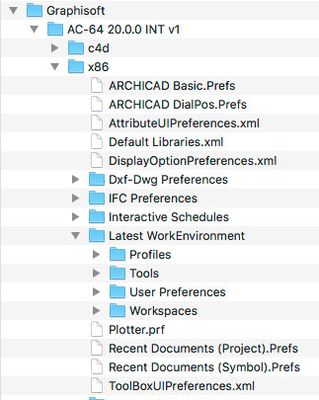
- What’s Driving the 'Enshitification' of ArchiCAD? in General discussions
- Archicad and Skyciv interoperability in Collaboration with other software
- Property listing - Option Set - Multiple Choices in Documentation
- Problems with language configuration when migrating to Global Library in Libraries & objects
- Design Options: Tips / Requests for Future Enhancement in Teamwork & BIMcloud
