Turn on suggestions
Auto-suggest helps you quickly narrow down your search results by suggesting possible matches as you type.
Showing results for
Turn on suggestions
Auto-suggest helps you quickly narrow down your search results by suggesting possible matches as you type.
Showing results for
- Graphisoft Community (INT)
- :
- Knowledge Base
- :
- Modeling
- :
- How to create chimneys in Archicad
Options
- Subscribe to RSS Feed
- Mark as New
- Mark as Read
- Bookmark
- Subscribe to Topic
- Printer Friendly Page
- Report Inappropriate Content
How to create chimneys in Archicad
Graphisoft Alumni
Options
- Subscribe to RSS Feed
- Mark as New
- Mark as Read
- Bookmark
- Subscribe to Topic
- Printer Friendly Page
- Report Inappropriate Content
on
2011-05-03
12:21 PM
- edited on
2021-11-29
08:18 AM
by
Rubia Torres
This article is based on a thread from our Design Forum.
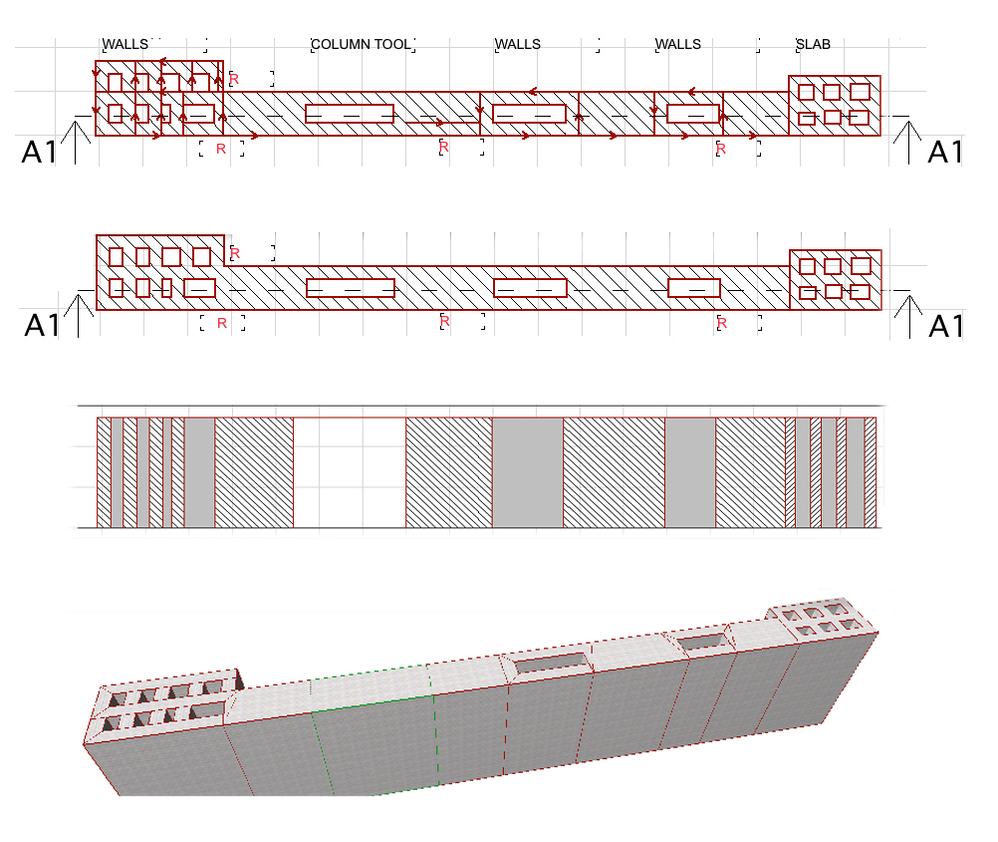
1 - The Column Tool trick
Simply place columns into the wall where you want the chimneys to be - just make sure they go all the way up on each floor. This works fine for singular flues in 2D plans and sections, but you can't get the flue cavity in 3D that way. The column tool is solid and won't let you assign a different (or no) material to the core.2 - Hollow column objects
Create the chimneys with the Morph Tool and save as GDL Object.3 - Using Solid Element Operations
Place columns, walls or slabs in the wall where the chimney should be, and use the Design>Solid Element Operations... (See Solid Element Operations for more details), to subtract the 'chimney' from the wall. These should be on their own special layer. After having done so, hide their layer - this will give a proper view in S/E windows, but unfortunately not in the floor plan. There you will have to use a cover fill, as with the slab method. This works fine in S/E windows but that will not show correctly in the floor plan. Again, cover fills will be needed in the floor plan views.4 - Use the Slab Tool
(Draw the outline of the chimney block with a slab, draw fills where the holes (chimneys) should be, then Magic Wand (Space+click) holes into it using the fills (make sure to have the Slab Tool active when doing so). Refer to the Manual for details on using the Magic Wand tool.) If the chimney gets very complex it may be easier with the Slab Tool as others have suggested on ARCHICAD-Talk. The slab cleans up with walls in 3D but not in 2D. You will have to use a cover fill in the floor plan because the cut fill of a slab only works in sections, not in plans. And note that all fill types don't work in all tool modes.5 - Use walls
You can get walls to work in most situations. Walls in Archicad clean up differently depending on the order that they're drawn (this is a lot simpler than it sounds - the editor). To get a cleanup around a hole with walls you need four walls.- The easiest way is to start drawing the thin walls around one row of flues, with the reference line on the outside.
- Then draw dividing walls between flues, and then the next row of flues, again starting with the perimeter.
- Then draw the next chimney the same way.
- After the chimneys are drawn, draw the thick wall in between the chimneys, connecting to the outer chimney corners.
- If they don't clean up fully at once, use the Design > Modify Wall > Reference Line > Offset > By Distance command and experiment a little, first on one of the thin transversing walls.
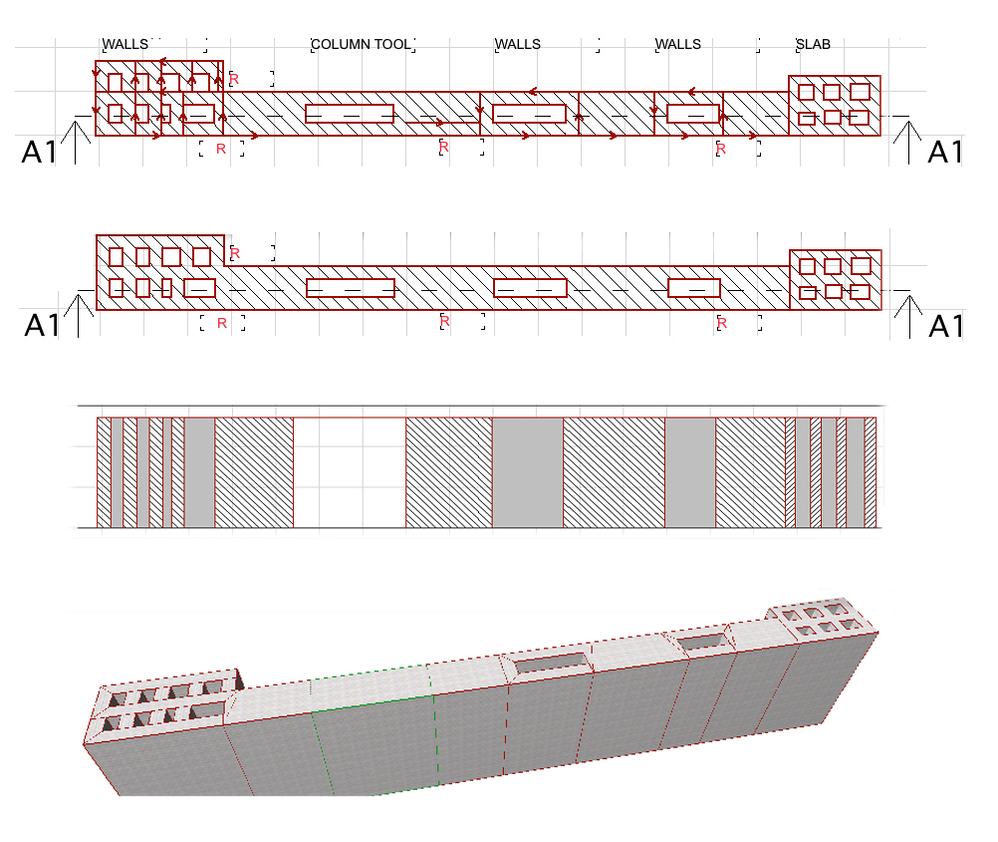
Labels:
Related articles
- 4 Archicad shortcuts make rotations, copying, resizing, and style matching faster in Modeling
- Master PDF management in Archicad in Documentation
- Catch design issues early: quality assurance with Graphic Overrides in Archicad in Project data & BIM
- Import architectural models or 2D drawings into Graphisoft's MEP Designer in MEP
- Creating layouts in Archicad: Master Layouts, Autotexts, graphics, and more in Documentation
