- Graphisoft Community (INT)
- :
- Forum
- :
- Modeling
- :
- How to get plan view to reflect trims made to obje...
- Subscribe to RSS Feed
- Mark Topic as New
- Mark Topic as Read
- Pin this post for me
- Bookmark
- Subscribe to Topic
- Mute
- Printer Friendly Page
How to get plan view to reflect trims made to objects?
- Mark as New
- Bookmark
- Subscribe
- Mute
- Subscribe to RSS Feed
- Permalink
- Report Inappropriate Content
2008-05-15
02:47 PM
- last edited on
2023-05-23
03:11 PM
by
Rubia Torres
However, the plan view still shows the original untrimmed rafters, whereas 3D and sections show rafters as trimmed. How do I get the plan view to show the rafters trimmed?
Thanks for your help
- Mark as New
- Bookmark
- Subscribe
- Mute
- Subscribe to RSS Feed
- Permalink
- Report Inappropriate Content
2008-05-15 06:42 PM
- Mark as New
- Bookmark
- Subscribe
- Mute
- Subscribe to RSS Feed
- Permalink
- Report Inappropriate Content
2008-05-15 07:11 PM
- Mark as New
- Bookmark
- Subscribe
- Mute
- Subscribe to RSS Feed
- Permalink
- Report Inappropriate Content
2008-05-15 10:10 PM
Well, I'm dumbfounded. "Alter the model and see your changes reflected in 2D plan..." ....Yeah, right.
I'm still using v10, and this wasn't solved in AC11 either?
So do we know if this is on the GS wishlist near the top, as I believe it should be? I did a forum search on "trim object plan view" and nothing like this showed up.
- Mark as New
- Bookmark
- Subscribe
- Mute
- Subscribe to RSS Feed
- Permalink
- Report Inappropriate Content
2008-05-16 03:21 AM
AC 19 6006 & AC 20
Mac OS 10.11.5
15" Retina MacBook Pro 2.6
27" iMac Retina 5K
- Mark as New
- Bookmark
- Subscribe
- Mute
- Subscribe to RSS Feed
- Permalink
- Report Inappropriate Content
2008-05-16 03:28 PM
peter_h wrote:You can cut the rafters and other framing members with OBJECTiVE, and it will look correct in 2D and 3D (referring to the attached image):
However, the plan view still shows the original untrimmed rafters, whereas 3D and sections show rafters as trimmed. How do I get the plan view to show the rafters trimmed?
1) Create your roof with Roofmaker
2) Select the framing to be cut, click OBJECTiVE's Split tool, and trace across the cut line as prompted
3) The offcut ends can be deleted or dragged away (as you please)
4) The finished result in 3D
OBJECTIVE also has built-in steel and timber framing library. You can find out more about OBJECTiVE at
[Note: if you already have OBJECTiVE, make sure you download the latest version (2.20) for this exercise]
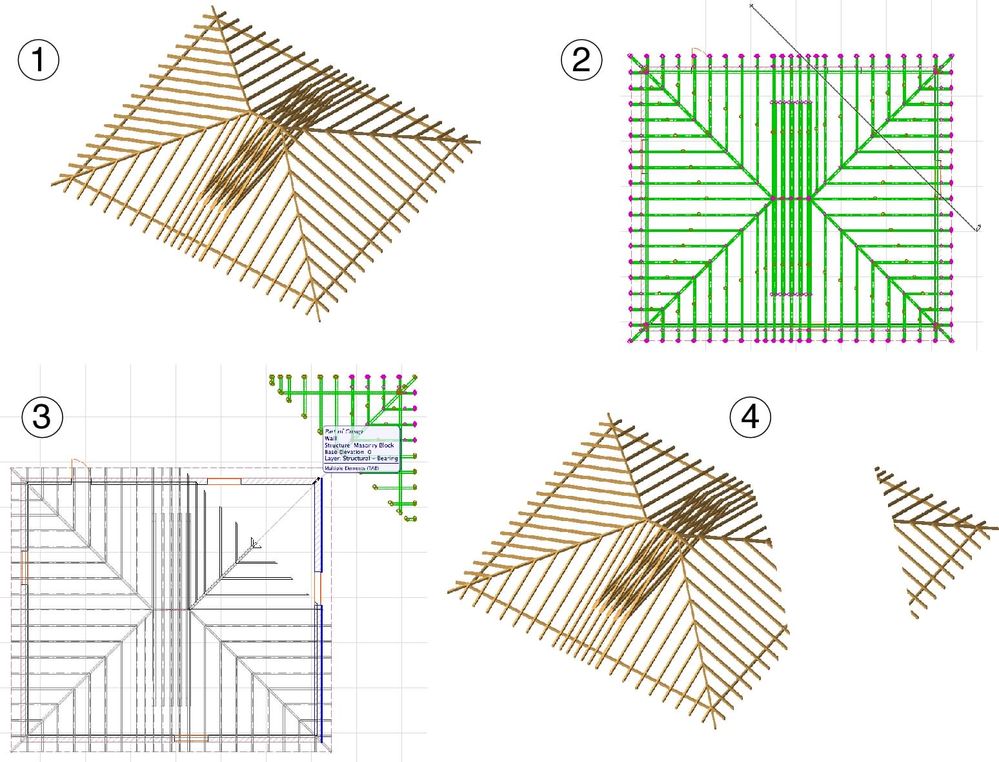
Central Innovation
- Mark as New
- Bookmark
- Subscribe
- Mute
- Subscribe to RSS Feed
- Permalink
- Report Inappropriate Content
2008-05-16 07:34 PM
Im sick of buying new add ons for basic functions that should be in the program. Only to be useless on the next release.
Please Graphisoft do one of the following:
a-Program a similar function on the next release
b-License this proven add on to incorporated on the next release.
c-Give away discount vouchers to buy this add on
- Mark as New
- Bookmark
- Subscribe
- Mute
- Subscribe to RSS Feed
- Permalink
- Report Inappropriate Content
2008-05-16 07:41 PM
jocontreras wrote:The update to OBJECTiVE for AC12 will be free for all registered users and will not lag behind the release of AC12.
Im sick of buying new add ons for basic functions that should be in the program. Only to be useless on the next release.
Central Innovation
- Mark as New
- Bookmark
- Subscribe
- Mute
- Subscribe to RSS Feed
- Permalink
- Report Inappropriate Content
2008-05-16 10:39 PM
you might be interested to know that as opposed to other addons (from companies beginning with C), the objects you create or manipulate with Objective will work later even if you don't have Objective installed. So there are no limits to their use, and you can use them in projects you send to others as well.
Ralph,
I seem to lag behind a version or two (of Objective) all the time. You don't happen to have a mail list so we lazy users can get info on new releases when you release them?
- Mark as New
- Bookmark
- Subscribe
- Mute
- Subscribe to RSS Feed
- Permalink
- Report Inappropriate Content
2008-05-21 01:03 AM
jocontreras wrote:NO NO NO NO
......on on the next release
b-License this proven add on to incorporated on the next release.
.........
Thanks,
Joseph
- Building Material change when creating an object with Complex Profiles in Modeling
- Reflective floor needs to stop bouncing its color on other objects in Visualization
- Window Schedule in Project data & BIM
- Object change surface when trimmed in Libraries & objects
- Cinerender - Reflections of built-in objects not displaying in render in Visualization
