- Graphisoft Community (INT)
- :
- Forum
- :
- Modeling
- :
- How to model this ...??? HELP!!
- Subscribe to RSS Feed
- Mark Topic as New
- Mark Topic as Read
- Pin this post for me
- Bookmark
- Subscribe to Topic
- Mute
- Printer Friendly Page
How to model this ...??? HELP!!
- Mark as New
- Bookmark
- Subscribe
- Mute
- Subscribe to RSS Feed
- Permalink
- Report Inappropriate Content
2010-01-21
02:45 PM
- last edited on
2023-05-25
06:07 PM
by
Rubia Torres
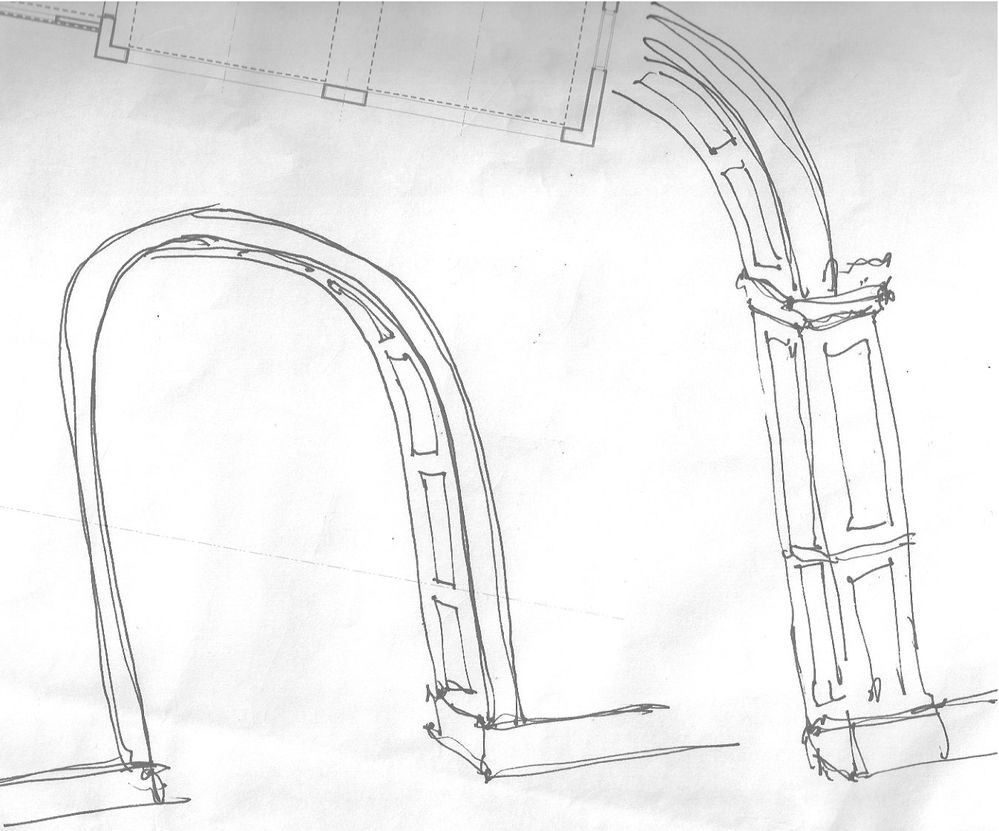
- Mark as New
- Bookmark
- Subscribe
- Mute
- Subscribe to RSS Feed
- Permalink
- Report Inappropriate Content
2010-01-21 08:10 PM
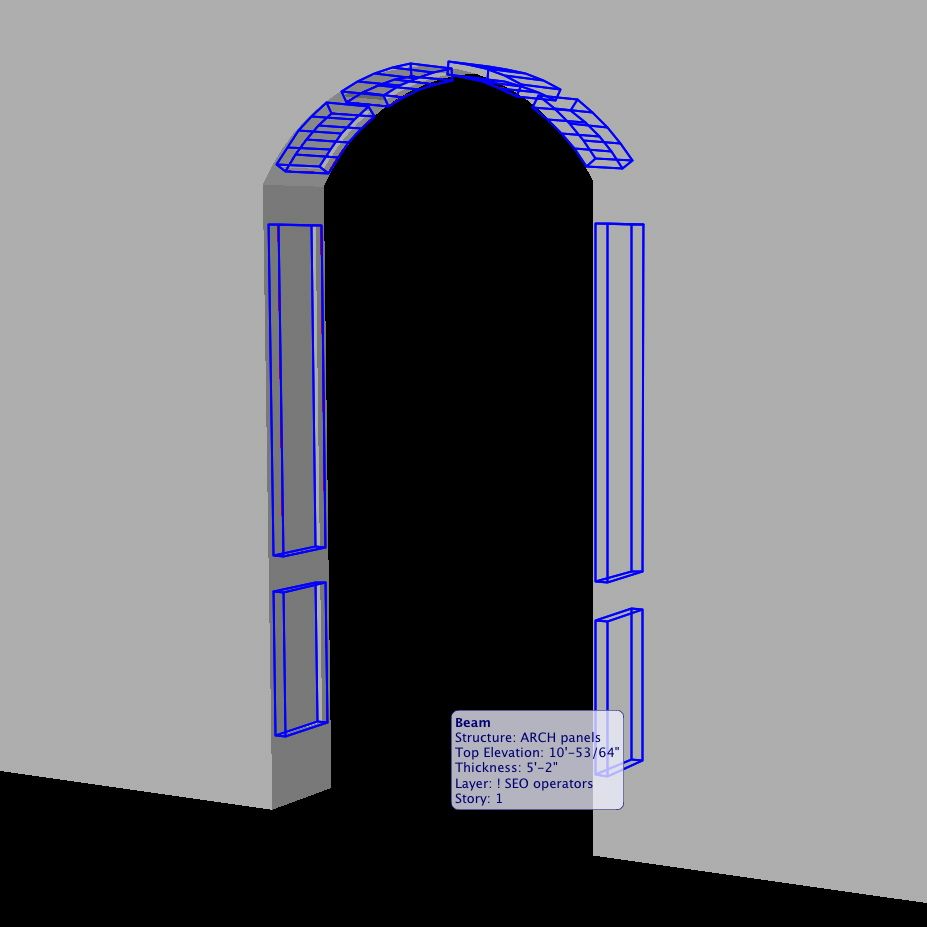
- Mark as New
- Bookmark
- Subscribe
- Mute
- Subscribe to RSS Feed
- Permalink
- Report Inappropriate Content
2010-01-21 10:55 PM
- Mark as New
- Bookmark
- Subscribe
- Mute
- Subscribe to RSS Feed
- Permalink
- Report Inappropriate Content
2010-01-22 01:02 AM
- Mark as New
- Bookmark
- Subscribe
- Mute
- Subscribe to RSS Feed
- Permalink
- Report Inappropriate Content
2010-01-22 01:17 AM
- Mark as New
- Bookmark
- Subscribe
- Mute
- Subscribe to RSS Feed
- Permalink
- Report Inappropriate Content
2010-01-22 03:21 AM
After it was done and saved as a library part I created another custom profile trim for the casings. I placed it in an arched opening with trim (turned of panel). Casing was dull so added trim similar to your photo.
Granted I didn't know sizes, but this was fairly quick to do. I am sure there are many more ways to do this just using archicad.
That said Ralph will probably have a 5 minute and better solution
An advantage to figuring this out as 3D objects is all you s/e will be drawn for you.
Architect, Consultant
MacBook Pro Retina, 15-inch Yosemite 2.8 GHz Intel Core i7 16 GB 1600 MHz DDR3
Mac OSX 10.11.1
AC5-18
Onuma System
"Implementing Successful Building Information Modeling"
- Mark as New
- Bookmark
- Subscribe
- Mute
- Subscribe to RSS Feed
- Permalink
- Report Inappropriate Content
2010-01-22 03:22 AM
To do this you build it out of profiled walls and columns and then save as a door type library part. Lay out the parts horizontally in plan as shown in the attached image. ArchiCAD takes care of the rotation automatically when you save it as a door. I hope you can figure most of this out from the illustration.
The only really arcane bit is the orange slab you see in the image.It has "WALLHOLE" as its ID (see the info palette) which causes ArchiCAD to use it to make the wall opening.
- Mark as New
- Bookmark
- Subscribe
- Mute
- Subscribe to RSS Feed
- Permalink
- Report Inappropriate Content
2010-01-22 03:23 AM
- Mark as New
- Bookmark
- Subscribe
- Mute
- Subscribe to RSS Feed
- Permalink
- Report Inappropriate Content
2010-01-22 03:23 AM
- Mark as New
- Bookmark
- Subscribe
- Mute
- Subscribe to RSS Feed
- Permalink
- Report Inappropriate Content
2010-01-22 03:24 AM
HTH
p.s. architects can't spell
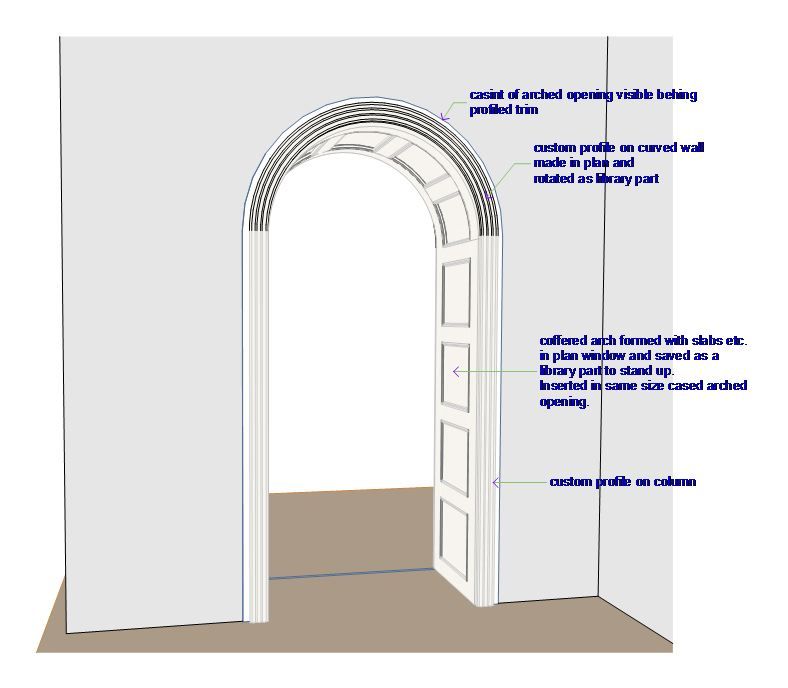
Architect, Consultant
MacBook Pro Retina, 15-inch Yosemite 2.8 GHz Intel Core i7 16 GB 1600 MHz DDR3
Mac OSX 10.11.1
AC5-18
Onuma System
"Implementing Successful Building Information Modeling"
- How to model curved vertical wood slat wall paneling + fluted glass wall. Efficient workflow? in Modeling
- Creating a 3D BIMx model in BIMx
- vertical lines under roof elements in 3D in Modeling
- BIMx rendering question in Project data & BIM
- Attribute Management (Index No.) completely changed between 27 & 28? Management DISASTER! in Project data & BIM
