- Graphisoft Community (INT)
- :
- Forum
- :
- Modeling
- :
- How would you draw this in ArchiCAD?
- Subscribe to RSS Feed
- Mark Topic as New
- Mark Topic as Read
- Pin this post for me
- Bookmark
- Subscribe to Topic
- Mute
- Printer Friendly Page
How would you draw this in ArchiCAD?
- Mark as New
- Bookmark
- Subscribe
- Mute
- Subscribe to RSS Feed
- Permalink
- Report Inappropriate Content
2009-10-20 04:43 PM
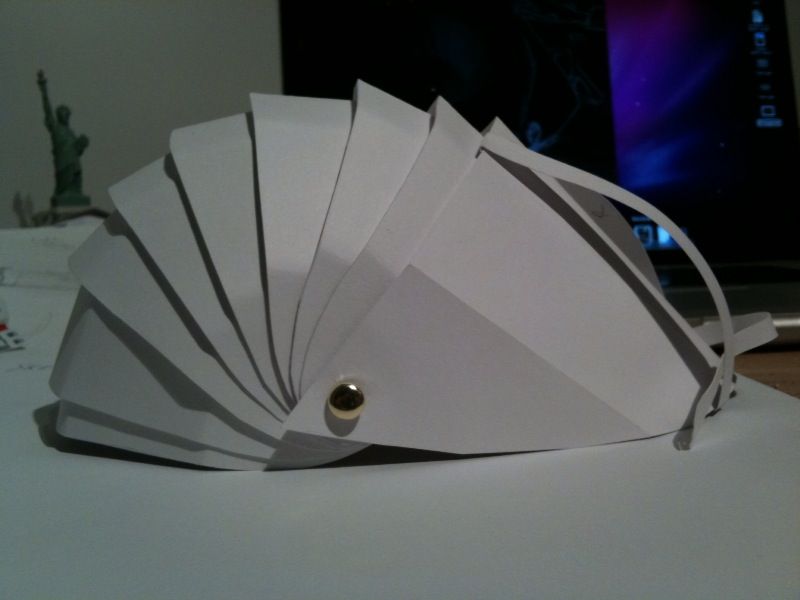
- Mark as New
- Bookmark
- Subscribe
- Mute
- Subscribe to RSS Feed
- Permalink
- Report Inappropriate Content
2009-11-01 11:49 PM
NStocks wrote:No - keep the curved and flat segments as separate pieces. If you add them together, the curve continues through the point where you want the segments to fit together and they will clash. So make each curved part using the progressively extended fill, and then place two copies of the end piece at either end. You only need group the 3 parts for each segment - you won't see the join when it's rendered.
So should I just add the end pieces ( rounded-edged with the joining hole ) separately by:
Have the centre piece with straight ends set at an offset of 100mm each curve, then add the curved end piece of which are always the same, then add them all together as a fill i.e no individual pieces, then use OBJECTiVE to make them round ?
NStocks wrote:If you can model the object accurately and use the dimensions as they automatically appear, then so much the better. But if the model is not strictly correct then you will need to override the dimension figures as required.
When I come to cutting sections and adding dimensions, should I just manually add dimensions i.e not use the actual ones that are on the drawing ? The reason I ask it because they will be bigger or smaller than what is actually shown on the model. Although I may need to use the same procedure when creating the model out of materials.
Active Thread Ltd
- Mark as New
- Bookmark
- Subscribe
- Mute
- Subscribe to RSS Feed
- Permalink
- Report Inappropriate Content
2009-11-02 07:29 PM
Ralph wrote:
No - keep the curved and flat segments as separate pieces. If you add them together, the curve continues through the point where you want the segments to fit together and they will clash. So make each curved part using the progressively extended fill, and then place two copies of the end piece at either end. You only need group the 3 parts for each segment - you won't see the join when it's rendered.
I'm still having problems when it comes to adding the end pieces to the curved profiles. Do I just drag and drop them, because I can't line them up correctly.
Sorry for all the questions
- Mark as New
- Bookmark
- Subscribe
- Mute
- Subscribe to RSS Feed
- Permalink
- Report Inappropriate Content
2009-11-03 02:48 PM
NStocks wrote:Just place the end profiles (as you would any other object) and drag them to abut the curved profile. This will be easier in 3D - refer to the attached image. I've selected the pet palette option to drag the end profile vertically, and snapped it to the end of the curved profile. Don't worry about the line where they abut, it won't be visible in renderings.
I'm still having problems when it comes to adding the end pieces to the curved profiles. Do I just drag and drop them, because I can't line them up correctly.
Active Thread Ltd
- Mark as New
- Bookmark
- Subscribe
- Mute
- Subscribe to RSS Feed
- Permalink
- Report Inappropriate Content
2009-11-03 02:52 PM
Thank You
- Mark as New
- Bookmark
- Subscribe
- Mute
- Subscribe to RSS Feed
- Permalink
- Report Inappropriate Content
2009-11-03 03:03 PM
NStocks wrote:I think it would help to read the manual a bit, particularly the section on making and using profiled objects. It explains how to do all of this and has a lot of helpful illustrations. I've attached a portion from page 19 that walks you through the process of creating an elevation profile.
In order to make them appear in 3D as they are just a fill at the moment, do I use OBJECTiVE and make them into an elevation, but don't actually change any settings, just apply the line of where it would curve if I wanted them to ?
Active Thread Ltd
- Mark as New
- Bookmark
- Subscribe
- Mute
- Subscribe to RSS Feed
- Permalink
- Report Inappropriate Content
2009-11-04 04:50 PM
Also when I view anything in 3D, it's like there is a certain limit to where I can rotate The screenshot shows this because I wasn't able to get the plan completely flat, the way I wanted it. Is there something that I need to change in the settings dialog ?
- Mark as New
- Bookmark
- Subscribe
- Mute
- Subscribe to RSS Feed
- Permalink
- Report Inappropriate Content
2009-11-04 04:59 PM
- Mark as New
- Bookmark
- Subscribe
- Mute
- Subscribe to RSS Feed
- Permalink
- Report Inappropriate Content
2009-11-04 06:37 PM
NStocks wrote:I assume you mean aligning them all horizontally, so the holes in each segment are all concentric? If so, just drag them into position. The alignment tools won't help because they align on the basis of the object's bounding box.
could you still do it properly i.e get them all to line up correctly as I don't know which specific rotate tool to use from ArchiCAD as there is the: Edit > Move > Alignment and many options OR Edit> Align ?
The difference between the two Alignment tools is that
Active Thread Ltd
- Mark as New
- Bookmark
- Subscribe
- Mute
- Subscribe to RSS Feed
- Permalink
- Report Inappropriate Content
2009-11-04 07:02 PM
Ralph wrote:I tried dragging them into position, but they never snapped to the correct place.NStocks wrote:I assume you mean aligning them all horizontally, so the holes in each segment are all concentric? If so, just drag them into position. The alignment tools won't help because they align on the basis of the object's bounding box.
could you still do it properly i.e get them all to line up correctly as I don't know which specific rotate tool to use from ArchiCAD as there is the: Edit > Move > Alignment and many options OR Edit> Align ?
The difference between the two Alignment tools is thatEdit > Alignonly works in 2 dimensions - OBJECTiVE's tool works in all 3 dimensions.
Did you create all the profiles on top of each other ( unlike mine ) ? Would this have made it easier to line up ?
Thank You
- Mark as New
- Bookmark
- Subscribe
- Mute
- Subscribe to RSS Feed
- Permalink
- Report Inappropriate Content
2009-11-04 07:09 PM
NStocks wrote:Do you have hotspots on the circumference of the hole? If so, use those to align them. Or use the circle tool to place circles over the holes so you can snap to the centres when dragging. For this type of exercise, it probably wouldn't hurt to line them up by eye-ometer either.
I tried dragging them into position, but they never snapped to the correct place.
Did you create all the profiles on top of each other ( unlike mine ) ? Would this have made it easier to line up ?
Yes, I drew them all lined up. It was like an assembly line - make the profile, bend it, flip it over 90 degrees (and out of the way), and rotate in 2D to the next position. Then repeat with the next, etc. I sketched a few construction lines/circles onto the floor plan to ensure all the rotations were done about the same axis every time.
Active Thread Ltd
- Archicad Sample Projects don't work in Documentation
- Offscreen dialog boxes - MacOS in Modeling
- BIMcloud Basic Authentication Failed in Teamwork & BIMcloud
- How do you convert IFC-doors to Archicad doors using attribute transfer? in Modeling
- Archicad 28 template is weird/off from past versions's default templates in Installation & update
