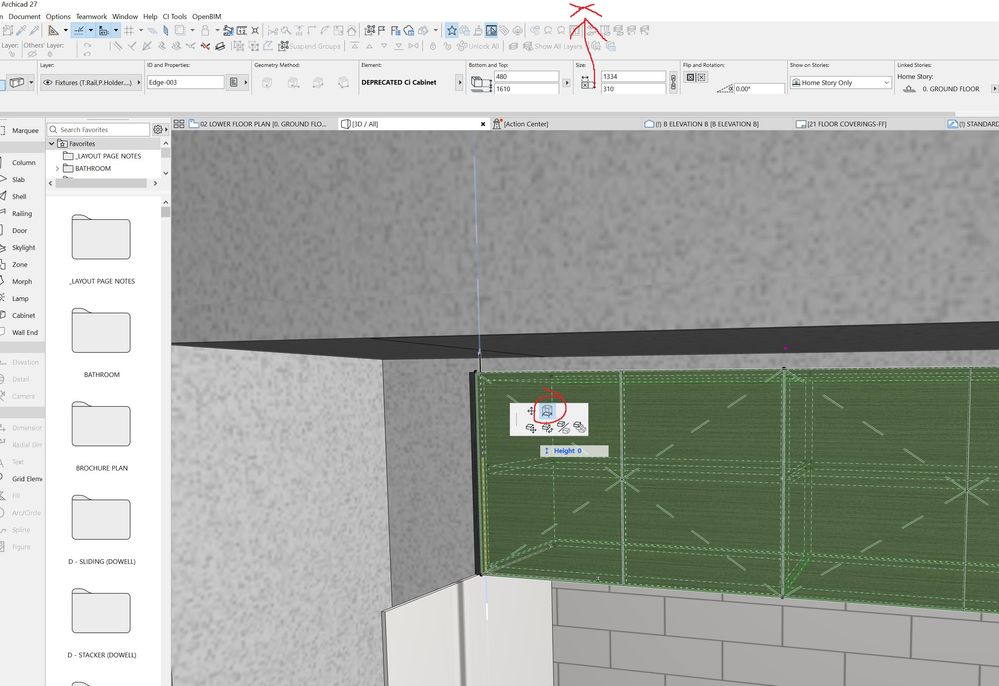Issues with modeling in 3d - height stretch - AC27
- Mark as New
- Bookmark
- Subscribe
- Mute
- Subscribe to RSS Feed
- Permalink
- Report Inappropriate Content
2023-11-09
05:17 AM
- last edited on
2024-02-06
12:26 AM
by
Laszlo Nagy
Hey all,
Having issues with using the 'stretch height' command in 3D. It seems to jam up the program, the only way to fix the issue is click off along the top bar of the window and then back into the working space.
Seems to be happing across the board with this command in 3d - not just isolated to cabinets.
the X marks where i need to click to get it back. This is the same across a team of 8.
Solved! Go to Solution.
- Mark as New
- Bookmark
- Subscribe
- Mute
- Subscribe to RSS Feed
- Permalink
- Report Inappropriate Content
2025-03-20 01:31 PM
I received some clarification from GS HQ. So:
- Before Archicad 28.1.0 Update Preview, there was no fix at all.
- In Archicad 28.1.0 Update Preview and later, the fix is implemented but it is not activated by default.
- If someone wants to activate it, they have to do the Registry modification. For details, see this post:
The post says that the fix, I quote, "causes a slight performance decrease in drawing update".
AMD Ryzen9 5900X CPU, 64 GB RAM 3600 MHz, Nvidia GTX 1060 6GB, 500 GB NVMe SSD
2x28" (2560x1440), Windows 10 PRO ENG, Ac20-Ac28
- Mark as New
- Bookmark
- Subscribe
- Mute
- Subscribe to RSS Feed
- Permalink
- Report Inappropriate Content
2025-03-21 02:18 AM
I just wish Graphisoft would fix those Kitchen cabinet library objects.
I placed a version 24 cabinet in 28 and it stretches just fine.
It seems to be a problem only with the latest objects (version 27 & 28 - not sure about 25 & 26).
Barry.
Versions 6.5 to 27
i7-10700 @ 2.9Ghz, 32GB ram, GeForce RTX 2060 (6GB), Windows 10
Lenovo Thinkpad - i7-1270P 2.20 GHz, 32GB RAM, Nvidia T550, Windows 11
- Mark as New
- Bookmark
- Subscribe
- Mute
- Subscribe to RSS Feed
- Permalink
- Report Inappropriate Content
2025-03-21 02:22 AM
Probably the same since the AC25 cabinet overhaul. Someones potato code...
| AC22-28 AUS 3110 | Help Those Help You - Add a Signature |
| Self-taught, bend it till it breaks | Creating a Thread |
| Win11 | i9 10850K | 64GB | RX6600 | Win11 | R5 2600 | 16GB | GTX1660 |
- Mark as New
- Bookmark
- Subscribe
- Mute
- Subscribe to RSS Feed
- Permalink
- Report Inappropriate Content
2025-03-29 01:59 PM
Don’t be misled; there is still no fix for this issue. The Registry modification significantly slows down your sections and plans in 2D, making redrawing take minutes. The only solution is to delete the object library from versions 27-28 and revert to earlier versions. I tested it with version 25, and it worked. Someone at Graphisoft messed up the code, and it seems they have given up on fixing or acknowledging the problem. It feels like I paid full price for a faulty and buggy product. I hope everyone moves away from the subscription model and sticks to the last stable versions so they can see just how problematic Archicad has become with the drop of users paying for "new" versions.
- Mark as New
- Bookmark
- Subscribe
- Mute
- Subscribe to RSS Feed
- Permalink
- Report Inappropriate Content
2025-03-29 02:01 PM
It is interesting to see this issue marked as resolved and checked as solved. This is an absolutely shameful tactic.
- Mark as New
- Bookmark
- Subscribe
- Mute
- Subscribe to RSS Feed
- Permalink
- Report Inappropriate Content
2025-03-31 03:49 AM
The AC25 ones work fine? That is interesting. So it is not something introduced with the object overhaul, well, directly anyway.
| AC22-28 AUS 3110 | Help Those Help You - Add a Signature |
| Self-taught, bend it till it breaks | Creating a Thread |
| Win11 | i9 10850K | 64GB | RX6600 | Win11 | R5 2600 | 16GB | GTX1660 |
- Mark as New
- Bookmark
- Subscribe
- Mute
- Subscribe to RSS Feed
- Permalink
- Report Inappropriate Content
Saturday
Remove the solved tag from this Bug. It has not been solved. !!!!
- « Previous
- Next »
- « Previous
- Next »