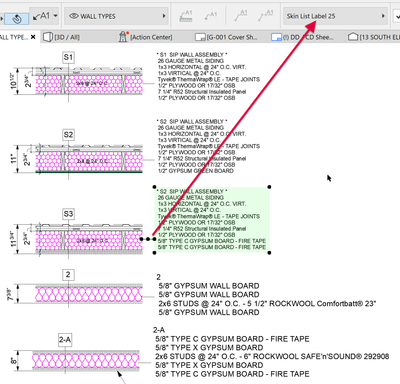- Graphisoft Community (INT)
- :
- Forum
- :
- Modeling
- :
- Re: Label Pointer problem
- Subscribe to RSS Feed
- Mark Topic as New
- Mark Topic as Read
- Pin this post for me
- Bookmark
- Subscribe to Topic
- Mute
- Printer Friendly Page
Label Pointer problem
- Mark as New
- Bookmark
- Subscribe
- Mute
- Subscribe to RSS Feed
- Permalink
- Report Inappropriate Content
2022-02-01 08:40 PM
The Lable pointer ( Skin List Lable 25 for example ) constantly has to be updated because the pointer arrow line moves out to a different position on its own.
https://www.youtube.com/watch?v=KBVzjCaioB4
ArchiCAD 25 7000 USA - Windows 10 Pro 64x - Dell 7720 64 GB 2400MHz ECC - Xeon E3 1535M v6 4.20GHz - (2) 1TB M.2 PCIe Class 50 SSD's - 17.3" UHD IPS (3840x2160) - Nvidia Quadro P5000 16GB GDDR5 - Maxwell Studio/Render 5.2.1.49- Multilight 2 - Adobe Acrobat Pro - ArchiCAD 6 -25
Solved! Go to Solution.
Accepted Solutions
- Mark as New
- Bookmark
- Subscribe
- Mute
- Subscribe to RSS Feed
- Permalink
- Report Inappropriate Content
2022-02-01 10:22 PM
we've been bitten by this with projects started in previous versions and then migrated. Our workaround was to highlight the offending labels, open the settings dialog and then click OK.
MacBook M4Pro
AC4.55 through 29 / AC29.0.2 USA
Rhino 8.26 Mac
MacOS Tahoe 26.2
- Mark as New
- Bookmark
- Subscribe
- Mute
- Subscribe to RSS Feed
- Permalink
- Report Inappropriate Content
2022-02-04 04:45 AM
I found the problem. It's the Wrap Text option. When the Label has that selected, the pointer seems to randomly change positions. With Wrap Text off, is stays put. It is probably going back and forth between views of a different scale that are were causing the pointer arrow to move on the Labels that where Wrap Text was on.
ArchiCAD 25 7000 USA - Windows 10 Pro 64x - Dell 7720 64 GB 2400MHz ECC - Xeon E3 1535M v6 4.20GHz - (2) 1TB M.2 PCIe Class 50 SSD's - 17.3" UHD IPS (3840x2160) - Nvidia Quadro P5000 16GB GDDR5 - Maxwell Studio/Render 5.2.1.49- Multilight 2 - Adobe Acrobat Pro - ArchiCAD 6 -25
- Mark as New
- Bookmark
- Subscribe
- Mute
- Subscribe to RSS Feed
- Permalink
- Report Inappropriate Content
2022-02-17 11:25 AM
Hi Steve,
Thank you very much for the report and I am very sorry for the experience!
Based on the description, it seems to be a known issue to us. If you have 2 views referring to the same viewpoint, but with different view settings (for example, Scale), then by switching between 2 views, the labels might be detached from pointers. The issue should be fixed in Update 4 for Archicad 25.
As of now, the only workaround is to select all labels, open their settings and click OK without doing any modification as Aaron suggested.
I'm very sorry for the inconvenience! Feel free to ask if you have any questions, and thank you for your understanding!
Best regards,
Minh
Minh Nguyen
Technical Support Engineer
GRAPHISOFT
- Mark as New
- Bookmark
- Subscribe
- Mute
- Subscribe to RSS Feed
- Permalink
- Report Inappropriate Content
2022-02-01 10:22 PM
we've been bitten by this with projects started in previous versions and then migrated. Our workaround was to highlight the offending labels, open the settings dialog and then click OK.
MacBook M4Pro
AC4.55 through 29 / AC29.0.2 USA
Rhino 8.26 Mac
MacOS Tahoe 26.2
- Mark as New
- Bookmark
- Subscribe
- Mute
- Subscribe to RSS Feed
- Permalink
- Report Inappropriate Content
2022-02-02 05:16 PM - edited 2022-02-02 06:17 PM
Yes. Anything that will refresh/rebuild the label. And these labels are all Skin List Label 25
I have not noticed this before using the older labels. ? This happens randomly to different labels each time I notice that it is not the way I had it. Sometimes it can cause the labels to overlap and be unreadable. This is important when I am trying to keep my Wall Types Legend as consolidated/compact as I can to save space on the sheet/layout.
I am going to try and turn off the Wrap Text function of the label and see if that helps.
ArchiCAD 25 7000 USA - Windows 10 Pro 64x - Dell 7720 64 GB 2400MHz ECC - Xeon E3 1535M v6 4.20GHz - (2) 1TB M.2 PCIe Class 50 SSD's - 17.3" UHD IPS (3840x2160) - Nvidia Quadro P5000 16GB GDDR5 - Maxwell Studio/Render 5.2.1.49- Multilight 2 - Adobe Acrobat Pro - ArchiCAD 6 -25
- Mark as New
- Bookmark
- Subscribe
- Mute
- Subscribe to RSS Feed
- Permalink
- Report Inappropriate Content
2022-02-04 04:45 AM
I found the problem. It's the Wrap Text option. When the Label has that selected, the pointer seems to randomly change positions. With Wrap Text off, is stays put. It is probably going back and forth between views of a different scale that are were causing the pointer arrow to move on the Labels that where Wrap Text was on.
ArchiCAD 25 7000 USA - Windows 10 Pro 64x - Dell 7720 64 GB 2400MHz ECC - Xeon E3 1535M v6 4.20GHz - (2) 1TB M.2 PCIe Class 50 SSD's - 17.3" UHD IPS (3840x2160) - Nvidia Quadro P5000 16GB GDDR5 - Maxwell Studio/Render 5.2.1.49- Multilight 2 - Adobe Acrobat Pro - ArchiCAD 6 -25
- Mark as New
- Bookmark
- Subscribe
- Mute
- Subscribe to RSS Feed
- Permalink
- Report Inappropriate Content
2022-02-10 10:56 AM
Well - the problem is back. The pointer relative to the label seems to move at will.
ArchiCAD 25 7000 USA - Windows 10 Pro 64x - Dell 7720 64 GB 2400MHz ECC - Xeon E3 1535M v6 4.20GHz - (2) 1TB M.2 PCIe Class 50 SSD's - 17.3" UHD IPS (3840x2160) - Nvidia Quadro P5000 16GB GDDR5 - Maxwell Studio/Render 5.2.1.49- Multilight 2 - Adobe Acrobat Pro - ArchiCAD 6 -25
- Mark as New
- Bookmark
- Subscribe
- Mute
- Subscribe to RSS Feed
- Permalink
- Report Inappropriate Content
2022-02-17 11:25 AM
Hi Steve,
Thank you very much for the report and I am very sorry for the experience!
Based on the description, it seems to be a known issue to us. If you have 2 views referring to the same viewpoint, but with different view settings (for example, Scale), then by switching between 2 views, the labels might be detached from pointers. The issue should be fixed in Update 4 for Archicad 25.
As of now, the only workaround is to select all labels, open their settings and click OK without doing any modification as Aaron suggested.
I'm very sorry for the inconvenience! Feel free to ask if you have any questions, and thank you for your understanding!
Best regards,
Minh
Minh Nguyen
Technical Support Engineer
GRAPHISOFT
- Mark as New
- Bookmark
- Subscribe
- Mute
- Subscribe to RSS Feed
- Permalink
- Report Inappropriate Content
2022-02-17 04:48 PM
I do have my Wall Types Legend saved at 3/4" = 1'-0" and I am going back and forth to some Floor Plans at 1/4"=1'-0" . So that is no doubt what causes the problem. Not the worst thing.
ArchiCAD 25 7000 USA - Windows 10 Pro 64x - Dell 7720 64 GB 2400MHz ECC - Xeon E3 1535M v6 4.20GHz - (2) 1TB M.2 PCIe Class 50 SSD's - 17.3" UHD IPS (3840x2160) - Nvidia Quadro P5000 16GB GDDR5 - Maxwell Studio/Render 5.2.1.49- Multilight 2 - Adobe Acrobat Pro - ArchiCAD 6 -25
- Mark as New
- Bookmark
- Subscribe
- Mute
- Subscribe to RSS Feed
- Permalink
- Report Inappropriate Content
2022-04-11 05:02 PM
Hello, when is the update 4 coming out?
I'm having the same issue and the "wrap text" is not selected on my smart labels. Opening every view and clicking "ok" for labels is not a great work around for this process on every floor plan, elevation and section.
WINDOWS PC, 16GB RAM, Intel(R) Core(TM) i7-3770 CPU @ 3.40GHz 3.40 GHZ, NVIDIA GEForce GTX 970, ASUS, CM6870, Rev X.0x
- Mark as New
- Bookmark
- Subscribe
- Mute
- Subscribe to RSS Feed
- Permalink
- Report Inappropriate Content
2022-04-12 02:23 PM
Hello,
Thank you very much for the question!
Update 4 is scheduled for mid to late Autumn. As far as I know, only the Autotext label is not affected by this, but it wouldn't be a good idea to replace all labels with Autotext labels.
I'm very sorry for the inconvenience! Please let me know if you have any further questions!
Best regards,
Minh
Minh Nguyen
Technical Support Engineer
GRAPHISOFT