Turn on suggestions
Auto-suggest helps you quickly narrow down your search results by suggesting possible matches as you type.
Showing results for
Turn on suggestions
Auto-suggest helps you quickly narrow down your search results by suggesting possible matches as you type.
Showing results for
- Graphisoft Community (INT)
- :
- Forum
- :
- Modeling
- :
- Re: Labels missing since bug fix
Options
- Subscribe to RSS Feed
- Mark Topic as New
- Mark Topic as Read
- Pin this post for me
- Bookmark
- Subscribe to Topic
- Mute
- Printer Friendly Page
Modeling
About Archicad's design tools, element connections, modeling concepts, etc.
Labels missing since bug fix
Options
- Mark as New
- Bookmark
- Subscribe
- Mute
- Subscribe to RSS Feed
- Permalink
- Report Inappropriate Content
2008-09-19
06:07 PM
- last edited on
2023-05-23
04:59 PM
by
Rubia Torres
2008-09-19
06:07 PM
We use the Lite Identifier label to identify light objects on our RCP. These are regular objects not lamps. On the plan, these objects and there labels show up fine in the layout book. The legend is a worksheet with the same objects and same labels placed on it. Everything is on ArchICAD layer to make sure things don't get turned off inadvertently. The pensets are the same on the RCP and the legend. Everything was working fine before yesterday when we updated and these legends have been used on several projects before both in AC 11 and AC12, without incident. Tried deleting and replacing drawing in layout. Checked other legends set up the same way and it appears that any object using this particular method has same results (wall phones for example are a phone jack that get a W label the same way), these also disappeared. Oddly enough if I eyedropper the label and just draw one (getting the generic "ID" text showing up) that does show in the layout Other labels in worksheet appear OK, haven't done exhaustive testing but it looks like just the light identifier label when its used to label an element. Pictures to follow.
kevin s burns, AIA
massachusetts, usa
AC25 (1413), since AC6
Windows 10
Intel Core i7 -8700 @ 3.2 GHz~ 16 GB ram
massachusetts, usa
AC25 (1413), since AC6
Windows 10
Intel Core i7 -8700 @ 3.2 GHz~ 16 GB ram
15 REPLIES 15
Options
- Mark as New
- Bookmark
- Subscribe
- Mute
- Subscribe to RSS Feed
- Permalink
- Report Inappropriate Content
2008-09-20 07:29 PM
2008-09-20
07:29 PM
Have you restarted AC and/or completed a New & Reset All?
AC27 v. 4060 w/ MEP, Cadimage, Twinmotion 2023.2.2 using AC from AC6.0, 2021 MacPro M1 chip, Adobe CC. Used AC on both platforms.
Options
- Mark as New
- Bookmark
- Subscribe
- Mute
- Subscribe to RSS Feed
- Permalink
- Report Inappropriate Content
2008-09-20 07:39 PM
2008-09-20
07:39 PM
I just tried it (new and reset) and I get the same result, placed an object on both plan and worksheet, same object, set both with same label, all the same settings, placed both side by side on a layout and the the object labels in a worksheet do not show up when drawing placed in layout, but the one on the plan (story) does.
kevin s burns, AIA
massachusetts, usa
AC25 (1413), since AC6
Windows 10
Intel Core i7 -8700 @ 3.2 GHz~ 16 GB ram
massachusetts, usa
AC25 (1413), since AC6
Windows 10
Intel Core i7 -8700 @ 3.2 GHz~ 16 GB ram
Options
- Mark as New
- Bookmark
- Subscribe
- Mute
- Subscribe to RSS Feed
- Permalink
- Report Inappropriate Content
2008-09-24 10:53 PM
2008-09-24
10:53 PM
I have a similar, if not the same issue. We use 'label objects' for our restroom fixtures, but they do not show up at all on the layout. When you open the drawing, they show up just fine. (See image)
The 'Lay-In Ceiling' note is independent and not linked to anything.
This seems to only occur in sections/elevations/details/3D Document.
This is a serious problem.
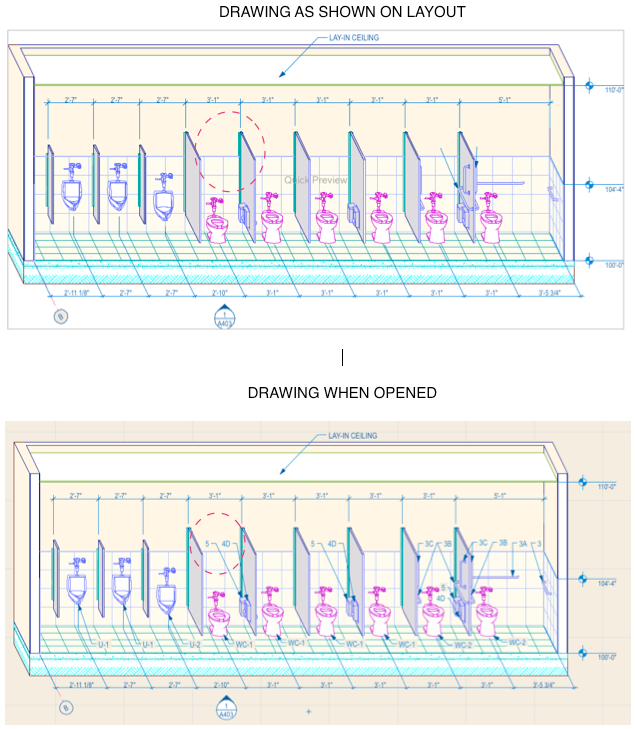
The 'Lay-In Ceiling' note is independent and not linked to anything.
This seems to only occur in sections/elevations/details/3D Document.
This is a serious problem.
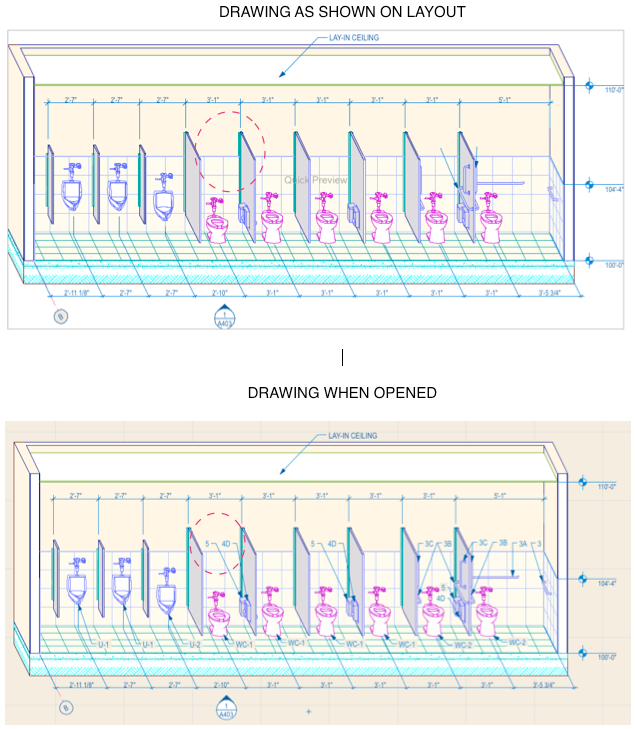
Casey Grimley
AC24
iMac Pro (2017) - macOS 10.14.6- 3.2GHz Intel Xeon W - 32GB RAM - Radeon Pro Vega 56 8GB
AC24
iMac Pro (2017) - macOS 10.14.6- 3.2GHz Intel Xeon W - 32GB RAM - Radeon Pro Vega 56 8GB
Anonymous
Not applicable
Options
- Mark as New
- Bookmark
- Subscribe
- Mute
- Subscribe to RSS Feed
- Permalink
- Report Inappropriate Content
2008-09-30 03:27 AM
2008-09-30
03:27 AM
Yep I've got the same problem, Labels show up in views but not when the view is place on the Layout, it only seems to be in elevations at the moment, I've started exploding my labels as a quick fix and they display but this is not a long term solution anyone been able to fix this.
Options
- Mark as New
- Bookmark
- Subscribe
- Mute
- Subscribe to RSS Feed
- Permalink
- Report Inappropriate Content
2008-09-30 01:48 PM
2008-09-30
01:48 PM
I've been emailing and sending files to Graphisoft, they have acknowledged that the bug is a big problem and have indicated it will be resolved in the next bug fix.
kevin s burns, AIA
massachusetts, usa
AC25 (1413), since AC6
Windows 10
Intel Core i7 -8700 @ 3.2 GHz~ 16 GB ram
massachusetts, usa
AC25 (1413), since AC6
Windows 10
Intel Core i7 -8700 @ 3.2 GHz~ 16 GB ram
Options
- Mark as New
- Bookmark
- Subscribe
- Mute
- Subscribe to RSS Feed
- Permalink
- Report Inappropriate Content
2008-10-21 06:21 PM
2008-10-21
06:21 PM
The original problem reported by Kevin should now be fixed in Hotfix#2
Gergely Kmethy
VP, Customer Success, Graphisoft
VP, Customer Success, Graphisoft
- « Previous
-
- 1
- 2
- Next »
- « Previous
-
- 1
- 2
- Next »
Suggested content
- Changes to Detail Tool Settings Dialog in Documentation
- Joining Composite Walls and Composite Roofs in Modeling
- Missing door marker library missing in Documentation
- Missing surface image that's not listed in Surface Attribute in Libraries & objects
- additional info to "Elements with "Missing" on the Design Option: What to do?" in Modeling
