- Graphisoft Community (INT)
- :
- Forum
- :
- Modeling
- :
- Losing view sets using Teamwork
- Subscribe to RSS Feed
- Mark Topic as New
- Mark Topic as Read
- Pin this post for me
- Bookmark
- Subscribe to Topic
- Mute
- Printer Friendly Page
We value your input! Please participate in Archicad 28 Home Screen and Tooltips/Quick Tutorials survey
Losing view sets using Teamwork
- Mark as New
- Bookmark
- Subscribe
- Mute
- Subscribe to RSS Feed
- Permalink
- Report Inappropriate Content
2004-04-30
10:09 AM
- last edited on
2023-05-30
01:53 PM
by
Rubia Torres
I can make changes in the originals view sets when I'm connected as a leader with exclusive acces. Theoretically, every user can make changes in his own view sets independently of its sharing status.
All is working well except with a calculation list. When I'm trying to add a list in my own view set (furthermore I am connected as a leader without exclusive access) to publish it. I can set all the settings but, after a 'Send&Receive', the list dissapear if I close ArchiCAD. The other settings, like publishing path, are maintained.
I have noted this behaviour in different archives. I don't know if it's a bug or if I'm missing something.
A little help ?
Thanks
Capella & Garcia Arquitectura
AC18 - AC21, iMac 27" 3.1 Ghz Intel Core i7, 16GB Ram, OSX 10.13.1
- Labels:
-
Publishing
- Mark as New
- Bookmark
- Subscribe
- Mute
- Subscribe to RSS Feed
- Permalink
- Report Inappropriate Content
2004-05-10 10:38 PM
I'm in the process of updating our office standards in order to update from AC 7.0 to AC 8.1 and I've come across the same problem with the
view sets.
It seems that view sets created in an AC solo file are only accessible for publishing by the team leader (with or without exclusive access) once the file is shared.
This will be problematic since most of our projects begin as a solo files and then are shared at some point during the process.
- Mark as New
- Bookmark
- Subscribe
- Mute
- Subscribe to RSS Feed
- Permalink
- Report Inappropriate Content
2004-05-10 10:58 PM
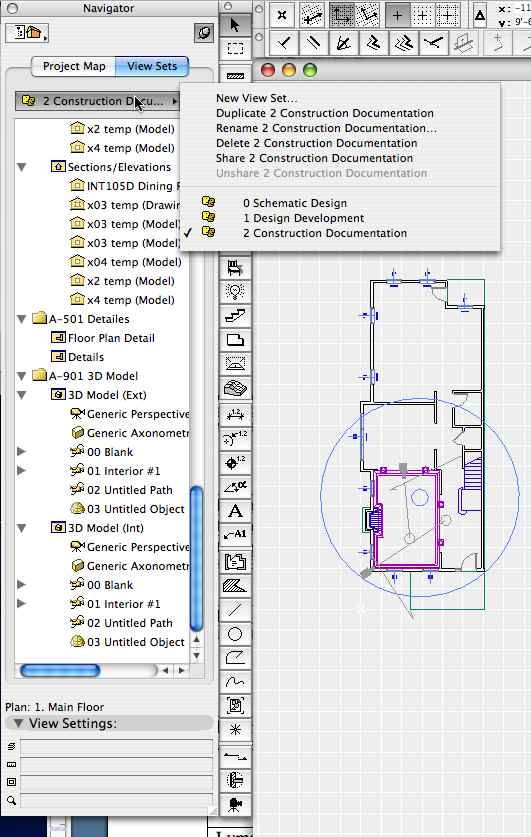
- Mark as New
- Bookmark
- Subscribe
- Mute
- Subscribe to RSS Feed
- Permalink
- Report Inappropriate Content
2004-05-11 01:36 AM
Geoff Briggs
I & I Design, Seattle, USA
AC7-28, M1 Mac, OS 15.x
Graphisoft Insider's Panel, Beta Tester
- Mark as New
- Bookmark
- Subscribe
- Mute
- Subscribe to RSS Feed
- Permalink
- Report Inappropriate Content
2004-05-11 03:44 AM
Geoff wrote:Sorry Geoff, but I don't think this is possible. The exclusive access/team leader thing is there to prevent chaotic changes to the file attributes not to enforce a top down totalitarian system. I agree that the number of things that require team leader or exclusive access should be kept/reduced to a minimum but in this area I would rather err on the side of caution than risk lost work or errors and omissions.
One of many areas where Teamwork could use a tune-up. For small face to face teams I'd like the ability to turn off passwords and give all users the power to create layers, layer combos, composites, etc.
- Mark as New
- Bookmark
- Subscribe
- Mute
- Subscribe to RSS Feed
- Permalink
- Report Inappropriate Content
2004-05-11 10:05 AM
And here's another thing. Teamwork gives us the opportunity to work on drafts remotely. Thus in theory I could take my draft home while I sent another draft to a structural engineer and a third to the client for review and comment using Graphisoft's free ArchiCAD Viewer
Geoff Briggs
I & I Design, Seattle, USA
AC7-28, M1 Mac, OS 15.x
Graphisoft Insider's Panel, Beta Tester
- Mark as New
- Bookmark
- Subscribe
- Mute
- Subscribe to RSS Feed
- Permalink
- Report Inappropriate Content
2004-05-11 12:37 PM
Graphisoft has relaxed some of the restrictions on teammates over the years and I hope this continues. I do still wonder if there are hidden risks in opening it up to much.
On your second subject. I am surprised and disappointed to hear that working remotely (taking a draft home) is behaving as you describe. It has been some time since I have done this, but as I recall it used to work just fine.
It sounds like we need a wish list item for a dialog saying "Cannot locate shared file." with options to "Work remotely on the Draft" or "Locate the shared file manually". I think this is easy enough to implement and important enough to do that it should be in the next release of the program. It is a part of fixing the features we already have.
- Mark as New
- Bookmark
- Subscribe
- Mute
- Subscribe to RSS Feed
- Permalink
- Report Inappropriate Content
2004-05-11 12:57 PM
I do still wonder if there are hidden risks in opening it up to much.The first and foremost rule of teamwork is that no two people can potentially change the same thing at the same time.
Any time someone creates a project attribute (layer, composite, etc), it gets a number. If you create a new wall called 2x4 it might be composite number 116 in your project file. You have no control over this number. Archicad just creates it for you.
Anything you draw with that wall gets wall number 116, not the actual name you gave it.
If multiple people are creating composites at the same time, you could potentially have a "wall #116" for each person currently logged in. This could lead pretty quickly to overwriting other people's work, and some interesting results when Archicad makes all 3 different instances of "wall #116" the same.
This same "use the number not the name" applies to anything accessible from the Attribute Manager (layers, composites, materials, etc).
Personally, I'd like to see that change, but I suspect that it may be part of the cause for the limitation in teamwork,
- Mark as New
- Bookmark
- Subscribe
- Mute
- Subscribe to RSS Feed
- Permalink
- Report Inappropriate Content
2004-05-11 07:24 PM
Matthew wrote:I've done this and the view sets created in the solo file are still not accessible for publishing by teammates. Only the view sets I created while signed in as team leader and shared are accessible by the teammates.
For some reason it seems that your view sets are not shared. To fix this you need to sign in as team leader (I'm not sure if exclusive access is required- I had it in the file I just tested). Use the pop-up to share the view set - see attached screen shot.
- Mark as New
- Bookmark
- Subscribe
- Mute
- Subscribe to RSS Feed
- Permalink
- Report Inappropriate Content
2004-05-11 07:32 PM
For small face to face teams I'd like the ability to turn off passwordsI know it's not exactly what you mean Geoff, but you can leave the password blank, so that you can just hit enter, when signing in. This is what I used to do for ALL teamwork projects. I mean it's only ArchiCAD, it's not like we're trying to hack into the federal reserve!
Cheers,
Link.
