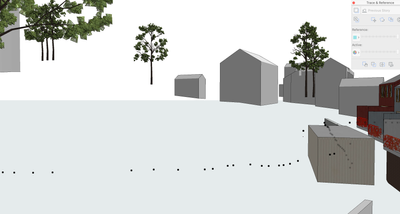- Graphisoft Community (INT)
- :
- Forum
- :
- Modeling
- :
- Re: Mesh disappears
- Subscribe to RSS Feed
- Mark Topic as New
- Mark Topic as Read
- Pin this post for me
- Bookmark
- Subscribe to Topic
- Mute
- Printer Friendly Page
Mesh disappears
- Mark as New
- Bookmark
- Subscribe
- Mute
- Subscribe to RSS Feed
- Permalink
- Report Inappropriate Content
2023-12-06 03:36 PM
My mesh disappears when I use the tool "elevate mesh point". This did not happen when I did the same process yesterday, but today the mesh disappears. The images shows the situation before and after I do the operation.
Does anyone know what the problem is or what I'm doing wrong?
- Mark as New
- Bookmark
- Subscribe
- Mute
- Subscribe to RSS Feed
- Permalink
- Report Inappropriate Content
2023-12-06 08:34 PM
Hi,
This could happen sometimes when manipulating a mesh (self intersection from Points etc.). To find this problematic area you can split the mesh into halfs and look which part is shown in 3D. Then split again....and so on until you have localized the problematic part.
- Mark as New
- Bookmark
- Subscribe
- Mute
- Subscribe to RSS Feed
- Permalink
- Report Inappropriate Content
2023-12-06 09:39 PM - edited 2023-12-06 09:42 PM
You are moving a node of a contour line.
I see you have created a mesh from several contour lines while the real topography is the result of several points which are a lot less than the ones you have in the contour lines.
So you just created a complicated triangulation between the nodes that may easily be somehow distorted.
Use the xyz file of the topographic plan and for the contour lines use the contour generator object from the bimcomponents.com
Graphisoft Insider Panelist-Archicad 29. Windows 11. Intel Xeon 2699x2,64 GB RAM, Nvidia ny or personal website3080Ti. 2 Monitors.