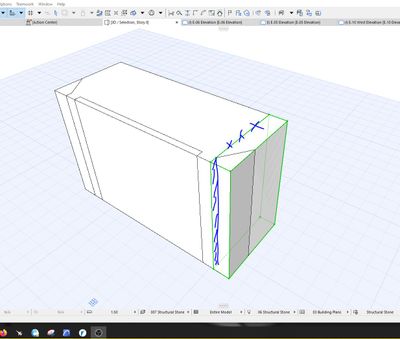- Graphisoft Community (INT)
- :
- Forum
- :
- Modeling
- :
- Morph and split command "control depth"
- Subscribe to RSS Feed
- Mark Topic as New
- Mark Topic as Read
- Pin this post for me
- Bookmark
- Subscribe to Topic
- Mute
- Printer Friendly Page
Morph and split command "control depth"
- Mark as New
- Bookmark
- Subscribe
- Mute
- Subscribe to RSS Feed
- Permalink
- Report Inappropriate Content
2022-08-24 02:13 PM
Hello
I am trying to graphically plan out a series of views show a cut schedule for a piece of stone.
Start with a block and use the split tool to make the cuts, labels the cuts 1,2,3,...and graphically move the cut pieces away to reveal the final product. I may have figure out a work around, not ideal but I was wondering if the split tool, can you control the depth of the split in a morph? In the video I attach, you see my split is 50mm wide but in the end it splits the whole face. If the tool cannot be controlled that way the added split line can that be hidden or changed colour? I can work with something like that for a visual aide.
The blue hatch is what I would like to show as a step one and not slice the whole morph?
AC25
PC Precison 5760, Xeon 11955, 64GB, Nvidia RTX A3000
- Mark as New
- Bookmark
- Subscribe
- Mute
- Subscribe to RSS Feed
- Permalink
- Report Inappropriate Content
2022-08-25 07:37 AM
I see - IKEA type instruction for how to cut the block.
I can't see any way of doing this any faster in Archicad than you are doing already.
You can draw the lines on the morph with the pet palette option, but then you would still have to create each view one by one and model the bits you have cut off.
Archicad does have a 'Construction Simulation' option (Document menu).
But I think that is just a matter of turning on layers (or making elements visible) based on a time line.
Not sure that will help here.
And I can't find anything about it in the reference manual or in the Archicad YouTube channel.
I know I have seen a video for it somewhere though (but it was many years ago).
Otherwise I think you need to look into some sort of animation software - don't ask me which ones.
Grasshopper connection with Archicad can do some amazing things, but not sure if it can help here.
Even if it can there will be a lot of setup for each type of block - probably easier to do what you are doing now.
Barry.
Versions 6.5 to 27
i7-10700 @ 2.9Ghz, 32GB ram, GeForce RTX 2060 (6GB), Windows 10
Lenovo Thinkpad - i7-1270P 2.20 GHz, 32GB RAM, Nvidia T550, Windows 11
- Mark as New
- Bookmark
- Subscribe
- Mute
- Subscribe to RSS Feed
- Permalink
- Report Inappropriate Content
2022-08-25 07:55 AM
I didn't look very hard did I!
Barry.
Versions 6.5 to 27
i7-10700 @ 2.9Ghz, 32GB ram, GeForce RTX 2060 (6GB), Windows 10
Lenovo Thinkpad - i7-1270P 2.20 GHz, 32GB RAM, Nvidia T550, Windows 11
- Mark as New
- Bookmark
- Subscribe
- Mute
- Subscribe to RSS Feed
- Permalink
- Report Inappropriate Content
2022-08-25 03:48 PM
@DGSketcherno need to be sorry, this is over text, I appreciate all your input, i'm learning good things.
AC25
PC Precison 5760, Xeon 11955, 64GB, Nvidia RTX A3000
- Mark as New
- Bookmark
- Subscribe
- Mute
- Subscribe to RSS Feed
- Permalink
- Report Inappropriate Content
2022-08-25 04:02 PM
that was exactly my method, draw on morph with pet palette, 3d document that view and so on. I wont be doing this for every block, that will be a straight eng type drawing. Still thinking how to do that.
AC25
PC Precison 5760, Xeon 11955, 64GB, Nvidia RTX A3000
- Mark as New
- Bookmark
- Subscribe
- Mute
- Subscribe to RSS Feed
- Permalink
- Report Inappropriate Content
2022-08-25 04:07 PM
Thanks I did see a video on it, maybe too much layer managment for a whole building assembly, but I will think this through for a single block. For the animation I would bring all the images to photoshop and create a timeline to export a gif. That involves a whole other set of issues, make sure all images are on the same spot or exported the same etc.. I'm sure its easy but you don't do it it adds time.
AC25
PC Precison 5760, Xeon 11955, 64GB, Nvidia RTX A3000
- « Previous
-
- 1
- 2
- Next »
- « Previous
-
- 1
- 2
- Next »
- Quick 90 degrees rotate command. in Modeling
- Workflow between Modules and Bimcloud Saas in Teamwork & BIMcloud
- Zone Area Reduction for Low Ceilings Not Applying in Modeling
- Drag Command has different prompts in different projects, not able to freely move in Modeling
- Currently Archicad AI is just a useless gimmick in General discussions