Turn on suggestions
Auto-suggest helps you quickly narrow down your search results by suggesting possible matches as you type.
Showing results for
Turn on suggestions
Auto-suggest helps you quickly narrow down your search results by suggesting possible matches as you type.
Showing results for
- Graphisoft Community (INT)
- :
- Forum
- :
- Modeling
- :
- Re: Multiple facades, an easy set up?
Options
- Subscribe to RSS Feed
- Mark Topic as New
- Mark Topic as Read
- Pin this post for me
- Bookmark
- Subscribe to Topic
- Mute
- Printer Friendly Page
Modeling
About Archicad's design tools, element connections, modeling concepts, etc.
Multiple facades, an easy set up?
Anonymous
Not applicable
Options
- Mark as New
- Bookmark
- Subscribe
- Mute
- Subscribe to RSS Feed
- Permalink
- Report Inappropriate Content
2016-04-22
02:49 AM
- last edited on
2023-05-23
02:21 PM
by
Rubia Torres
2016-04-22
02:49 AM
I'm a pretty new user to ArchiCAD and am really struggling with a solution to what I thought would be quite easy.
I work for a project builder and we have ~20 designs, each with 5 facades and 2 levels of inclusions. Instead of having 20 (5 facades, 2 spec levels, LH and RH) complete drawings for each house design, I was hoping to minimise this to as little files as possible.
I come from 8+ years of AutoCAD where creating separate files for a common 'base' and then separate 'facades' was incredibly easy. But the problem with ArchiCAD that I have found is that notes on elevations will not transfer across through the use of hotlinks. Is there a way around this?
Another idea that I thought of was using layers, but that will get pretty intense quite quickly. I will have to have separate layers for the slabs, walls, roof etc for each facade, ending up with hundreds of layers. Also, as there is no 'global' layer toggle, I would have to go in to each view and change layers. Not nice.
I figure this has to be a common issue/question from any project builder and there must be a simple solution that I'm missing. Any help is greatly appreciated!
Thank you,
Ryan
3 REPLIES 3
Anonymous
Not applicable
Options
- Mark as New
- Bookmark
- Subscribe
- Mute
- Subscribe to RSS Feed
- Permalink
- Report Inappropriate Content
2016-04-22 03:09 PM
2016-04-22
03:09 PM
Hi, I don't know if this will be a good solution for you, but when I have multiple design options for one building I use the renovation Filters.
I make the base of the design, or whatever part of the building is not going to change as I will normally do, then I create a new Renovation Filter for each design option I'm going to have, duplicating the Show all filter.
Later I select the new created filter and click in the "Show on Current Renovation Filter only" button. When this option is selected all elements you draw will only show when that specific Filter is selected. This give you the possibility to make a lot of design options within one file.
But watch out the file size, if is getting heavy I would recommend doing more than one file.
PD: The "Show on Current Renovation Filter only" button is the one highlighted in blue in the Pic
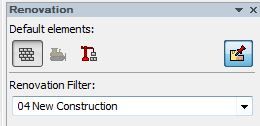
I make the base of the design, or whatever part of the building is not going to change as I will normally do, then I create a new Renovation Filter for each design option I'm going to have, duplicating the Show all filter.
Later I select the new created filter and click in the "Show on Current Renovation Filter only" button. When this option is selected all elements you draw will only show when that specific Filter is selected. This give you the possibility to make a lot of design options within one file.
But watch out the file size, if is getting heavy I would recommend doing more than one file.
PD: The "Show on Current Renovation Filter only" button is the one highlighted in blue in the Pic
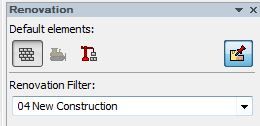
Options
- Mark as New
- Bookmark
- Subscribe
- Mute
- Subscribe to RSS Feed
- Permalink
- Report Inappropriate Content
2016-04-23 12:46 PM
2016-04-23
12:46 PM
Hi Ryan,
Renovation Filters is the way to go, more details in this video here, hope this helps.
http://www.weareenzyme.com/renovation-filters-step-2-design-options/
-Srinivas
Renovation Filters is the way to go, more details in this video here, hope this helps.
-Srinivas
www.bimvizstudio.com
ArchiCAD Service
ArchiCAD since v9 to latest
Mac, Windows 11
ArchiCAD Service
ArchiCAD since v9 to latest
Mac, Windows 11
Anonymous
Not applicable
Options
- Mark as New
- Bookmark
- Subscribe
- Mute
- Subscribe to RSS Feed
- Permalink
- Report Inappropriate Content
2016-04-26 06:29 AM
2016-04-26
06:29 AM
Thank you so much!
I was looking at the renovation filter and thinking it would be good to be able to use that for facades but I thought it was too limited and that you could only use the 3 buttons (bricks, bulldozer and crane).
Am I right to assume that if 3/5 of the facades have a common element, the same front posts for example, that I will have to draw these posts 3 times and set each one to a renovation filter?
I was looking at the renovation filter and thinking it would be good to be able to use that for facades but I thought it was too limited and that you could only use the 3 buttons (bricks, bulldozer and crane).
Am I right to assume that if 3/5 of the facades have a common element, the same front posts for example, that I will have to draw these posts 3 times and set each one to a renovation filter?
Suggested content
- High-Quality Furniture 3D Models in General discussions
- Same annotation / 2D info in multiple stories in Documentation
- Best to way to label facades/details in Documentation
- wish, slabs with multiple finishes in Modeling
- Various License versions, Products & services & File compatibility between different License types in Licensing
