Turn on suggestions
Auto-suggest helps you quickly narrow down your search results by suggesting possible matches as you type.
Showing results for
Turn on suggestions
Auto-suggest helps you quickly narrow down your search results by suggesting possible matches as you type.
Showing results for
- Graphisoft Community (INT)
- :
- Forum
- :
- Modeling
- :
- Re: Offset Fill Possible?
Options
- Subscribe to RSS Feed
- Mark Topic as New
- Mark Topic as Read
- Pin this post for me
- Bookmark
- Subscribe to Topic
- Mute
- Printer Friendly Page
Modeling
About Archicad's design tools, element connections, modeling concepts, etc.
Offset Fill Possible?
Anonymous
Not applicable
Options
- Mark as New
- Bookmark
- Subscribe
- Mute
- Subscribe to RSS Feed
- Permalink
- Report Inappropriate Content
2003-11-20 11:38 PM
2003-11-20
11:38 PM
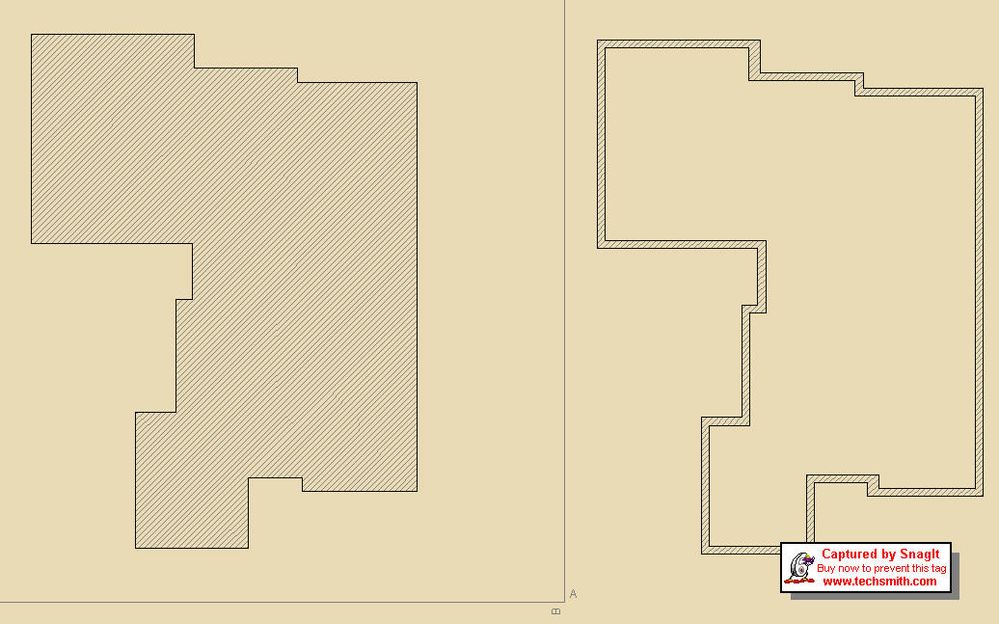
6 REPLIES 6
Options
- Mark as New
- Bookmark
- Subscribe
- Mute
- Subscribe to RSS Feed
- Permalink
- Report Inappropriate Content
2003-11-20 11:55 PM
2003-11-20
11:55 PM
1. copy the fill and paste it back into the same position
2. select one of the fills and, grabbing it by a corner, click to get your pet palette up. one of the pet palette options when you have clicked a polygon corner is the polygon resize option, see attachment.
3. use this to 'zoom'/offset your selected fill by the desired amount, then deselect it and reselect the first, larger fill.
4. with your fill tool active in the tool bar 'take' the smaller fill from the larger fill by space clicking on the boundary of the smaller one.
5. delete this second smaller fill. voila!
6. have a cup of coffee and slap yourself on the back, knowing that when your footing changes size you only need to select the 'hole' and use the same polygon offset function to resize it!
~/archiben
2. select one of the fills and, grabbing it by a corner, click to get your pet palette up. one of the pet palette options when you have clicked a polygon corner is the polygon resize option, see attachment.
3. use this to 'zoom'/offset your selected fill by the desired amount, then deselect it and reselect the first, larger fill.
4. with your fill tool active in the tool bar 'take' the smaller fill from the larger fill by space clicking on the boundary of the smaller one.
5. delete this second smaller fill. voila!
6. have a cup of coffee and slap yourself on the back, knowing that when your footing changes size you only need to select the 'hole' and use the same polygon offset function to resize it!
~/archiben
b e n _ f r o s t
b f [a t ] p l a n b a r c h i t e c t u r e [d o t] n z
archicad | sketchup | morpholio | phpp
b f [a t ] p l a n b a r c h i t e c t u r e [d o t] n z
archicad | sketchup | morpholio | phpp
Anonymous
Not applicable
Options
- Mark as New
- Bookmark
- Subscribe
- Mute
- Subscribe to RSS Feed
- Permalink
- Report Inappropriate Content
2003-11-21 12:17 AM
2003-11-21
12:17 AM
~/archiben wrote:You should be sipping yours from a GS Mug, another great tip! Thanks
6. have a cup of coffee and slap yourself on the back.
~/archiben
Anonymous
Not applicable
Options
- Mark as New
- Bookmark
- Subscribe
- Mute
- Subscribe to RSS Feed
- Permalink
- Report Inappropriate Content
2003-11-21 12:31 AM
2003-11-21
12:31 AM
Why all the work? 
1. Create original fill.
2. Select the offset modifier from the control palette. (or simply hit the 'O' key to activate it)
3. With original fill selected, magic wand into the space of the first fill. (If you click on an edge or node it won't work)
4. Offset desired amount and your done!
1. Create original fill.
2. Select the offset modifier from the control palette. (or simply hit the 'O' key to activate it)
3. With original fill selected, magic wand into the space of the first fill. (If you click on an edge or node it won't work)
4. Offset desired amount and your done!
Options
- Mark as New
- Bookmark
- Subscribe
- Mute
- Subscribe to RSS Feed
- Permalink
- Report Inappropriate Content
2003-11-21 06:35 AM
2003-11-21
06:35 AM
symm wrote:Quite so, why the fuss when we have the offset?
Why all the work?
1. Create original fill.
2. Select the offset modifier from the control palette. (or simply hit the 'O' key to activate it)
3. With original fill selected, magic wand into the space of the first fill. (If you click on an edge or node it won't work)
4. Offset desired amount and your done!
When offsetting, define the offset distance with r, of course.
Djordje
ArchiCAD since 4.55 ... 1995
HP Omen
ArchiCAD since 4.55 ... 1995
HP Omen
Options
- Mark as New
- Bookmark
- Subscribe
- Mute
- Subscribe to RSS Feed
- Permalink
- Report Inappropriate Content
2003-11-21 10:19 AM
2003-11-21
10:19 AM
damn! i knew there must have been an easier way!
it seemed too contorted whilst i was writing it, and i've been racking my brains all night! doh.
thanks for putting me straight.
~/archiben
it seemed too contorted whilst i was writing it, and i've been racking my brains all night! doh.
thanks for putting me straight.
~/archiben
b e n _ f r o s t
b f [a t ] p l a n b a r c h i t e c t u r e [d o t] n z
archicad | sketchup | morpholio | phpp
b f [a t ] p l a n b a r c h i t e c t u r e [d o t] n z
archicad | sketchup | morpholio | phpp
Options
- Mark as New
- Bookmark
- Subscribe
- Mute
- Subscribe to RSS Feed
- Permalink
- Report Inappropriate Content
2003-11-21 08:22 PM
2003-11-21
08:22 PM
~/archiben wrote:The offset may be the the easiest way to accomplish what Mark wanted, Ben, but thanks for posting the above since I had never realized or had forgotten (at my age, you never know which it is!) that grabbing a corner gave that palette option! Nice to fill in the gaps of knowledge and/or memory.
2. select one of the fills and, grabbing it by a corner, click to get your pet palette up. one of the pet palette options when you have clicked a polygon corner is the polygon resize option, see attachment.
Thanks,
Karl
Vote for Wish: Copy/Paste in 3D
AC 29 USA and earlier • hardware key • macOS Taho 26.1 MacBook Pro M2 Max 12CPU/30GPU cores, 32GB
AC 29 USA and earlier • hardware key • macOS Taho 26.1 MacBook Pro M2 Max 12CPU/30GPU cores, 32GB
Suggested content
- Fill global scale? in Modeling
- Select fills by number of sides / nodes in Documentation
- Rail Glass Panels Not Connecting at the Corner + Bottom Rail Misalignment in Modeling
- Has anyone came up with a Zone fg/bg/category colour legend? in Documentation
- Door frame thickness to respond to wall core in composites. in Libraries & objects
