Turn on suggestions
Auto-suggest helps you quickly narrow down your search results by suggesting possible matches as you type.
Showing results for
Turn on suggestions
Auto-suggest helps you quickly narrow down your search results by suggesting possible matches as you type.
Showing results for
- Graphisoft Community (INT)
- :
- Forum
- :
- Modeling
- :
- Re: Ramps
Options
- Subscribe to RSS Feed
- Mark Topic as New
- Mark Topic as Read
- Pin this post for me
- Bookmark
- Subscribe to Topic
- Mute
- Printer Friendly Page
Modeling
About Archicad's design tools, element connections, modeling concepts, etc.
Ramps
Anonymous
Not applicable
Options
- Mark as New
- Bookmark
- Subscribe
- Mute
- Subscribe to RSS Feed
- Permalink
- Report Inappropriate Content
2013-04-03 05:23 AM
2013-04-03
05:23 AM
I'm not a frequent user for archicad, but I really want to be one!
I want to know how do I create ramps like the ones
in Guggenheim New York?
And also, how do I make a curved wall having
one side higher than the other?
Will be looking forward to your replies
Thanks a lot!
2 REPLIES 2
Options
- Mark as New
- Bookmark
- Subscribe
- Mute
- Subscribe to RSS Feed
- Permalink
- Report Inappropriate Content
2013-04-03 12:03 PM
2013-04-03
12:03 PM
Check out these videos:
In this one the Ramp object of the Library is used:
https://www.youtube.com/watch?v=UhiUqTyNk7k&list=PLCB6955F079BCA04F&index=3
This one is much more detailed. It uses Meshes and subtracts Meshes from each other to achieve a Ramp with a constant thickness. It is in Spanish but you see everything he does:
https://www.youtube.com/watch?v=P7HR1XveIsU
About the curved wall with a changing height: place a Ramp above it and use the "Subtract with Upward Extrusion" Solid Element Operation, with the Wall as Target and the Ramp as Operator.
Check the Help file for details on this.
In this one the Ramp object of the Library is used:
This one is much more detailed. It uses Meshes and subtracts Meshes from each other to achieve a Ramp with a constant thickness. It is in Spanish but you see everything he does:
https://www.youtube.com/watch?v=P7HR1XveIsU
About the curved wall with a changing height: place a Ramp above it and use the "Subtract with Upward Extrusion" Solid Element Operation, with the Wall as Target and the Ramp as Operator.
Check the Help file for details on this.
Loving Archicad since 1995 - Find Archicad Tips at x.com/laszlonagy
AMD Ryzen9 5900X CPU, 64 GB RAM 3600 MHz, Nvidia GTX 1060 6GB, 500 GB NVMe SSD
2x28" (2560x1440), Windows 10 PRO ENG, Ac20-Ac29
AMD Ryzen9 5900X CPU, 64 GB RAM 3600 MHz, Nvidia GTX 1060 6GB, 500 GB NVMe SSD
2x28" (2560x1440), Windows 10 PRO ENG, Ac20-Ac29
Options
- Mark as New
- Bookmark
- Subscribe
- Mute
- Subscribe to RSS Feed
- Permalink
- Report Inappropriate Content
2013-04-03 06:47 PM
2013-04-03
06:47 PM
And without knowing if you will be using Archicad 16's morph tool or not, the tool enables changing the height of individual nodes. The main use for this, considering the existing ramp tools, is for banking the ramp and coping with site irregularities.
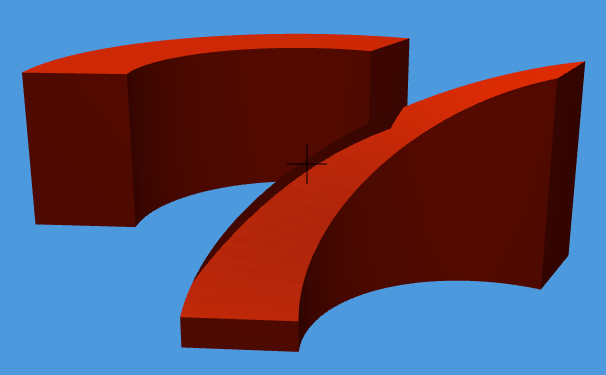
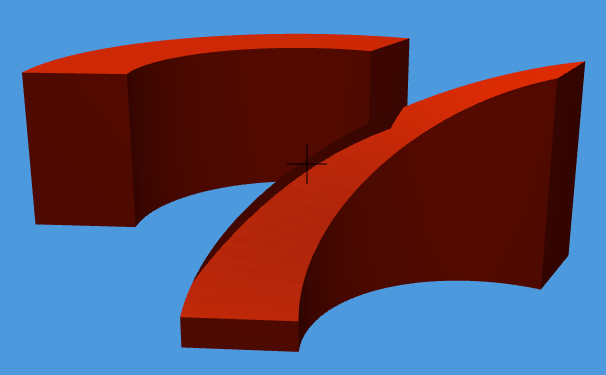
Dwight Atkinson
Suggested content
- Archicad railing tool – can’t move horizontal rail along the ramp direction in Libraries & objects
- Garage ramp, curved, with mesh, excellent tutorial video in German –can’t find now in Modeling
- How to Build a Car Ramp Cover Ramp in General discussions
- Please tell me how to make a ramp like this. in Modeling
- Curved Ramp (26) display 'bug' in Libraries & objects
