- Graphisoft Community (INT)
- :
- Forum
- :
- Modeling
- :
- !Restored: ArchiCAD Icons for the less discerning ...
- Subscribe to RSS Feed
- Mark Topic as New
- Mark Topic as Read
- Pin this post for me
- Bookmark
- Subscribe to Topic
- Mute
- Printer Friendly Page
!Restored: ArchiCAD Icons for the less discerning amongst us
- Mark as New
- Bookmark
- Subscribe
- Mute
- Subscribe to RSS Feed
- Permalink
- Report Inappropriate Content
2008-06-23 11:25 PM
Add a label showing the version number, and(for the more flamboyant types) change the colour entirely!
These will change your life(or possibly not)!
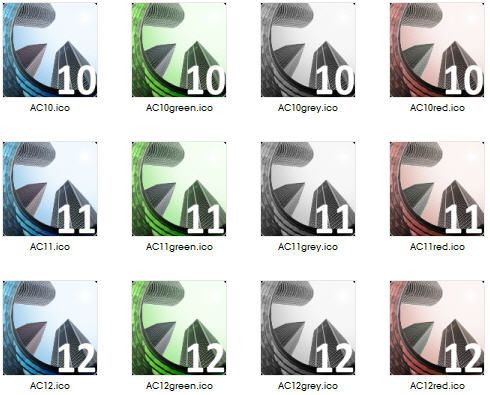
HP Zbook Studio G4 - Windows 10 Pro, Intel i7 7820HQ, 32Gb RAM, Quadro M1200
- Mark as New
- Bookmark
- Subscribe
- Mute
- Subscribe to RSS Feed
- Permalink
- Report Inappropriate Content
2008-06-30 10:01 PM
AC29 US/INT -> AC08
Mac Studio M4 Max 64GB ram, OS X 10.XX latest
another Moderator
- Mark as New
- Bookmark
- Subscribe
- Mute
- Subscribe to RSS Feed
- Permalink
- Report Inappropriate Content
2008-06-30 10:04 PM
I'd guess that the reason this is not available on the Mac is that unlike AC, most apps open more than one file at a time and how would you scale it so that the app switcher could show an app with 100 files open?
2023 MBP M2 Max 32GM. MaxOS-Current
- Mark as New
- Bookmark
- Subscribe
- Mute
- Subscribe to RSS Feed
- Permalink
- Report Inappropriate Content
2008-06-30 10:12 PM
Chazz wrote:I don't know about that since I also use the same trick on Windows ctrl+tab to select the app and ctrl+~ to switch to the open file I want, and I still keep finding people that do not know those shortcuts exist.
So this is one of those remaining interface things that Windows users (even XP users!) will lord over us? I hate that.
I'd guess that the reason this is not available on the Mac is that unlike AC, most apps open more than one file at a time and how would you scale it so that the app switcher could show an app with 100 files open?
The logic is easy, that might be why Apple copied from Windows and you only have to move one finger a half inch.
AC29 US/INT -> AC08
Mac Studio M4 Max 64GB ram, OS X 10.XX latest
another Moderator
- Mark as New
- Bookmark
- Subscribe
- Mute
- Subscribe to RSS Feed
- Permalink
- Report Inappropriate Content
2008-06-30 11:02 PM
ejrolon wrote:This was the best thing Apple stole from Microsoft and I use it constantly on both platforms. However, the reason that I find it so nice to have the file name in the switcher is because ArchiCAD can take a moment to come to the fore after switching and it's nice to know where you're going to land before jumping there. Very happy to hear this has been sorted out in AC12.
I don't know about that since I also use the same trick on Windows ctrl+tab to select the app and ctrl+~ to switch to the open file I want, and I still keep finding people that do not know those shortcuts exist.
The logic is easy, that might be why Apple copied from Windows and you only have to move one finger a half inch.
2023 MBP M2 Max 32GM. MaxOS-Current
- Mark as New
- Bookmark
- Subscribe
- Mute
- Subscribe to RSS Feed
- Permalink
- Report Inappropriate Content
2008-07-01 12:08 AM
- Mark as New
- Bookmark
- Subscribe
- Mute
- Subscribe to RSS Feed
- Permalink
- Report Inappropriate Content
2008-07-10 09:33 PM
- Mark as New
- Bookmark
- Subscribe
- Mute
- Subscribe to RSS Feed
- Permalink
- Report Inappropriate Content
2009-01-15 03:24 PM
henrypootel wrote:could you please upload a set without the number on them? only the colour change....
If you, like me, have trouble telling the difference between the ArchiCAD 10, 11, and 12 icons(the differences are subtle!), then you should find these handy.
Add a label showing the version number, and(for the more flamboyant types) change the colour entirely!
These will change your life(or possibly not)!
ArchiCAD 12 Hotfix 3
AMD Athlon 64X2 3800+, 2 GB DDR, Nvidia geforce 6600GT, Win XP SP2
- Mark as New
- Bookmark
- Subscribe
- Mute
- Subscribe to RSS Feed
- Permalink
- Report Inappropriate Content
2009-09-23 02:10 AM
I don't suppose it is possible to get a new set for use with version 13 by any chance.
- Mark as New
- Bookmark
- Subscribe
- Mute
- Subscribe to RSS Feed
- Permalink
- Report Inappropriate Content
2009-09-23 03:24 AM
- Mark as New
- Bookmark
- Subscribe
- Mute
- Subscribe to RSS Feed
- Permalink
- Report Inappropriate Content
2009-09-23 05:21 AM
Each one is in PNG & ICO format.
enjoy!
HP Zbook Studio G4 - Windows 10 Pro, Intel i7 7820HQ, 32Gb RAM, Quadro M1200
- Restoring Lost Properties After Replacing Old Classifications in Archicad 26 in Project data & BIM
- There is a bug in Archicad 28 version 3060 where changing quick select with the spacebar is not poss in Installation & update
- Dimension Instability in Documentation
- Additional Surface Catalog cannot be downloaded for Archicad 26 in Visualization
- Archicad Grasshopper Live Connection - Port Number can't be changed. in Collaboration with other software
