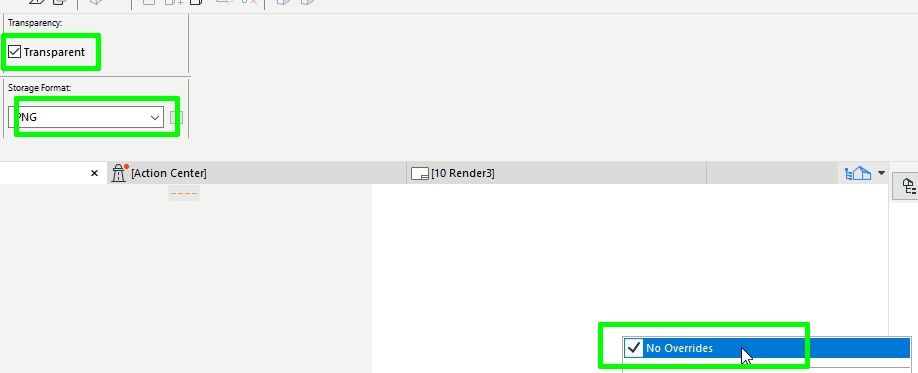- Graphisoft Community (INT)
- :
- Forum
- :
- Modeling
- :
- Sections: Fill transparency
- Subscribe to RSS Feed
- Mark Topic as New
- Mark Topic as Read
- Pin this post for me
- Bookmark
- Subscribe to Topic
- Mute
- Printer Friendly Page
Sections: Fill transparency
- Mark as New
- Bookmark
- Subscribe
- Mute
- Subscribe to RSS Feed
- Permalink
- Report Inappropriate Content
2021-11-25 09:17 AM - edited 2021-11-25 09:39 AM
Hi!
I'm trying to have a transparent fill in a section, but it turns up white. See attachment. Is there any way I can get the concrete of the wall behind the number to show through?
The number is constructed of a thin wall with the material on it; a transparent png with transparency checked in alfa channels.
2,3 GHz Intel Core i9, 16 GB 2667 MHz DDR4
ArchiCAD 25
- Mark as New
- Bookmark
- Subscribe
- Mute
- Subscribe to RSS Feed
- Permalink
- Report Inappropriate Content
2021-11-25 09:47 AM
@Tendenz have you considered using the Text 3D object, which should be in your library if this is a 3D feature?
- Mark as New
- Bookmark
- Subscribe
- Mute
- Subscribe to RSS Feed
- Permalink
- Report Inappropriate Content
2021-11-25 09:49 AM - edited 2021-11-25 09:50 AM
Be sure that you import PNG with alpha channel. Also check if these Picture settings are set correctly and check if Graphic override not interfering - try to use "No override" function.
ArchiCAD v9 - v28 INT / NOR (5030)
cpu i5-12600K @ 5.0Ghz, ram 32GB, gpu 1060 GTX
ssd NVMe, Windows 11
ArchiCAD Discord channel: https://discord.gg/QdWxSJ33
- Mark as New
- Bookmark
- Subscribe
- Mute
- Subscribe to RSS Feed
- Permalink
- Report Inappropriate Content
2021-11-25 01:56 PM
Thanks, yes, this was probably a poor example. If it was just this number I would, but I also have quite a few other complicated designs.
2,3 GHz Intel Core i9, 16 GB 2667 MHz DDR4
ArchiCAD 25
- Mark as New
- Bookmark
- Subscribe
- Mute
- Subscribe to RSS Feed
- Permalink
- Report Inappropriate Content
2021-11-25 01:58 PM
Yes it is PNG with alpha channel. Turns out perfect in 3D, just not sections.
Where are the first two settings you screens hotted, transparency and png? No overrides is on..
2,3 GHz Intel Core i9, 16 GB 2667 MHz DDR4
ArchiCAD 25
- Mark as New
- Bookmark
- Subscribe
- Mute
- Subscribe to RSS Feed
- Permalink
- Report Inappropriate Content
2021-11-25 02:18 PM
Transparency and PNG appears in Figure Selection Settings. Just select picture and go to it's settings.
ArchiCAD v9 - v28 INT / NOR (5030)
cpu i5-12600K @ 5.0Ghz, ram 32GB, gpu 1060 GTX
ssd NVMe, Windows 11
ArchiCAD Discord channel: https://discord.gg/QdWxSJ33
- Mark as New
- Bookmark
- Subscribe
- Mute
- Subscribe to RSS Feed
- Permalink
- Report Inappropriate Content
2021-11-26 10:23 AM
Thanks, to use figure is definitely a work around. But I also visualize this in 3D, so I had made the design as a material with transparency, and put it on a wall. And that's when the transparency turns up white. I was hoping to not do double work..
2,3 GHz Intel Core i9, 16 GB 2667 MHz DDR4
ArchiCAD 25
- Mark as New
- Bookmark
- Subscribe
- Mute
- Subscribe to RSS Feed
- Permalink
- Report Inappropriate Content
2021-11-26 10:55 AM
If you wish to make both 2D and 3D correct representation. I would make custom profile of "3" number shape and have it as 3D. Not hard to make such shape as custom profile by redrawing.
ArchiCAD v9 - v28 INT / NOR (5030)
cpu i5-12600K @ 5.0Ghz, ram 32GB, gpu 1060 GTX
ssd NVMe, Windows 11
ArchiCAD Discord channel: https://discord.gg/QdWxSJ33
- Mark as New
- Bookmark
- Subscribe
- Mute
- Subscribe to RSS Feed
- Permalink
- Report Inappropriate Content
2021-11-26 06:28 PM
Do you have transparency turned on for the section view?