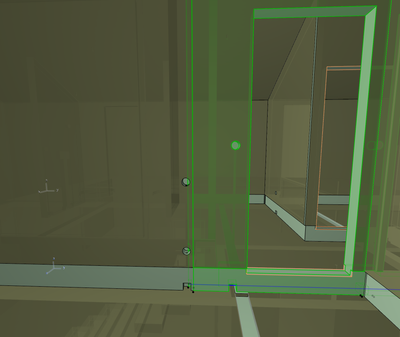- Graphisoft Community (INT)
- :
- Forum
- :
- Modeling
- :
- Show line at intersection of two forms
- Subscribe to RSS Feed
- Mark Topic as New
- Mark Topic as Read
- Pin this post for me
- Bookmark
- Subscribe to Topic
- Mute
- Printer Friendly Page
Show line at intersection of two forms
- Mark as New
- Bookmark
- Subscribe
- Mute
- Subscribe to RSS Feed
- Permalink
- Report Inappropriate Content
2022-05-26 03:37 PM
Hello Everyone,
I'm using AC24 and i would like to see line between tow connected 3d element. For exemple tow wall.
See the image joined
Thank you in advance
- Mark as New
- Bookmark
- Subscribe
- Mute
- Subscribe to RSS Feed
- Permalink
- Report Inappropriate Content
2022-05-26 06:06 PM
1) In the wall settings dialogue - model panel - override the desired face surface material for the two walls.
2) From options menu - Element Attributes choose Surfaces then duplicate that face material ( only duplication with the same properties).
3) Change the Uncut Line Pen color from Floor plan and Section for only one wall.
hope that helps.
AMD Ryzen 7 5800H with Radeon Graphics 3.20 GHz 16.0 GB
- Mark as New
- Bookmark
- Subscribe
- Mute
- Subscribe to RSS Feed
- Permalink
- Report Inappropriate Content
2022-05-26 06:19 PM
Another solution without overriding the surface material is to duplicate ( building material and the related surface ) with the same properties then assign this duplicated building material with duplicated surface to one wall.
AMD Ryzen 7 5800H with Radeon Graphics 3.20 GHz 16.0 GB
- Mark as New
- Bookmark
- Subscribe
- Mute
- Subscribe to RSS Feed
- Permalink
- Report Inappropriate Content
2022-05-27 02:12 PM
Or place each wall into different layer with different intersection level number.
| Archicad 4.5 - 29
| HP Z840 | 2× E5-2643 v4 | 64 GB RAM | Quadro M5000 | Windows 10 Pro x64
| HP Z4 G4 | W-2245 | 64 GB RAM | RTX A4000 | Windows 11
- Mark as New
- Bookmark
- Subscribe
- Mute
- Subscribe to RSS Feed
- Permalink
- Report Inappropriate Content
2022-05-28 09:40 AM - edited 2022-05-28 09:57 AM
I see your solution is effective in plan while mine is effective in 3D, Elev. & Sec. that’s cool, but the question is why and when we need this separator line?
AMD Ryzen 7 5800H with Radeon Graphics 3.20 GHz 16.0 GB