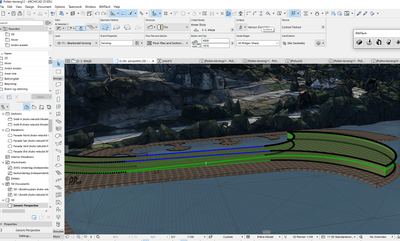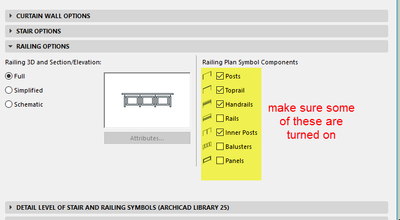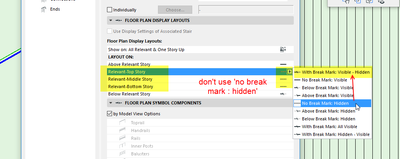- Graphisoft Community (INT)
- :
- Forum
- :
- Modeling
- :
- Re: Sloped/ tilted morph, fitted railing
- Subscribe to RSS Feed
- Mark Topic as New
- Mark Topic as Read
- Pin this post for me
- Bookmark
- Subscribe to Topic
- Mute
- Printer Friendly Page
Sloped/ tilted morph, fitted railing
- Mark as New
- Bookmark
- Subscribe
- Mute
- Subscribe to RSS Feed
- Permalink
- Report Inappropriate Content
2022-04-19 09:14 PM
I am trying to add a fitted railing to a morph that I am using as a roof/ terrace.
as you see in the picture the morh in question is the green line deviding the selected mesh i am attempting to make fit as a railing. I have tried to use complex profiles, beams and regular rails, non of which worked tue to the complexity of the morph. I am now attempting to devide the mesh using the morph, then delete the then residual bottom part, copy the top part and move the copied part up and cut the top part off at the correct angle.
I am am however curious about all types of solutions to this that one can come up with.
All advice is welcome, thank you in advance:)
Solved! Go to Solution.
Accepted Solutions
- Mark as New
- Bookmark
- Subscribe
- Mute
- Subscribe to RSS Feed
- Permalink
- Report Inappropriate Content
2022-05-17 03:35 AM
If you mean why the railing is not showing in plan, I can think of 2 reasons that it might be.
One is the Model View options.
The other is the Floor Plan Display in the railing settings.
Barry.
Versions 6.5 to 27
i7-10700 @ 2.9Ghz, 32GB ram, GeForce RTX 2060 (6GB), Windows 10
Lenovo Thinkpad - i7-1270P 2.20 GHz, 32GB RAM, Nvidia T550, Windows 11
- Mark as New
- Bookmark
- Subscribe
- Mute
- Subscribe to RSS Feed
- Permalink
- Report Inappropriate Content
2022-04-20 03:23 AM
You might not be able to magic wand a railing to a morph, like you can a slab or roof.
But you can place the railing by picking the morph nodes in 3D - the rail will follow the heights of the morph nodes.
It won't follow the curves, but you can adjust the railing baseline to match the curves of the morph after you place it.
Barry.
Versions 6.5 to 27
i7-10700 @ 2.9Ghz, 32GB ram, GeForce RTX 2060 (6GB), Windows 10
Lenovo Thinkpad - i7-1270P 2.20 GHz, 32GB RAM, Nvidia T550, Windows 11
- Mark as New
- Bookmark
- Subscribe
- Mute
- Subscribe to RSS Feed
- Permalink
- Report Inappropriate Content
2022-05-16 10:18 PM
Hey, thank you! Do you know any reason as to why it wouldn’t show on the floor plan? Mine doesn’t, there are no graphic overrides, and I have tried arranging it to be on top.
- Mark as New
- Bookmark
- Subscribe
- Mute
- Subscribe to RSS Feed
- Permalink
- Report Inappropriate Content
2022-05-17 03:35 AM
If you mean why the railing is not showing in plan, I can think of 2 reasons that it might be.
One is the Model View options.
The other is the Floor Plan Display in the railing settings.
Barry.
Versions 6.5 to 27
i7-10700 @ 2.9Ghz, 32GB ram, GeForce RTX 2060 (6GB), Windows 10
Lenovo Thinkpad - i7-1270P 2.20 GHz, 32GB RAM, Nvidia T550, Windows 11
- Mark as New
- Bookmark
- Subscribe
- Mute
- Subscribe to RSS Feed
- Permalink
- Report Inappropriate Content
2022-05-17 07:49 PM
Thank you, the latter one worked:)