Turn on suggestions
Auto-suggest helps you quickly narrow down your search results by suggesting possible matches as you type.
Showing results for
Turn on suggestions
Auto-suggest helps you quickly narrow down your search results by suggesting possible matches as you type.
Showing results for
- Graphisoft Community (INT)
- :
- Forum
- :
- Modeling
- :
- Re: Stair help!
Options
- Subscribe to RSS Feed
- Mark Topic as New
- Mark Topic as Read
- Pin this post for me
- Bookmark
- Subscribe to Topic
- Mute
- Printer Friendly Page
Modeling
About Archicad's design tools, element connections, modeling concepts, etc.
Stair help!
Anonymous
Not applicable
Options
- Mark as New
- Bookmark
- Subscribe
- Mute
- Subscribe to RSS Feed
- Permalink
- Report Inappropriate Content
2009-10-28
07:00 PM
- last edited on
2023-05-23
04:52 PM
by
Rubia Torres
2009-10-28
07:00 PM
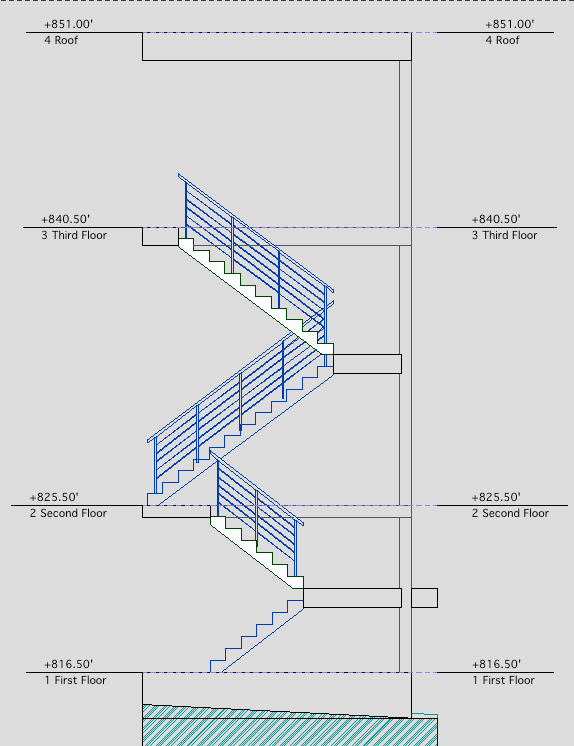
5 REPLIES 5
Anonymous
Not applicable
Options
- Mark as New
- Bookmark
- Subscribe
- Mute
- Subscribe to RSS Feed
- Permalink
- Report Inappropriate Content
2009-10-28 07:10 PM
Anonymous
Not applicable
Options
- Mark as New
- Bookmark
- Subscribe
- Mute
- Subscribe to RSS Feed
- Permalink
- Report Inappropriate Content
2009-10-28 07:13 PM
Anonymous
Not applicable
Options
- Mark as New
- Bookmark
- Subscribe
- Mute
- Subscribe to RSS Feed
- Permalink
- Report Inappropriate Content
2009-10-28 07:16 PM
Options
- Mark as New
- Bookmark
- Subscribe
- Mute
- Subscribe to RSS Feed
- Permalink
- Report Inappropriate Content
2009-10-28 08:21 PM
2009-10-28
08:21 PM
1. Story display for each stair:
On the Preview and Positioning tab of the Stair Selections Settings box there is a drop-down button where you choose which story(s) the stair should show on; same as for library objects. The bottom stair would want to show on its own story and One Story Up so choose "One Story Up". Set the upper stair appropriately.
2. What to show on these other stories: On the Parameters tab >2D symbol Type>Story Sensitive click On. Now you will have a the "2D above Home Story" tab available.
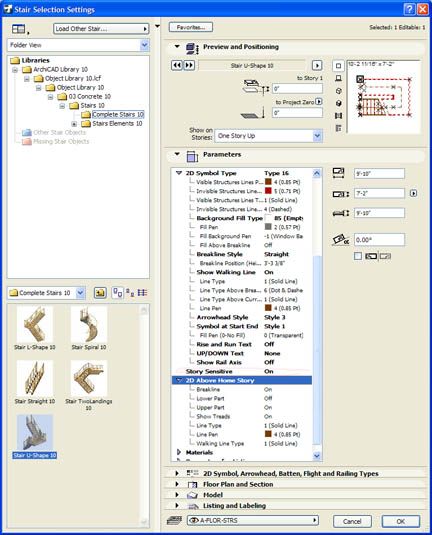
On the Preview and Positioning tab of the Stair Selections Settings box there is a drop-down button where you choose which story(s) the stair should show on; same as for library objects. The bottom stair would want to show on its own story and One Story Up so choose "One Story Up". Set the upper stair appropriately.
2. What to show on these other stories: On the Parameters tab >2D symbol Type>Story Sensitive click On. Now you will have a the "2D above Home Story" tab available.
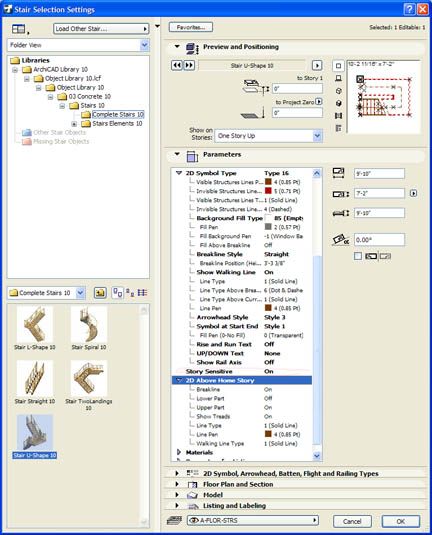
Erika
Architect, Consultant
MacBook Pro Retina, 15-inch Yosemite 2.8 GHz Intel Core i7 16 GB 1600 MHz DDR3
Mac OSX 10.11.1
AC5-18
Onuma System
"Implementing Successful Building Information Modeling"
Architect, Consultant
MacBook Pro Retina, 15-inch Yosemite 2.8 GHz Intel Core i7 16 GB 1600 MHz DDR3
Mac OSX 10.11.1
AC5-18
Onuma System
"Implementing Successful Building Information Modeling"
Anonymous
Not applicable
Options
- Mark as New
- Bookmark
- Subscribe
- Mute
- Subscribe to RSS Feed
- Permalink
- Report Inappropriate Content
2009-10-28 11:38 PM
2009-10-28
11:38 PM
thanks for replying! I didn't realize that you have more control over the portion of the stair on the floor above than you do for the home story it seems!
