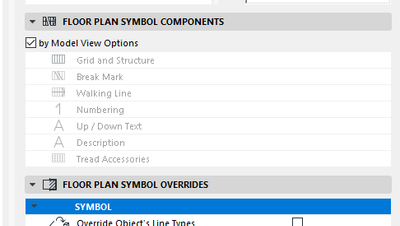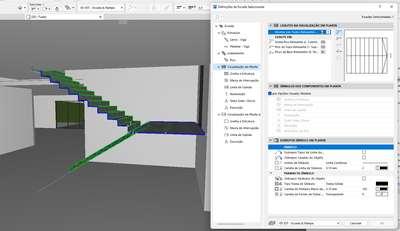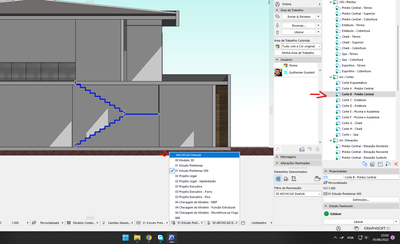- Graphisoft Community (INT)
- :
- Forum
- :
- Modeling
- :
- Re: Stairs and Railing MVO
- Subscribe to RSS Feed
- Mark Topic as New
- Mark Topic as Read
- Pin this post for me
- Bookmark
- Subscribe to Topic
- Mute
- Printer Friendly Page
Stairs and Railing MVO
- Mark as New
- Bookmark
- Subscribe
- Mute
- Subscribe to RSS Feed
- Permalink
- Report Inappropriate Content
2022-06-01
05:32 PM
- last edited on
2025-01-30
04:26 PM
by
Molinda Prey
Hello, i'm having problems visualizing my 3D model for Stairs and Railing on my project.
They seem to be affected by some MVO status but everything is in default and turned off.
I have a base model for terrain with BIMcloud associeted buildings in different files, in the file of the building everything is fine in 3D.
Only in my main file I have this issue, and not only for associeted files, but if I try to make new stairs they also apear this way.
Thank you!
- Mark as New
- Bookmark
- Subscribe
- Mute
- Subscribe to RSS Feed
- Permalink
- Report Inappropriate Content
2022-06-01 10:24 PM
hi, this looks same as the issue another user had. I'm not sure what is the solution tho.
Archicad 26, build 3001
Montenegro
- Mark as New
- Bookmark
- Subscribe
- Mute
- Subscribe to RSS Feed
- Permalink
- Report Inappropriate Content
2022-06-02 01:00 AM
odd. haven't seen this with any of my files.
this isn't a setting in the stair itself?
like when you can override the MVO & have the display of the stair set by itself?
>come join our unofficial Discord server
https://discord.gg/XGHjyvutt8
- Mark as New
- Bookmark
- Subscribe
- Mute
- Subscribe to RSS Feed
- Permalink
- Report Inappropriate Content
2022-06-02 02:01 AM
No, the settings are set to go with MVO
But even if it was so, the stairs in the other file is fine, it's something wrong in some viewing settings in this main file
Even tried to make new stairs with pre-made settings:
- Mark as New
- Bookmark
- Subscribe
- Mute
- Subscribe to RSS Feed
- Permalink
- Report Inappropriate Content
2022-06-02 02:04 AM
very odd glitch...
having gone to the forum link in mija's response, i wonder if the fix to this would be to save the Teamwork file back into a solo file, do a "Open and Repair" operation on the solo file, then re-upload it to the BIM server.
does that fix it?
>come join our unofficial Discord server
https://discord.gg/XGHjyvutt8
- Mark as New
- Bookmark
- Subscribe
- Mute
- Subscribe to RSS Feed
- Permalink
- Report Inappropriate Content
2022-06-02 03:51 AM
Yes, i tried that too and nothing worked
Also updated my Archicad to build 5010 and still no change
- Mark as New
- Bookmark
- Subscribe
- Mute
- Subscribe to RSS Feed
- Permalink
- Report Inappropriate Content
2022-06-02 04:08 AM
So, I figured something out, but I still believe it is a bug (or i'm just dumb)
If I go to a view with set MVO (fit for exemple to a 1:500 scale) chage to default and then come back to the 3D view, it works fine!
But if I don't change the MVO before going to 3D, it will stay with the wrong MVO even if i change it on the settings.
Even saving the 3D view will not make a difference, if i go to my floorplan with 1:500 MVO and then go to my Test view with the right settings, it goes back as beeing the faulty stairs.
For now it will do, but hope they fix it soon.
Thank you for your help sir.
- Archicad railing tool – can’t move horizontal rail along the ramp direction in Libraries & objects
- Railing Tool - Custom Railing Post not showing on Floor Plan in Modeling
- Railing ends display in plan in Documentation
- Stair UP-DN text in AC27 USA, can't find show on relevant/above setting in Modeling
- Rail Glass Panels Not Connecting at the Corner + Bottom Rail Misalignment in Modeling