- Graphisoft Community (INT)
- :
- Forum
- :
- Modeling
- :
- Re: Story Settings
- Subscribe to RSS Feed
- Mark Topic as New
- Mark Topic as Read
- Pin this post for me
- Bookmark
- Subscribe to Topic
- Mute
- Printer Friendly Page
Story Settings
- Mark as New
- Bookmark
- Subscribe
- Mute
- Subscribe to RSS Feed
- Permalink
- Report Inappropriate Content
2022-12-26
02:17 PM
- last edited on
2023-05-09
02:00 PM
by
Rubia Torres
I would like to know how I can Set-up Story Settings in a Project with 4 Different Levels of ground Floor in an sloped site!
The images of Priminilary 3D Massings and Volumes of this project is attached!
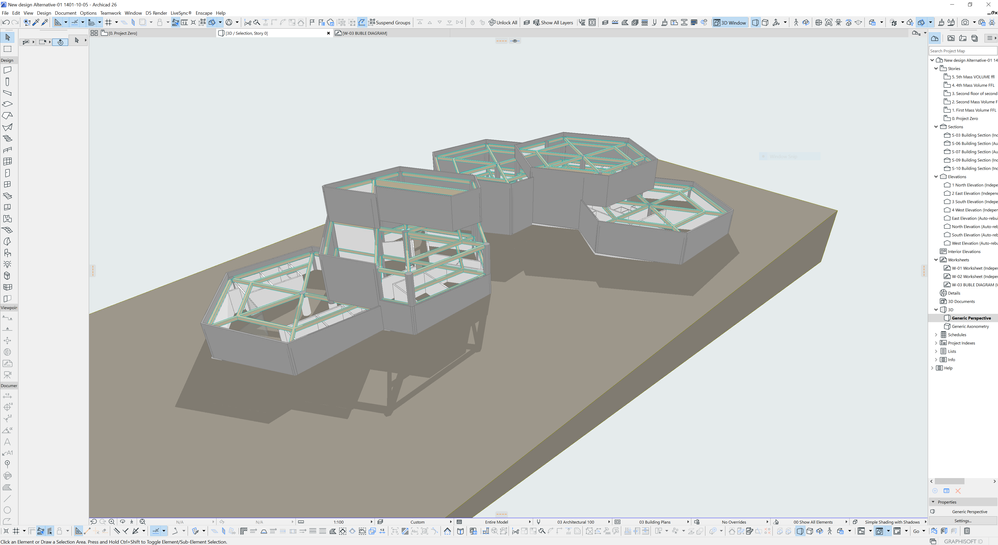
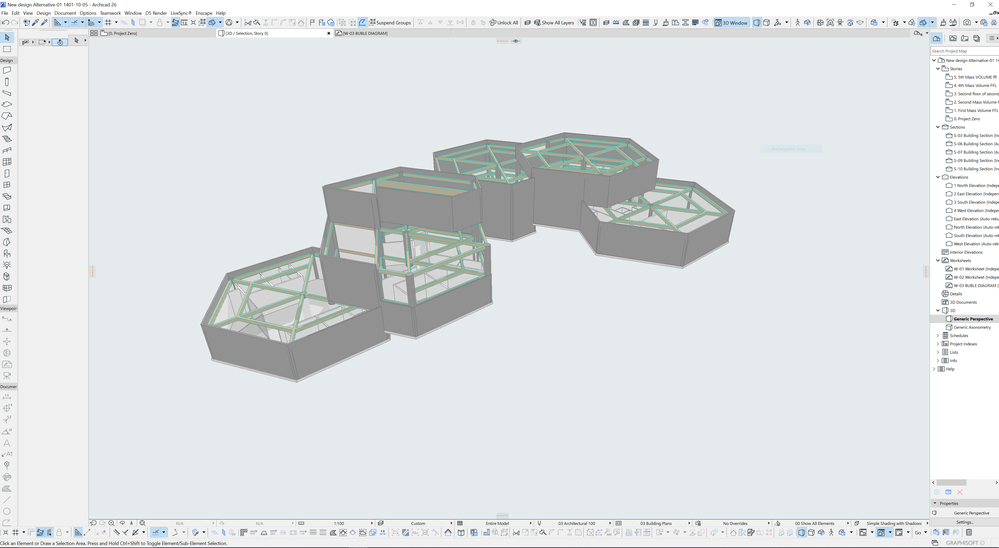
Solved! Go to Solution.
Accepted Solutions
- Mark as New
- Bookmark
- Subscribe
- Mute
- Subscribe to RSS Feed
- Permalink
- Report Inappropriate Content
2022-12-28 02:54 PM
This split-level model/documentation feature has been requested many times in the past, many of us hope that it will be implemented in the (not too distant?) future.
AMD Ryzen9 5900X CPU, 64 GB RAM 3600 MHz, Nvidia GTX 1060 6GB, 500 GB NVMe SSD
2x28" (2560x1440), Windows 10 PRO ENG, Ac20-Ac29
- Mark as New
- Bookmark
- Subscribe
- Mute
- Subscribe to RSS Feed
- Permalink
- Report Inappropriate Content
2022-12-26 03:36 PM - edited 2022-12-26 03:36 PM
Hi,
The short answer to your question is there is no possibility to create this kind of request with the home story. My suggestion would be to use the hotlink modules.
Cheers,
Stefan
CPU: AMD Ryzen 9 5900X 12-Core
RAM:32GB
GPU: RTX 2080Ti
Windows 11
- Mark as New
- Bookmark
- Subscribe
- Mute
- Subscribe to RSS Feed
- Permalink
- Report Inappropriate Content
2022-12-26 03:40 PM
Hi dear Stefan,
First of all, many thanks for suggesting the solution! But could you explain how I can use hotlink Modules for this purpose?
Thanks!
Mohammad Reza
- Mark as New
- Bookmark
- Subscribe
- Mute
- Subscribe to RSS Feed
- Permalink
- Report Inappropriate Content
2022-12-26 08:04 PM
Hmm, i could but then I would need to understand what you want to achieve.
You have to structure want you want to achieve. For example is it only model that you need so that you can render, or is it gonna be design that needs to go through different phases of development...
So please give me more details of what you wanna achieve, so i could give you my opinion and advice..
Cheers,
Stefan
CPU: AMD Ryzen 9 5900X 12-Core
RAM:32GB
GPU: RTX 2080Ti
Windows 11
- Mark as New
- Bookmark
- Subscribe
- Mute
- Subscribe to RSS Feed
- Permalink
- Report Inappropriate Content
2022-12-27 07:48 AM
I would set your stories based on the documents you want to deliver. If you want to deliver a single floor plan then I would do it all on one storey.
Then you will need to adjust the storey cut plane or set all of your walls to symbolic cut.
Director | Skewed
AC6 - AC29 | WIN 11 | Ultra 9 285K, 3.7Ghz | 64GB Ram | RTX4000
- Mark as New
- Bookmark
- Subscribe
- Mute
- Subscribe to RSS Feed
- Permalink
- Report Inappropriate Content
2022-12-27 12:35 PM
As you requested to know, my intention is not only the 3D Model itself! Because it is possible to make the 3D model even using one Story level. I wanted to know if there are some tips and tricks to have different stories to get continuous Floor Plans passing through 4 different levels of Floor Plans each of them 150 cm above the bellow Floor level.
Thanks again!
Mohammad Reza
- Mark as New
- Bookmark
- Subscribe
- Mute
- Subscribe to RSS Feed
- Permalink
- Report Inappropriate Content
2022-12-27 12:42 PM
Dear Nathan,
Firstly, I would like to thank you for your attention and the reply!
As you might have understood through looking at the attached screen shots of my request, we have 4 different Ground Levels for the whole Project each of them 150 cm upper than the bellow volume!
If I use only 1 Story for all the elements, what happens if I would like to have plans on the upper floors of each of 4 main volumes of the Project?
Best regards,
Mohammad Reza
- Mark as New
- Bookmark
- Subscribe
- Mute
- Subscribe to RSS Feed
- Permalink
- Report Inappropriate Content
2022-12-27 12:45 PM
If you want an upper floor you do the same thing. Pick a level (height) you want to start each floor from and then offset the start height of each wall if you want them to be all on the one plan.
just remember to set all of your walls to symbolic cut. It has been a while since I have never tried to display a single plan or storey that has 4500mm in total variance before. The windows and door may not appear correctly even with the walls set to symbolic cut.
If that is the case a module method may need to ve used.
Director | Skewed
AC6 - AC29 | WIN 11 | Ultra 9 285K, 3.7Ghz | 64GB Ram | RTX4000
- Mark as New
- Bookmark
- Subscribe
- Mute
- Subscribe to RSS Feed
- Permalink
- Report Inappropriate Content
2022-12-27 01:39 PM
Thank you for the solutions you mentioned! I'll check to see which of the solutions might work better.
I think GS should consider this issues in the up-coming releases of Archicad and it seems if they consider something like Zones or Regions for Story Setting Dialog Box, then we can easily use Archicad for the Projects which require different levels on Floor Plans!
All the best!
- Mark as New
- Bookmark
- Subscribe
- Mute
- Subscribe to RSS Feed
- Permalink
- Report Inappropriate Content
2022-12-28 02:54 PM
This split-level model/documentation feature has been requested many times in the past, many of us hope that it will be implemented in the (not too distant?) future.
AMD Ryzen9 5900X CPU, 64 GB RAM 3600 MHz, Nvidia GTX 1060 6GB, 500 GB NVMe SSD
2x28" (2560x1440), Windows 10 PRO ENG, Ac20-Ac29
- Problem with Zones automatic update in General discussions
- In Archicad, when I double-click a window object to open its settings dialog, the UI appears bla in Modeling
- TIP : element home storey by altitude in General discussions
- Changes to Detail Tool Settings Dialog in Documentation
- Missing surface image that's not listed in Surface Attribute in Libraries & objects
