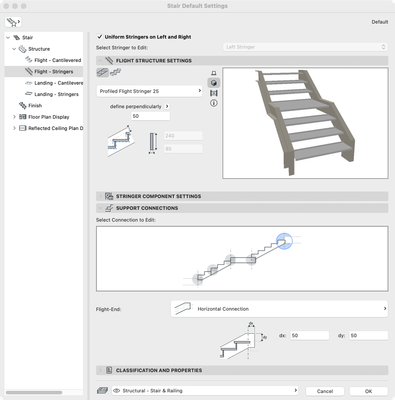- Graphisoft Community (INT)
- :
- Forum
- :
- Modeling
- :
- Re: Stringer too long
- Subscribe to RSS Feed
- Mark Topic as New
- Mark Topic as Read
- Pin this post for me
- Bookmark
- Subscribe to Topic
- Mute
- Printer Friendly Page
Stringer too long
- Mark as New
- Bookmark
- Subscribe
- Mute
- Subscribe to RSS Feed
- Permalink
- Report Inappropriate Content
2021-10-20 03:48 PM
Hi there !
I'm completely new here and this is my first Posting. I'm an architect from germany and I will start a new Job in a new firm using AC25 on Nov. 1st. Actually it is a Real Estate firm and I will be the first architect there, so there is nobody yet to ask. Now and during the past week I've been practising with the 30-Day-Trial version and, as you can imagine, I encountered hundreds of questionmarks. The documentation and help [F1] isn't that much of a help. (you should see what Revit provides when you hit F1 !!). so I hope that I can find some help here even on dumb questions and you'll be patient with me 😄
here's my first question: How do I manage, that the stringer ends with the most upper step and doesn't continues into the ceiling/floor ..

- Mark as New
- Bookmark
- Subscribe
- Mute
- Subscribe to RSS Feed
- Permalink
- Report Inappropriate Content
2021-10-20 04:29 PM
Hi Toshi, it seems that you have the top connection not configured as you need. Try changing the Support Connections. You can access it under the Structure > Flight - Stringers > Support Connections. On this tab, you will find an image of a stair. Click on the area where you want to set up correctly. It will be highlighted in blue, then change the Flight-End to the best fit for your design.
Let me know if this is what you were looking for.
Cheers!
- Mark as New
- Bookmark
- Subscribe
- Mute
- Subscribe to RSS Feed
- Permalink
- Report Inappropriate Content
2021-10-20 04:57 PM - edited 2021-10-20 04:57 PM
Hey @Toshi,
Happy to have you here and thanks for your first post! I am sure you can turn to your local Graphisoft support channel for any help you need, and it's also worth checking the very active forum on your native language: https://forum.graphisoft.de/.
Of course, we are happy to have you here on the international community 🙂
Gordana
Gordana Radonić
Community Manager
- Mark as New
- Bookmark
- Subscribe
- Mute
- Subscribe to RSS Feed
- Permalink
- Report Inappropriate Content
2021-10-22 11:22 AM
Hello Rachel
Thanks for the advice ! Now it looks the way I wanted.
- Zones and Renovation Status – Area calculation issue in Modeling
- mouse cursor blinks cross-arrow in Modeling
- What’s Driving the 'Enshitification' of ArchiCAD? in General discussions
- Screen resolution in MacBook Pro, advice requested in General discussions
- License Archicad and No License Archicad question ? in Licensing