Turn on suggestions
Auto-suggest helps you quickly narrow down your search results by suggesting possible matches as you type.
Showing results for
Turn on suggestions
Auto-suggest helps you quickly narrow down your search results by suggesting possible matches as you type.
Showing results for
- Graphisoft Community (INT)
- :
- Forum
- :
- Modeling
- :
- Surface material problem
Options
- Subscribe to RSS Feed
- Mark Topic as New
- Mark Topic as Read
- Pin this post for me
- Bookmark
- Subscribe to Topic
- Mute
- Printer Friendly Page
Modeling
About Archicad's design tools, element connections, modeling concepts, etc.
Surface material problem
Anonymous
Not applicable
Options
- Mark as New
- Bookmark
- Subscribe
- Mute
- Subscribe to RSS Feed
- Permalink
- Report Inappropriate Content
2017-02-22
03:49 PM
- last edited on
2023-05-24
08:33 AM
by
Rubia Torres
2017-02-22
03:49 PM
I'm designing a hotel on the archicad student version and have managed to get most thing done ok, however when I click on a wall or a column it only puts the surface material on one part or one side. Is there a way I can get the whole column or wall to be covered in the same material?
Quite new to this so hoping there is an easy way of solving this!
Thanks
2 REPLIES 2
Anonymous
Not applicable
Options
- Mark as New
- Bookmark
- Subscribe
- Mute
- Subscribe to RSS Feed
- Permalink
- Report Inappropriate Content
2017-02-22 07:35 PM
2017-02-22
07:35 PM
Hello,
I'm Assuming that when you say "I click on a wall or a column" you are using the surface painter, this is the way this tool is meant to work, if you want to replace the surface on a entire wall then, you should go to the wall dialog and change the surface override there (see pic) also for the column is true.
But just as a side note, depending on what you want to achieve it could be a good idea changing the wall composite with the material you need instead of painting it unless you are changing only the color, remember that a surface in Archicad is only how a material looks, and a material is a representation of a actual real material that has more properties that only how it looks.
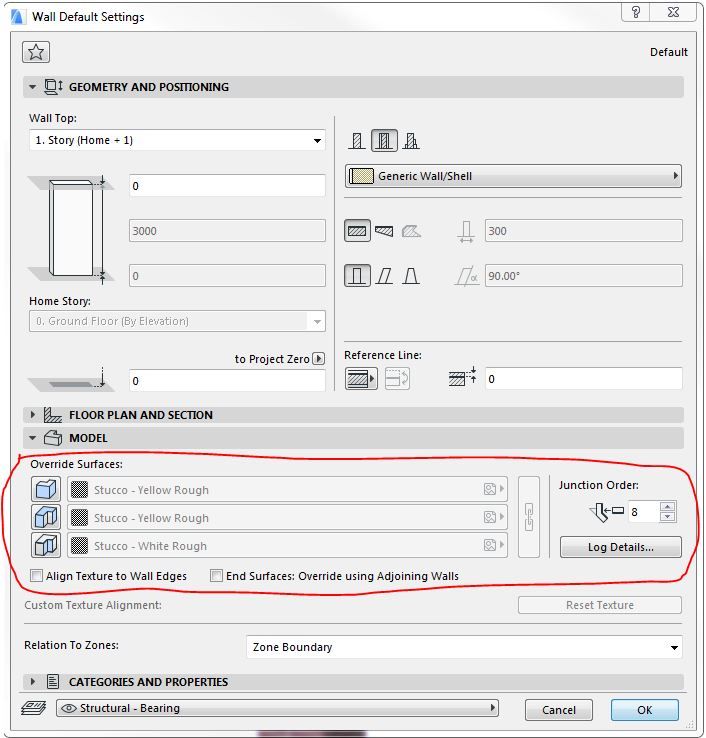
I'm Assuming that when you say "I click on a wall or a column" you are using the surface painter, this is the way this tool is meant to work, if you want to replace the surface on a entire wall then, you should go to the wall dialog and change the surface override there (see pic) also for the column is true.
But just as a side note, depending on what you want to achieve it could be a good idea changing the wall composite with the material you need instead of painting it unless you are changing only the color, remember that a surface in Archicad is only how a material looks, and a material is a representation of a actual real material that has more properties that only how it looks.
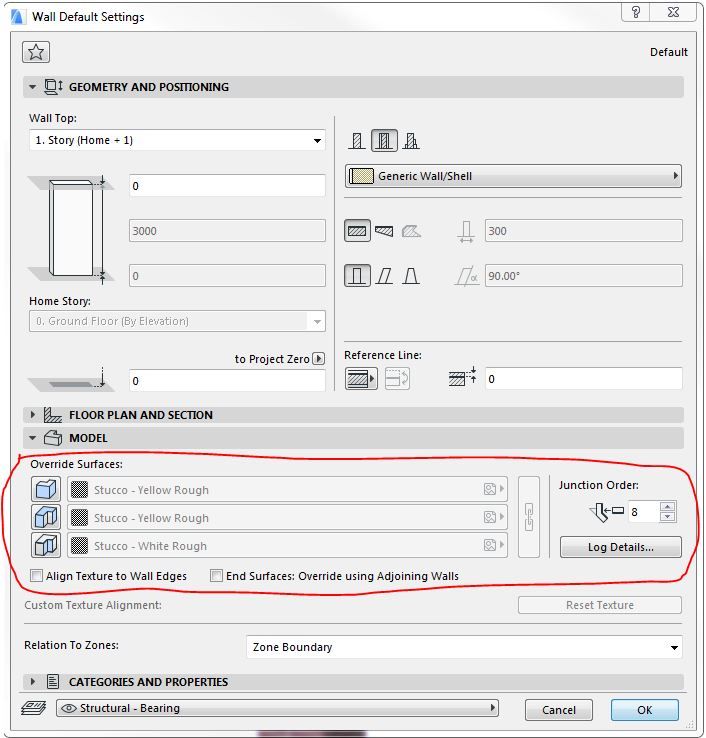
Anonymous
Not applicable
Options
- Mark as New
- Bookmark
- Subscribe
- Mute
- Subscribe to RSS Feed
- Permalink
- Report Inappropriate Content
2017-02-22 09:08 PM
2017-02-22
09:08 PM
Thanks so much - that worked!
I was on surface painter yes but it would only cover one area but now I know why.
Thanks again you've saved me a lot of time.
I was on surface painter yes but it would only cover one area but now I know why.
Thanks again you've saved me a lot of time.
Suggested content
- Material Intersection Priority / Composite Problem in Modeling
- Complex Profile custom edge surface selection in Project data & BIM
- Ci Window Glitch - Pattern in Libraries & objects
- Hatches arent lining up in 3D or Elevation View in Modeling
- Correct the Italian translation of the material "aluminum" from "aLuminio" to "aLLuminio" in Project data & BIM
