Turn on suggestions
Auto-suggest helps you quickly narrow down your search results by suggesting possible matches as you type.
Showing results for
Turn on suggestions
Auto-suggest helps you quickly narrow down your search results by suggesting possible matches as you type.
Showing results for
- Graphisoft Community (INT)
- :
- Forum
- :
- Modeling
- :
- Re: Truss maker help
Options
- Subscribe to RSS Feed
- Mark Topic as New
- Mark Topic as Read
- Pin this post for me
- Bookmark
- Subscribe to Topic
- Mute
- Printer Friendly Page
Modeling
About Archicad's design tools, element connections, modeling concepts, etc.
Truss maker help
Anonymous
Not applicable
Options
- Mark as New
- Bookmark
- Subscribe
- Mute
- Subscribe to RSS Feed
- Permalink
- Report Inappropriate Content
2008-10-21 04:34 PM
2008-10-21
04:34 PM
I've attached a picture, I hope it helps. Any help would be greatly appreciated.
Thanks
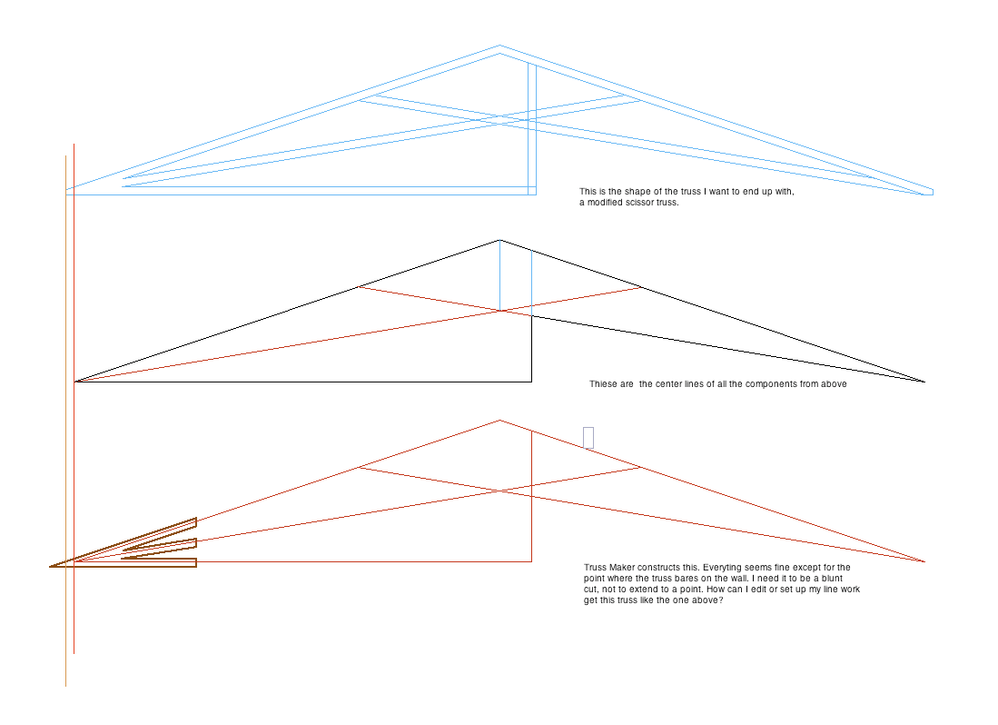
8 REPLIES 8
Options
- Mark as New
- Bookmark
- Subscribe
- Mute
- Subscribe to RSS Feed
- Permalink
- Report Inappropriate Content
2008-10-21 05:10 PM
2008-10-21
05:10 PM
Chrisdell wrote:Hi Chris,
I'm trying to make a truss and I can't get it right. I need it to not extend past the 2 x 4 on which it bares.
I've attached a picture, I hope it helps. Any help would be greatly appreciated.
Thanks
I'd go for a complex profile. I however depends a little on how you want to show the trusses in plan view.
Cheers,
Mats
AC 25 SWE Full
HP Zbook Fury 15,6 G8. 32 GB RAM. Nvidia RTX A3000.
HP Zbook Fury 15,6 G8. 32 GB RAM. Nvidia RTX A3000.
Anonymous
Not applicable
Options
- Mark as New
- Bookmark
- Subscribe
- Mute
- Subscribe to RSS Feed
- Permalink
- Report Inappropriate Content
2008-10-21 05:23 PM
2008-10-21
05:23 PM
That's a good point!
Being that I'm still in 'traditional drafting mode' I'm not sure how I want to see it in plan. Normally I would, in plan, show the rafter tails as part of the truss because it's at such a small scale it doesn't really matter. Then I would show the truss in section and then detail the rafter tails connections to that truss.
This being AC and 3D, is there a modous operandi? I think I want the trusses to show exactly as you have them so that they show correctly in section.
Being that I'm still in 'traditional drafting mode' I'm not sure how I want to see it in plan. Normally I would, in plan, show the rafter tails as part of the truss because it's at such a small scale it doesn't really matter. Then I would show the truss in section and then detail the rafter tails connections to that truss.
This being AC and 3D, is there a modous operandi? I think I want the trusses to show exactly as you have them so that they show correctly in section.
Options
- Mark as New
- Bookmark
- Subscribe
- Mute
- Subscribe to RSS Feed
- Permalink
- Report Inappropriate Content
2008-10-21 05:28 PM
2008-10-21
05:28 PM
Unfortunately, Chris is using the Start Edition which does not support complex profiles.
Cheaper than upgrading to full AC is adding objectIve to the mix, as it can do the same thing...and more (other than profiled walls):
http://www.encina.co.uk/objective.html
Cheapest is the old-fashioned way of magic wanding the truss outline on the floor with the slab tool, viewing the result in the 3D window from above, and saving as a GDL object.
Not sure if a solid element subtract will cut the pointy tails off of the TM-created trusses.
Cheers,
Karl
Cheaper than upgrading to full AC is adding objectIve to the mix, as it can do the same thing...and more (other than profiled walls):
http://www.encina.co.uk/objective.html
Cheapest is the old-fashioned way of magic wanding the truss outline on the floor with the slab tool, viewing the result in the 3D window from above, and saving as a GDL object.
Not sure if a solid element subtract will cut the pointy tails off of the TM-created trusses.
Cheers,
Karl
Vote for Wish: Copy/Paste in 3D
AC 29 USA and earlier • hardware key • macOS Taho 26.1 MacBook Pro M2 Max 12CPU/30GPU cores, 32GB
AC 29 USA and earlier • hardware key • macOS Taho 26.1 MacBook Pro M2 Max 12CPU/30GPU cores, 32GB
Options
- Mark as New
- Bookmark
- Subscribe
- Mute
- Subscribe to RSS Feed
- Permalink
- Report Inappropriate Content
2008-10-21 05:38 PM
2008-10-21
05:38 PM
Karl wrote:
Unfortunately, Chris is using the Start Edition which does not support complex profiles.
Cheers,
Karl
Ooops sorry Chris. Didn't see that.
Mats
AC 25 SWE Full
HP Zbook Fury 15,6 G8. 32 GB RAM. Nvidia RTX A3000.
HP Zbook Fury 15,6 G8. 32 GB RAM. Nvidia RTX A3000.
Anonymous
Not applicable
Options
- Mark as New
- Bookmark
- Subscribe
- Mute
- Subscribe to RSS Feed
- Permalink
- Report Inappropriate Content
2008-10-21 05:43 PM
2008-10-21
05:43 PM
Thanks for the help, I didn't know that I simply couldn't do this with SA.
Anonymous
Not applicable
Options
- Mark as New
- Bookmark
- Subscribe
- Mute
- Subscribe to RSS Feed
- Permalink
- Report Inappropriate Content
2008-10-21 06:22 PM
Options
- Mark as New
- Bookmark
- Subscribe
- Mute
- Subscribe to RSS Feed
- Permalink
- Report Inappropriate Content
2008-10-22 12:41 AM
2008-10-22
12:41 AM
Karl wrote:In addition to providing the profiling tools, OBJECTiVE has tools that can cut the pointy tails off TM trusses too - referring to the attached image:
Cheaper than upgrading to full AC is adding objectIve to the mix, as it can do the same thing...and more (other than profiled walls):
http://www.encina.co.uk/objective.html
Not sure if a solid element subtract will cut the pointy tails off of the TM-created trusses.
- 1) Use OBJECTiVE's
Splittool to cut off unwanted portions
2) The remaining truss - the offcuts have been deleted. The remaining object is still a TM truss exactly as before, i.e. it hasn't become a dumb 3D 'blob' in the process. Unlike SEOs it also looks right in the plan view.
3) The result in 3D.
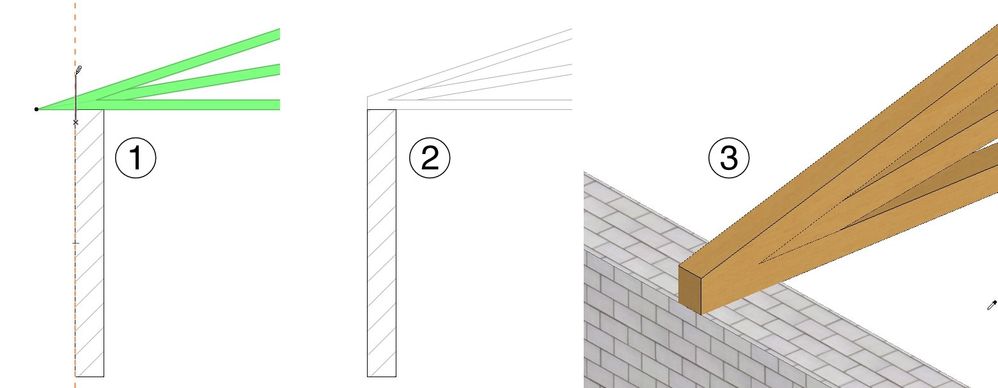
Ralph Wessel BArch
Central Innovation
Central Innovation
Options
- Mark as New
- Bookmark
- Subscribe
- Mute
- Subscribe to RSS Feed
- Permalink
- Report Inappropriate Content
2013-04-17 02:00 AM
2013-04-17
02:00 AM
Just in case anyone else is searching and finds this thread: You can use an SEO to trim off the ends of trusses created with TrussMaker. For the scenario presented by the OP you could just put the operator (e.g. wall) on a hidden layer.
For a truss tail you could get a plumb cut by using your fascia board as an SEO operator that remains visible.
For a truss tail you could get a plumb cut by using your fascia board as an SEO operator that remains visible.
AC 21 (8002) & 22 USA
Mac OSX 10.14.5 on MacBook Pro 2.3GHz Intel i7, 16GB Ram, NVIDIA GeForce GT 750M 2GB VRAM, 500GB SSD
Mac OSX 10.14.5 on MacBook Pro 2.3GHz Intel i7, 16GB Ram, NVIDIA GeForce GT 750M 2GB VRAM, 500GB SSD
Suggested content
