Turn on suggestions
Auto-suggest helps you quickly narrow down your search results by suggesting possible matches as you type.
Showing results for
Turn on suggestions
Auto-suggest helps you quickly narrow down your search results by suggesting possible matches as you type.
Showing results for
- Graphisoft Community (INT)
- :
- Forum
- :
- Modeling
- :
- Re: Weird 3D window issue
Options
- Subscribe to RSS Feed
- Mark Topic as New
- Mark Topic as Read
- Pin this post for me
- Bookmark
- Subscribe to Topic
- Mute
- Printer Friendly Page
Modeling
About Archicad's design tools, element connections, modeling concepts, etc.
Weird 3D window issue
Options
- Mark as New
- Bookmark
- Subscribe
- Mute
- Subscribe to RSS Feed
- Permalink
- Report Inappropriate Content
2012-09-12
01:19 AM
- last edited on
2023-05-26
02:25 PM
by
Rubia Torres
2012-09-12
01:19 AM
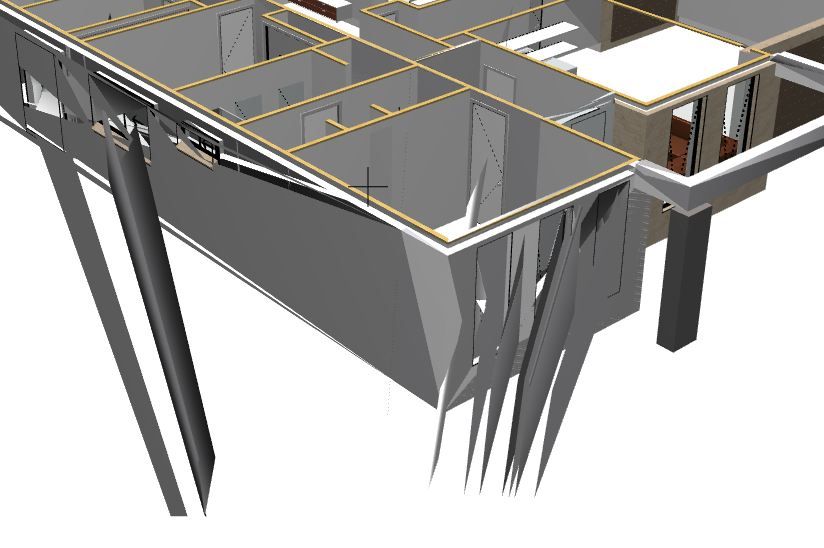
V12-V27, PC: Ryzen 9 3950X, 64g RAM, RTX5000, Win 11
2 REPLIES 2
Anonymous
Not applicable
Options
- Mark as New
- Bookmark
- Subscribe
- Mute
- Subscribe to RSS Feed
- Permalink
- Report Inappropriate Content
2012-09-14 12:34 AM
2012-09-14
12:34 AM
This used to happen to me when I was running two monitors on one card; or when one or the other card were going bad, ran through 11 cards on my old Mac Pro until I got rid of the ATI Radeon cards that were problemental. Apple kept replacing the card with another card even though they knew there was a problem...guess they had a shelf ful.
Options
- Mark as New
- Bookmark
- Subscribe
- Mute
- Subscribe to RSS Feed
- Permalink
- Report Inappropriate Content
2012-09-14 01:42 AM
2012-09-14
01:42 AM
Thanks for your comments Archimamamia. I have dual V5900 cards running 2 monitors each. Curiously I have been able to improve the situation by swapping my main screen which runs AC on to the other card. I'm not getting the distortions now but am still seeing some instability and materials or objects diseapearing when I drag the model around in the 3D window. This is clearly unrelated to Archicad itself as I the files themselves are stable. Maybe I will have to consider quaddro cards.
V12-V27, PC: Ryzen 9 3950X, 64g RAM, RTX5000, Win 11
Suggested content
- Modeling Historic Door Details in Libraries & objects
- Opening an old file in Archicad 28 drag and multiply makes library pop up in Libraries & objects
- Placing a window/door between split walls? in Modeling
- Severe Zoom Lag / CPU Spikes in Large Projects – RTX A4000 Not Used Properly? Archicad 28 in Installation & update
- Label does not pick up element information in Documentation
