- Graphisoft Community (INT)
- :
- Forum
- :
- Project data & BIM
- :
- Re: Xref layers deletion
- Subscribe to RSS Feed
- Mark Topic as New
- Mark Topic as Read
- Pin this post for me
- Bookmark
- Subscribe to Topic
- Mute
- Printer Friendly Page
Xref layers deletion
- Mark as New
- Bookmark
- Subscribe
- Mute
- Subscribe to RSS Feed
- Permalink
- Report Inappropriate Content
2008-02-25
07:03 PM
- last edited on
2023-05-26
03:27 PM
by
Rubia Torres
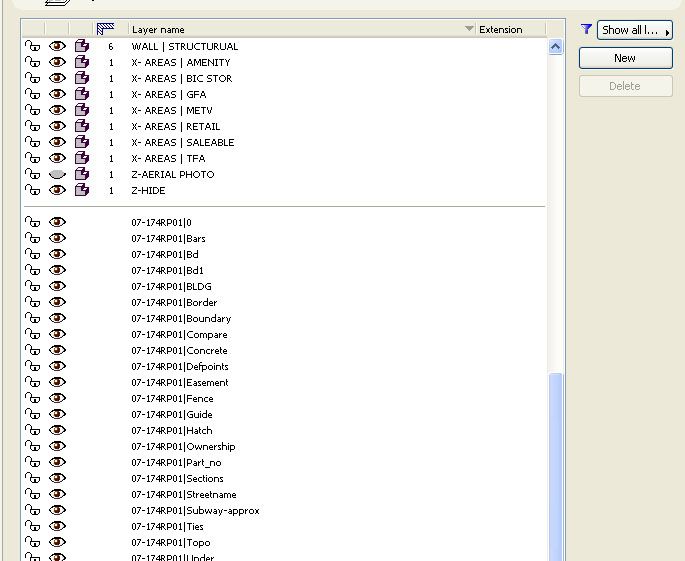
- Labels:
-
Attributes
- Mark as New
- Bookmark
- Subscribe
- Mute
- Subscribe to RSS Feed
- Permalink
- Report Inappropriate Content
2008-02-25 08:17 PM
AC27 US (5003) on Mac OS Ventura 13.6.2
Started on AC4.0 in 91/92/93; full-time user since AC8.1 in 2004
- Mark as New
- Bookmark
- Subscribe
- Mute
- Subscribe to RSS Feed
- Permalink
- Report Inappropriate Content
2008-02-25 08:32 PM
And they don’t show in the attributes manager

- Mark as New
- Bookmark
- Subscribe
- Mute
- Subscribe to RSS Feed
- Permalink
- Report Inappropriate Content
2008-02-25 08:34 PM
Windows 10 x64
Since ArchiCAD 9
- Mark as New
- Bookmark
- Subscribe
- Mute
- Subscribe to RSS Feed
- Permalink
- Report Inappropriate Content
2008-02-25 08:41 PM
Regardless, I've had this happen (where the layers show up in the Layer Settings, but not in the AM) -- they don't seem to impact anything, it's just annoying that they don't go away.
If the project is Teamworked, try deleting your teamwork preference files. If not, try re-attaching the Xref, and then detaching again (this time deleting attributes) -- this might just work in the twisted-AC-logic sort-of-way.
AC27 US (5003) on Mac OS Ventura 13.6.2
Started on AC4.0 in 91/92/93; full-time user since AC8.1 in 2004
- Mark as New
- Bookmark
- Subscribe
- Mute
- Subscribe to RSS Feed
- Permalink
- Report Inappropriate Content
2011-04-19 07:07 PM
- Mark as New
- Bookmark
- Subscribe
- Mute
- Subscribe to RSS Feed
- Permalink
- Report Inappropriate Content
2012-03-20 07:48 AM
I have the same problem and have followed the steps noted.
Firstly I have bound the inital xref to keep the information, then attach the same xref. When it's done, it adds a second set of un-editable layers.
Then I detach the xref, the previously bound xref disappears from the screen, but both sets of layers remain...
- Mark as New
- Bookmark
- Subscribe
- Mute
- Subscribe to RSS Feed
- Permalink
- Report Inappropriate Content
2012-03-20 01:35 PM
I think it is a bug that only happens when the file was "Teamworked" at some point.
AC29 US/INT -> AC08
Mac Studio M4 Max 64GB ram, OS X 10.XX latest
another Moderator
- Mark as New
- Bookmark
- Subscribe
- Mute
- Subscribe to RSS Feed
- Permalink
- Report Inappropriate Content
2012-03-20 06:30 PM
It seems to help us keep the models quite clean.
- Mark as New
- Bookmark
- Subscribe
- Mute
- Subscribe to RSS Feed
- Permalink
- Report Inappropriate Content
2012-03-21 02:15 AM
Have tried deleting from the attributes manager but does not work.
- 3D objects not imported with 3D Dwg in Collaboration with other software
- AutoCAD file using the "place external drawing" tool in Collaboration with other software
- Layers enhancements in Project data & BIM
- Move objects from layer before deleting it in Modeling
- Xref - Block Layers in Collaboration with other software
