- Graphisoft Community (INT)
- :
- Forum
- :
- Modeling
- :
- Re: Zone tool at different scales
- Subscribe to RSS Feed
- Mark Topic as New
- Mark Topic as Read
- Pin this post for me
- Bookmark
- Subscribe to Topic
- Mute
- Printer Friendly Page
Zone tool at different scales
- Mark as New
- Bookmark
- Subscribe
- Mute
- Subscribe to RSS Feed
- Permalink
- Report Inappropriate Content
2017-06-15 04:32 AM
I'm having an issue in that for a Zone tool, the room label jumps around when I go from 1;100 to 1:200. See attached examples.
The zone tool is the Zone Tool 20 from ARCHICAD 20. I don't have access to any previous zone tools.
How can I "lock" or "anchor" the room label to the centre of the zoom so it doesn't jump from one scale to the other?
Thanks,
Ben
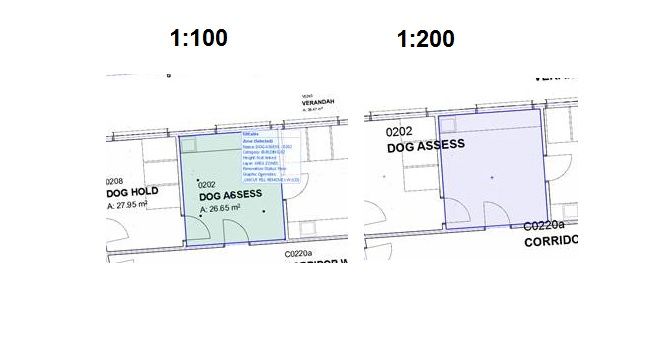
- Mark as New
- Bookmark
- Subscribe
- Mute
- Subscribe to RSS Feed
- Permalink
- Report Inappropriate Content
2017-06-27 03:50 PM
This is "by design" behaviour in ARCHICAD. Please read this article about the issue:
The behaviour aims to be able to have the zone stamp placed at a different location in each scale. In every scale the zone stamp has an anchor point in the middle of the text box, that's where it will be anchored.
If you select that hotspot, in the pet palette you will have 2 options to move the stamp: 'Move Node', or 'Move Sub-Element'.
If you use the former, you will move the "global anchor point" for the whole Zone Stamp object. That means, that if you move it to the right by 5 m in any scale, the zone stamps in all scale will also move 5 m to the right.
The latter is what you are looking for. If you move the anchor point with that, then you can move the zone stamps' position separately for every scale (and in our case, move it back to the same position too).
Hopefully this solves your problem!
Implementation Specialist
GRAPHISOFT
http://helpcenter.graphisoft.com - the ArchiCAD knowledge base
- Mark as New
- Bookmark
- Subscribe
- Mute
- Subscribe to RSS Feed
- Permalink
- Report Inappropriate Content
2017-06-28 02:01 PM
Thanks for the reply. Yes through experimentation prior to your answer we arrived at the same conclusion, but it's good to know it's by design.
Many thanks,
Ben
- Mark as New
- Bookmark
- Subscribe
- Mute
- Subscribe to RSS Feed
- Permalink
- Report Inappropriate Content
2021-10-20 01:21 AM
Katalin, thank you! I was going crazy with this thing and couldn't find information until this post.
- Mark as New
- Bookmark
- Subscribe
- Mute
- Subscribe to RSS Feed
- Permalink
- Report Inappropriate Content
2022-05-16 03:29 PM
Hello Katalin, this is not working for me. The whole zone stamps moves regardless which of the 2 options i use. The link above is also no longer available.
AC24
- Mark as New
- Bookmark
- Subscribe
- Mute
- Subscribe to RSS Feed
- Permalink
- Report Inappropriate Content
2022-08-31 01:25 PM
Hi @Katalin Borszeki could you please relink the article? The link is no longer available and I am struggling to understand what you mean. I am using Archicad 26 and want my zone stamp to be pinned to the centre of the zone area. The anchor point for my zone stamp appears to the top left point of the stamp so when the stamp enlarges its no longer centred on the room. I think the move node option on the pet pallet may have been removed?
- Mark as New
- Bookmark
- Subscribe
- Mute
- Subscribe to RSS Feed
- Permalink
- Report Inappropriate Content
2022-08-31 05:11 PM
Try using zone labels instead of stamps.
You will have much better control of the anchor with a label.
You don’t have to use the actual ‘zone label’.
You can use an auto text label and set it to show the information you want.
Barry.
Versions 6.5 to 27
i7-10700 @ 2.9Ghz, 32GB ram, GeForce RTX 2060 (6GB), Windows 10
Lenovo Thinkpad - i7-1270P 2.20 GHz, 32GB RAM, Nvidia T550, Windows 11
- Section/Elevation Selection Settings revert to "Show Grid Elements by Name/Stories" as "Selected" in Documentation
- CTRL+SHIFT+D is not working in Modeling
- MODELING OF WINDOWS USING THE CURTAIN WALL TOOL in Modeling
- Changes to Detail Tool Settings Dialog in Documentation
- Archicad railing tool – can’t move horizontal rail along the ramp direction in Libraries & objects
