Turn on suggestions
Auto-suggest helps you quickly narrow down your search results by suggesting possible matches as you type.
Showing results for
Turn on suggestions
Auto-suggest helps you quickly narrow down your search results by suggesting possible matches as you type.
Showing results for
- Graphisoft Community (INT)
- :
- Forum
- :
- Modeling
- :
- Re: changing the colour
Options
- Subscribe to RSS Feed
- Mark Topic as New
- Mark Topic as Read
- Pin this post for me
- Bookmark
- Subscribe to Topic
- Mute
- Printer Friendly Page
Modeling
About Archicad's design tools, element connections, modeling concepts, etc.
changing the colour
Anonymous
Not applicable
Options
- Mark as New
- Bookmark
- Subscribe
- Mute
- Subscribe to RSS Feed
- Permalink
- Report Inappropriate Content
2010-04-07 08:19 PM
2010-04-07
08:19 PM
where can i change the red colour to black?
i went over options 5 times, changed every colour, but i cant find it...
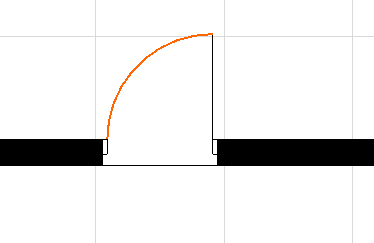
7 REPLIES 7
Anonymous
Not applicable
Options
- Mark as New
- Bookmark
- Subscribe
- Mute
- Subscribe to RSS Feed
- Permalink
- Report Inappropriate Content
2010-04-07 08:38 PM
2010-04-07
08:38 PM
U have to do this : select the door , then settings, then go to "floor plan and section" , symbol and outline, and uncheck "enable object's linetype" and "enable object's pens" and now change the colours.
i have another problem: is there any way to get rid of that orange lines as in this image ?
i have another problem: is there any way to get rid of that orange lines as in this image ?
Anonymous
Not applicable
Options
- Mark as New
- Bookmark
- Subscribe
- Mute
- Subscribe to RSS Feed
- Permalink
- Report Inappropriate Content
2010-04-07 08:52 PM
2010-04-07
08:52 PM
thanks for the help...
and yes, i want to know how to get rid of those lines... but i think they have to be now... some new rule or something?
and yes, i want to know how to get rid of those lines... but i think they have to be now... some new rule or something?
Anonymous
Not applicable
Options
- Mark as New
- Bookmark
- Subscribe
- Mute
- Subscribe to RSS Feed
- Permalink
- Report Inappropriate Content
2010-04-07 09:11 PM
2010-04-07
09:11 PM
I also want to know how to get rid of those lines. The 3D view: The direction of the 2 lines represent the opening of the window... You can remove them, I'm just not sure how.
Options
- Mark as New
- Bookmark
- Subscribe
- Mute
- Subscribe to RSS Feed
- Permalink
- Report Inappropriate Content
2010-04-07 10:08 PM
2010-04-07
10:08 PM
did you figure out how to change the orange line in plan? if you are working in AC13, that option is no longer in the "floor plan and section" settings. it is now in the model view options (alternative for GDL objects in ArchiCAD library 13) as a global control over the arc in all door symbols
i cannot find where to turn off the diagonal opening lines in 3D
i cannot find where to turn off the diagonal opening lines in 3D
Kristen Broberg
AC 23 SWE Full on Windows 10 Pro
HP Zbook 15 G6 32GB
i7-9850H 2,6GHz
Quadro M2200 2GB
www.liljewall.se
AC 23 SWE Full on Windows 10 Pro
HP Zbook 15 G6 32GB
i7-9850H 2,6GHz
Quadro M2200 2GB
www.liljewall.se
Anonymous
Not applicable
Options
- Mark as New
- Bookmark
- Subscribe
- Mute
- Subscribe to RSS Feed
- Permalink
- Report Inappropriate Content
2010-04-07 11:07 PM
2010-04-07
11:07 PM
It is all in AC13 new Model View Options Combinations for GDL objects. This way you set this option different for each view.
Anonymous
Not applicable
Options
- Mark as New
- Bookmark
- Subscribe
- Mute
- Subscribe to RSS Feed
- Permalink
- Report Inappropriate Content
2010-04-08 07:22 PM
2010-04-08
07:22 PM
so there is not way to get rid of that orange line ?  or...
or...
Options
- Mark as New
- Bookmark
- Subscribe
- Mute
- Subscribe to RSS Feed
- Permalink
- Report Inappropriate Content
2010-04-09 02:19 AM
2010-04-09
02:19 AM
mlegs wrote:Assuming you have Ver 13 then open Model View Options and you will see there what you ask.
/.... is there any way to get rid of that orange lines as in this image ?
Just remember to save your view set,
It also helps others to answer your query if you add a signature with your OS and version
Rod Jurich
AC4.55 - AC14 INT (4204) | | OBJECTiVE |
AC4.55 - AC14 INT (4204) | | OBJECTiVE |
Suggested content
- Ci Window Glitch - Pattern in Libraries & objects
- Has anyone came up with a Zone fg/bg/category colour legend? in Documentation
- Walls are intersected but hatches do not meet in Modeling
- Schedule scheme sorting settings issue in Project data & BIM
- Back from Holidays and My Changes Didn't Sync to Teamwork Project in Teamwork & BIMcloud
