Turn on suggestions
Auto-suggest helps you quickly narrow down your search results by suggesting possible matches as you type.
Showing results for
Turn on suggestions
Auto-suggest helps you quickly narrow down your search results by suggesting possible matches as you type.
Showing results for
- Graphisoft Community (INT)
- :
- Forum
- :
- Modeling
- :
- Re: complex 3D
Options
- Subscribe to RSS Feed
- Mark Topic as New
- Mark Topic as Read
- Pin this post for me
- Bookmark
- Subscribe to Topic
- Mute
- Printer Friendly Page
Modeling
About Archicad's design tools, element connections, modeling concepts, etc.
complex 3D
Anonymous
Not applicable
Options
- Mark as New
- Bookmark
- Subscribe
- Mute
- Subscribe to RSS Feed
- Permalink
- Report Inappropriate Content
2009-03-16 08:07 PM
2009-03-16
08:07 PM
Hardware improvement is off the table, as this also happens on high-end setups. (2xquadcore CPU, crossfired-ati4850)
Also, if any developer reads this, I would recommend 3D building a low priority process, because after running into such deadend, there s no way to stop the immensely long process, as hitting the "stop" button has absolutely no effect. (so one has to terminate ArchiCAD altogether)
5 REPLIES 5
Options
- Mark as New
- Bookmark
- Subscribe
- Mute
- Subscribe to RSS Feed
- Permalink
- Report Inappropriate Content
2009-03-16 10:06 PM
2009-03-16
10:06 PM
OpenGL doesn't build the model in Archicad, it just displays it after it's built by the CPU. So a better graphics card will just let you navigate the model faster.
To get an updated model in the 3D window faster (after design changes etc.), you'll have to upgrade to AC 12 which can utilize up to 4 CPU cores. Remember Archicad's parametric intelligent building information model is something quite different from any graphics-only 3D software. If you don't need Archicad's intelligence, simply don't waste your money on it.
Also beware of cracked copies. No support, no bugfix updates, no upgrades, and often hangs to the point of force-quit.
To get an updated model in the 3D window faster (after design changes etc.), you'll have to upgrade to AC 12 which can utilize up to 4 CPU cores. Remember Archicad's parametric intelligent building information model is something quite different from any graphics-only 3D software. If you don't need Archicad's intelligence, simply don't waste your money on it.
Also beware of cracked copies. No support, no bugfix updates, no upgrades, and often hangs to the point of force-quit.
AC4.1-AC26SWE; MacOS13.5.1; MP5,1+MBP16,1
Options
- Mark as New
- Bookmark
- Subscribe
- Mute
- Subscribe to RSS Feed
- Permalink
- Report Inappropriate Content
2009-03-16 10:45 PM
2009-03-16
10:45 PM
You can reduce the OpenGL demands by reducing options.
3D Window Settings.
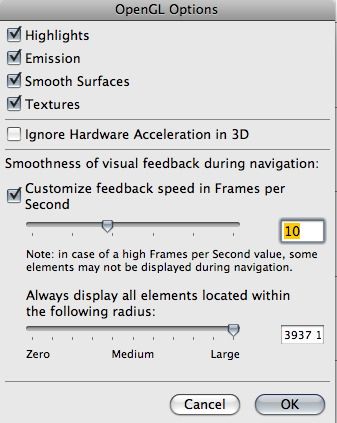
3D Window Settings.
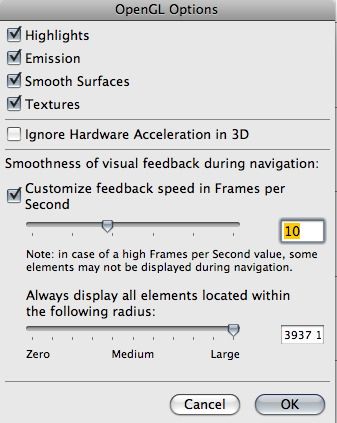
Dwight Atkinson
Anonymous
Not applicable
Options
- Mark as New
- Bookmark
- Subscribe
- Mute
- Subscribe to RSS Feed
- Permalink
- Report Inappropriate Content
2009-03-17 12:08 AM
2009-03-17
12:08 AM
None of this actually works. The software is genuine, so this is not about being unpatched or buggy. 3D navigation is smooth, even with maximum settings. As an architect, because of the nature of my work, using third party sw. for modelling is not the best idea - even if AC12 has its limits. Actually, AC12 for me seems to be slower for model updating (even though I have 8 cores) than 10 (I skipped 11).
Options
- Mark as New
- Bookmark
- Subscribe
- Mute
- Subscribe to RSS Feed
- Permalink
- Report Inappropriate Content
2009-03-17 12:59 AM
2009-03-17
12:59 AM
Csaba,
You might download (Help > Goodies) the Polycount add-on if you do not already have it and check the number of polygons in your model. It could be that the stuff you downloaded is just too much for ArchiCAD.
ArchiCAD definitely bogs down much sooner than other 3D software with high polycount models. Things that get very slow in ArchiCAD are still very fast in Artlantis, for example. So, you may have to turn off trees, (or whatever the problem objects are), in the ArchiCAD 3D window except when you absolutely must see them.
Cheers,
Karl
You might download (Help > Goodies) the Polycount add-on if you do not already have it and check the number of polygons in your model. It could be that the stuff you downloaded is just too much for ArchiCAD.
ArchiCAD definitely bogs down much sooner than other 3D software with high polycount models. Things that get very slow in ArchiCAD are still very fast in Artlantis, for example. So, you may have to turn off trees, (or whatever the problem objects are), in the ArchiCAD 3D window except when you absolutely must see them.
Cheers,
Karl
Vote for Wish: Copy/Paste in 3D
AC 29 USA and earlier • hardware key • macOS Taho 26.1 MacBook Pro M2 Max 12CPU/30GPU cores, 32GB
AC 29 USA and earlier • hardware key • macOS Taho 26.1 MacBook Pro M2 Max 12CPU/30GPU cores, 32GB
Anonymous
Not applicable
Options
- Mark as New
- Bookmark
- Subscribe
- Mute
- Subscribe to RSS Feed
- Permalink
- Report Inappropriate Content
2009-03-17 09:52 AM
2009-03-17
09:52 AM
Thank you for the tip. I know, that I am using way too many polygons, but still, when I insert a detailed car model for instance, it should not stagger like that. The strangest thing is that during such a model building phase, CPU usage never ever gets over 40 %, and is usually below 15 %. This is strange, and it is even more strange, that previous ArchiCAD versions (going as low as v9.0) handle these models fine. And importing a raw binary nonparametric data should not have this effect anyway. The only solution I had so far is to add a parametric switch to these items, showing only their bounding box when in 3D until the presentation phase.
Suggested content
- Complex Profile custom edge surface selection in Project data & BIM
- Missing outlines in openings in complex profile walls. in Modeling
- Introduction: ViBIM – Specialized Partner for Scan to BIM & Revit Modeling in General discussions
- Character padding limit in expressions in Project data & BIM
- Complex profiles Column x Beam in Modeling
