Turn on suggestions
Auto-suggest helps you quickly narrow down your search results by suggesting possible matches as you type.
Showing results for
Turn on suggestions
Auto-suggest helps you quickly narrow down your search results by suggesting possible matches as you type.
Showing results for
- Graphisoft Community (INT)
- :
- Forum
- :
- Modeling
- :
- Re: curve lines
Options
- Subscribe to RSS Feed
- Mark Topic as New
- Mark Topic as Read
- Pin this post for me
- Bookmark
- Subscribe to Topic
- Mute
- Printer Friendly Page
Modeling
About Archicad's design tools, element connections, modeling concepts, etc.
curve lines
Anonymous
Not applicable
Options
- Mark as New
- Bookmark
- Subscribe
- Mute
- Subscribe to RSS Feed
- Permalink
- Report Inappropriate Content
2009-06-28 02:13 PM
2009-06-28
02:13 PM
I need to get curve`s line (red in the picture) in elevations or section like I made by Photoshop to appear the curve wall without shade setting .
thank you
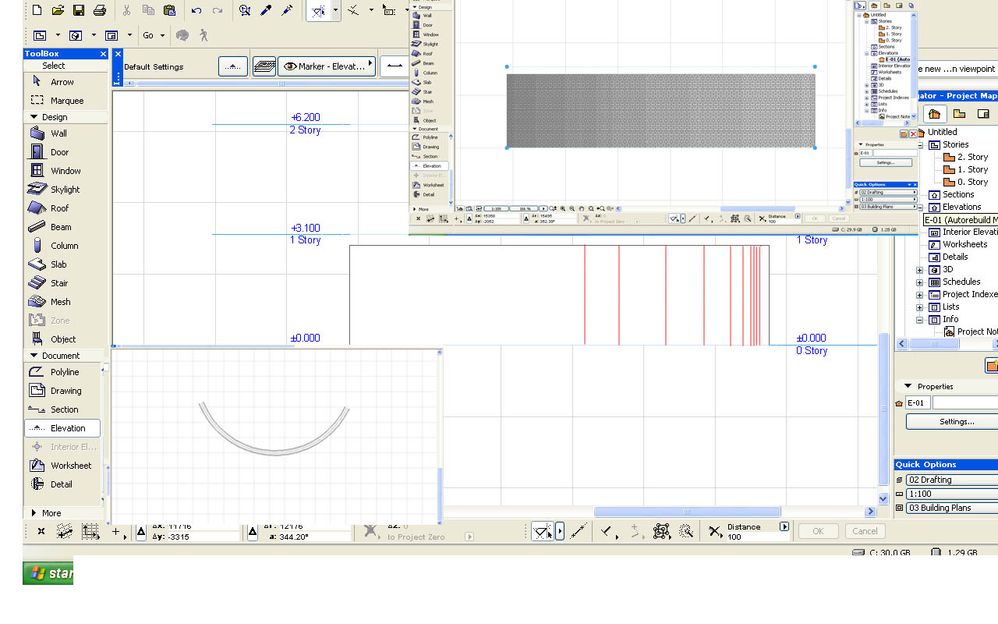
11 REPLIES 11
Options
- Mark as New
- Bookmark
- Subscribe
- Mute
- Subscribe to RSS Feed
- Permalink
- Report Inappropriate Content
2009-07-03 05:37 PM
2009-07-03
05:37 PM
NeckoFromSarajevo wrote:Being unpolite won't get you any better answers.Thomas wrote:for me its workaround, why the hell we have GDL then ? We need intelegence way of presentation...nourqueen85 wrote:You want something the programmers have spent years to get rid of! Why not just segment the wall?
that dose not work >>> my be you don't understand my question i need the vertical line ( red color in the first post ) which appear the curve of the wall >>
If not, Bernardo's vertical line fill trick is the best. Will work in all elevations, without 2D editing. I would not call it a workaround!
I dont want to loose time on puting these lines on my drawings, capishi
If you model a smoothly curved wall, and want lines on it, it is obviously a surface treatment you want. Bernardo's tip is the standard way to apply a surface treatment (in Archicad called 'material') to any item. Thus no workaround.
If you instead want a segmented wall, model it with segments and you'll get the lines you want without any surface treatment.
AC4.1-AC26SWE; MacOS13.5.1; MP5,1+MBP16,1
Anonymous
Not applicable
Options
- Mark as New
- Bookmark
- Subscribe
- Mute
- Subscribe to RSS Feed
- Permalink
- Report Inappropriate Content
2009-07-06 07:43 AM
2009-07-06
07:43 AM
What about just exploding the element ( keep original ) and turn fills borders on ?
actually giving it a second thought, you won't be able to explode in Elevations, so just copy to plan and paste it back.
I hope this works.
actually giving it a second thought, you won't be able to explode in Elevations, so just copy to plan and paste it back.
I hope this works.
- « Previous
-
- 1
- 2
- Next »
- « Previous
-
- 1
- 2
- Next »
Suggested content
