- Graphisoft Community (INT)
- :
- Forum
- :
- Modeling
- :
- have two angles with objective tool or roof?
- Subscribe to RSS Feed
- Mark Topic as New
- Mark Topic as Read
- Pin this post for me
- Bookmark
- Subscribe to Topic
- Mute
- Printer Friendly Page
have two angles with objective tool or roof?
- Mark as New
- Bookmark
- Subscribe
- Mute
- Subscribe to RSS Feed
- Permalink
- Report Inappropriate Content
2010-04-27
11:26 AM
- last edited on
2023-05-23
02:57 PM
by
Rubia Torres
I just wanted to know if there is anyway that I can angle the objective tool or the roof profile so that it inclines not only longitude but also has an angle latitude.. becuase as you can see with my images.. the pots gradually increase so i need a roof like material that can be at an angle sideways and frontal.
Thank you

- Mark as New
- Bookmark
- Subscribe
- Mute
- Subscribe to RSS Feed
- Permalink
- Report Inappropriate Content
2010-04-27 11:27 AM
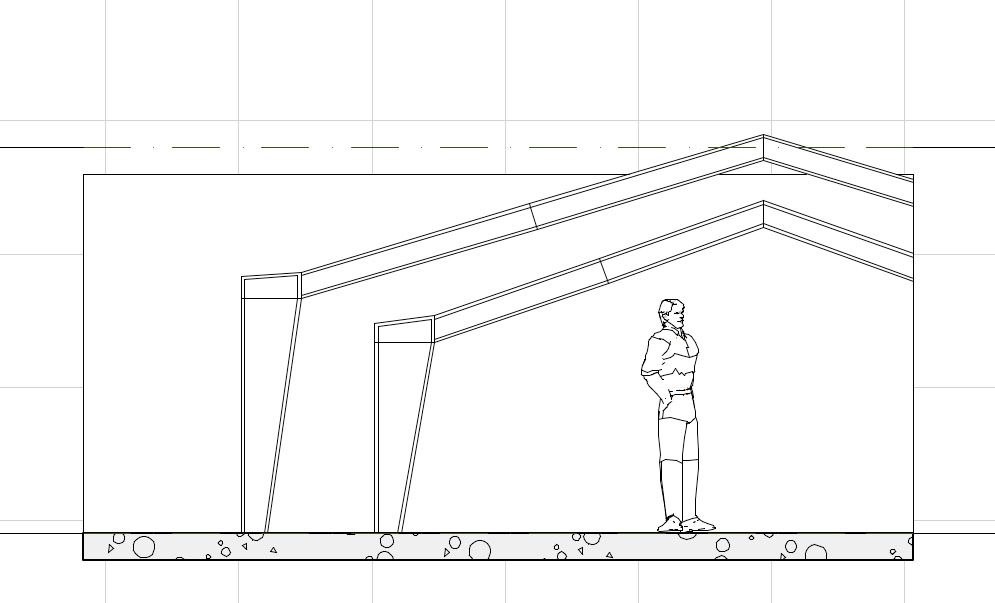
- Mark as New
- Bookmark
- Subscribe
- Mute
- Subscribe to RSS Feed
- Permalink
- Report Inappropriate Content
2010-04-27 11:27 AM
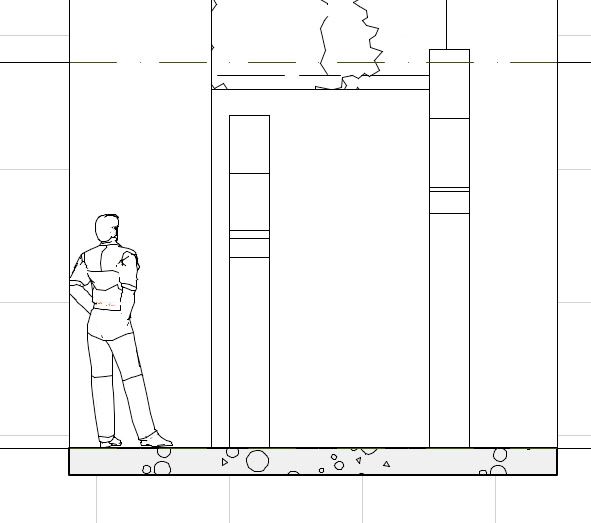
- Mark as New
- Bookmark
- Subscribe
- Mute
- Subscribe to RSS Feed
- Permalink
- Report Inappropriate Content
2010-04-27 11:53 AM
A mesh can be converted to roof segments by downloading a 'Goodie' called "Mesh to Roof" See the Help menu for a link to the website for downloading.
- Mark as New
- Bookmark
- Subscribe
- Mute
- Subscribe to RSS Feed
- Permalink
- Report Inappropriate Content
2010-04-27 05:48 PM
Architect, Consultant
MacBook Pro Retina, 15-inch Yosemite 2.8 GHz Intel Core i7 16 GB 1600 MHz DDR3
Mac OSX 10.11.1
AC5-18
Onuma System
"Implementing Successful Building Information Modeling"
- Mark as New
- Bookmark
- Subscribe
- Mute
- Subscribe to RSS Feed
- Permalink
- Report Inappropriate Content
2010-04-27 07:13 PM
Erika wrote:I believe the roof contains several lines that are not coplanar ... so in this case, I would go with Dwight's method (or maybe trying to achieve it directly with several segments of roofs).
Or if the slope, see screen shot is a steady angle you can adjust the pivot line of the roof.
Adrian Tudoreanu
- Mark as New
- Bookmark
- Subscribe
- Mute
- Subscribe to RSS Feed
- Permalink
- Report Inappropriate Content
2010-04-27 11:05 PM
Jamie_K wrote:I don't have the specific cross-sections through your building to check this against, but this should be easy to tackle with OBJECTiVE. Also, when you say roof profile, do you mean the profile of the roof structure or the cladding applied to it? I've drawn an example with OBJECTiVE with a custom profile bent through the approximate shape of your roof. The object has a vertical offset for the overall rise, is bent to the curve of the perimeter walls, is twisted along its length to echo the changing pitch along the length, and the top spine is also bent to bring the tangent to the curve level at the roof apex. The whole object is then split down the middle and mirrored (see attached plan, elevations, and 3D). I can give you specific parameters if you need more detail.
I just wanted to know if there is anyway that I can angle the objective tool or the roof profile so that it inclines not only longitude but also has an angle latitude
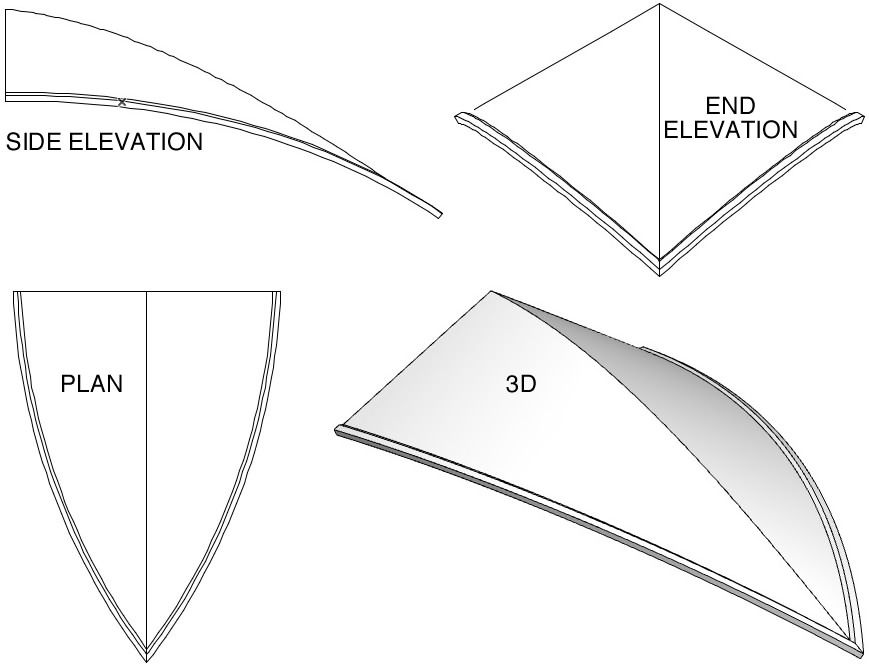
Central Innovation
- Mark as New
- Bookmark
- Subscribe
- Mute
- Subscribe to RSS Feed
- Permalink
- Report Inappropriate Content
2010-04-28 06:31 AM
Ralph wrote:Wow that looks exactly like what I'm looking for. If you could please give me the parameters and just an easy instructions I would greatly appreciate it.Jamie_K wrote:I don't have the specific cross-sections through your building to check this against, but this should be easy to tackle with OBJECTiVE. Also, when you say roof profile, do you mean the profile of the roof structure or the cladding applied to it? I've drawn an example with OBJECTiVE with a custom profile bent through the approximate shape of your roof. The object has a vertical offset for the overall rise, is bent to the curve of the perimeter walls, is twisted along its length to echo the changing pitch along the length, and the top spine is also bent to bring the tangent to the curve level at the roof apex. The whole object is then split down the middle and mirrored (see attached plan, elevations, and 3D). I can give you specific parameters if you need more detail.
I just wanted to know if there is anyway that I can angle the objective tool or the roof profile so that it inclines not only longitude but also has an angle latitude
Because I've been playing around with the OBJECTIVE tool the whole day yesterday.. I just want it to go on top nicely over the steel posts. I would even attach the archicad file once I have access to it as I'm at work.
Though thank you would greatly appreciate how you did that.
- Mark as New
- Bookmark
- Subscribe
- Mute
- Subscribe to RSS Feed
- Permalink
- Report Inappropriate Content
2010-04-28 10:59 AM
I just need those parameters and which parameters need to be changed in-order for me to have it on the posts.
- Mark as New
- Bookmark
- Subscribe
- Mute
- Subscribe to RSS Feed
- Permalink
- Report Inappropriate Content
2010-04-29 12:57 AM
Jamie_K wrote:I'm trying to reply, but the forum engine seems to have gone mad and won't take any images - I'll try again tomorrow.
Though thank you would greatly appreciate how you did that.
Central Innovation
- How to Connect Angled Roof to Horizontal Slab for a Clean Top Connection? in Modeling
- How to Fill Triangular Roof Corner Using Sheet from Object Library in Archicad 27 in Modeling
- Roof angle in Modeling
- Cannot use objects in goodies 27 (roof accesory object) in Modeling
- Mesh slope labels in Documentation
