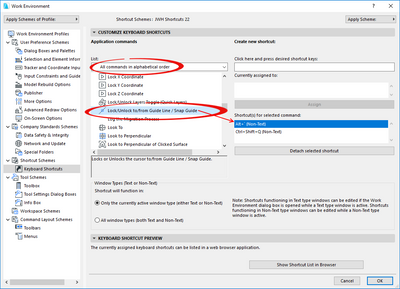- Graphisoft Community (INT)
- :
- Forum
- :
- Modeling
- :
- lock to z axis 3d view
- Subscribe to RSS Feed
- Mark Topic as New
- Mark Topic as Read
- Pin this post for me
- Bookmark
- Subscribe to Topic
- Mute
- Printer Friendly Page
lock to z axis 3d view
- Mark as New
- Bookmark
- Subscribe
- Mute
- Subscribe to RSS Feed
- Permalink
- Report Inappropriate Content
2022-01-01 09:36 PM
Hi,
Im trying to find a way to lock to z axis in 3d view.
how??
Thanks 🙂
AC26
https://www.zendsign.fr/
- Mark as New
- Bookmark
- Subscribe
- Mute
- Subscribe to RSS Feed
- Permalink
- Report Inappropriate Content
2022-01-02 01:40 AM - edited 2022-01-02 02:03 AM
You can pick your editing plane to be vertical before you create or modify any element, pls check these 3 screenshots from Archicad 25 reference guide they may help.



AMD Ryzen 7 5800H with Radeon Graphics 3.20 GHz 16.0 GB
- Mark as New
- Bookmark
- Subscribe
- Mute
- Subscribe to RSS Feed
- Permalink
- Report Inappropriate Content
2022-01-02 07:12 AM
I prefer using lock to guide command and activate it once you are in the z plan of your movement.
- Mark as New
- Bookmark
- Subscribe
- Mute
- Subscribe to RSS Feed
- Permalink
- Report Inappropriate Content
2022-01-02 04:22 PM
Thanks. I have just realised that when the 3D grid is on there is an z axis guide. I dont usually have the 3d grid on. You are right, its the way to go.
AC26
https://www.zendsign.fr/
- Mark as New
- Bookmark
- Subscribe
- Mute
- Subscribe to RSS Feed
- Permalink
- Report Inappropriate Content
2022-01-02 04:23 PM
Thanks, Im going to start to do this.
AC26
https://www.zendsign.fr/
- Mark as New
- Bookmark
- Subscribe
- Mute
- Subscribe to RSS Feed
- Permalink
- Report Inappropriate Content
2023-03-06 10:47 AM
What is the lock to guide command? Is there a shortcut for it?
- Mark as New
- Bookmark
- Subscribe
- Mute
- Subscribe to RSS Feed
- Permalink
- Report Inappropriate Content
2023-03-06 02:19 PM
Have you tried the SHIFT key?
Barry
Versions 6.5 to 27
i7-10700 @ 2.9Ghz, 32GB ram, GeForce RTX 2060 (6GB), Windows 10
Lenovo Thinkpad - i7-1270P 2.20 GHz, 32GB RAM, Nvidia T550, Windows 11
- Mark as New
- Bookmark
- Subscribe
- Mute
- Subscribe to RSS Feed
- Permalink
- Report Inappropriate Content
2023-03-07 05:21 AM
Holding shif works but you can find the shortcut In The work environment. It's nice because you don't have to hold shift when using lock to guide
- Mark as New
- Bookmark
- Subscribe
- Mute
- Subscribe to RSS Feed
- Permalink
- Report Inappropriate Content
2023-03-07 11:29 AM
I had a search in the work environment shortcuts but could find anything for lock to guidelines. Im on 25 though, perhaps its only in 26?
- Mark as New
- Bookmark
- Subscribe
- Mute
- Subscribe to RSS Feed
- Permalink
- Report Inappropriate Content
2023-03-08 02:44 AM
@J_Tucks wrote:
I had a search in the work environment shortcuts but could find anything for lock to guidelines. Im on 25 though, perhaps its only in 26?
I just checked 22 and it has been there since at least then.
I still like just using SHIFT because as soon as you let go, it unlocks.
Using the shortcut, if you want to unlock, you have to press the shortcut again.
Barry.
Versions 6.5 to 27
i7-10700 @ 2.9Ghz, 32GB ram, GeForce RTX 2060 (6GB), Windows 10
Lenovo Thinkpad - i7-1270P 2.20 GHz, 32GB RAM, Nvidia T550, Windows 11