- Graphisoft Community (INT)
- :
- Forum
- :
- Modeling
- :
- Re: perforated wall help plz
- Subscribe to RSS Feed
- Mark Topic as New
- Mark Topic as Read
- Pin this post for me
- Bookmark
- Subscribe to Topic
- Mute
- Printer Friendly Page
perforated wall help plz
- Mark as New
- Bookmark
- Subscribe
- Mute
- Subscribe to RSS Feed
- Permalink
- Report Inappropriate Content
2009-05-19 02:02 AM

- Mark as New
- Bookmark
- Subscribe
- Mute
- Subscribe to RSS Feed
- Permalink
- Report Inappropriate Content
2009-05-19 08:21 AM
The "Beam" section can be as big as the wall length*height. Then hide the layer in wich the beam is placed.
--Roberto Corona--
www.archiradar.com
AC18 - ITA full on Win10
_________________
_________________
- Mark as New
- Bookmark
- Subscribe
- Mute
- Subscribe to RSS Feed
- Permalink
- Report Inappropriate Content
2009-05-19 01:17 PM
- Mark as New
- Bookmark
- Subscribe
- Mute
- Subscribe to RSS Feed
- Permalink
- Report Inappropriate Content
2009-05-19 01:49 PM
Put the beam on a special layer dedicated just to objects used for cutting / SEO.
- Mark as New
- Bookmark
- Subscribe
- Mute
- Subscribe to RSS Feed
- Permalink
- Report Inappropriate Content
2009-05-20 12:06 AM
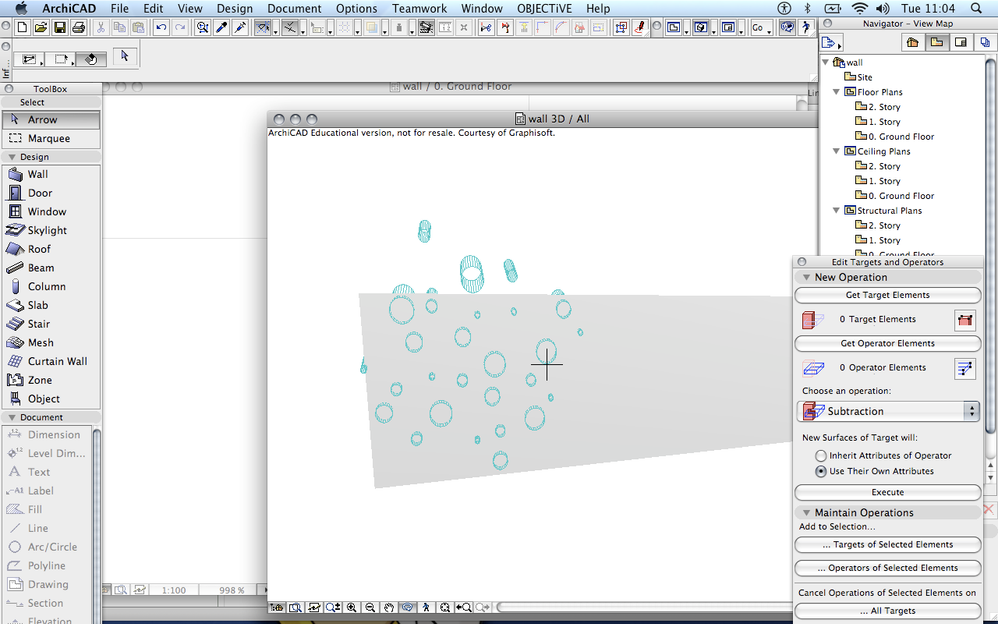
- Mark as New
- Bookmark
- Subscribe
- Mute
- Subscribe to RSS Feed
- Permalink
- Report Inappropriate Content
2009-05-20 01:00 AM
We will get there in the end!
In the SEO dialog box select the beam as the
Don't delete the beam afterwards - leave it in position, but turn its layer off in the layer settings.
Hope that helps!
- Mark as New
- Bookmark
- Subscribe
- Mute
- Subscribe to RSS Feed
- Permalink
- Report Inappropriate Content
2009-05-20 02:04 PM
- Mark as New
- Bookmark
- Subscribe
- Mute
- Subscribe to RSS Feed
- Permalink
- Report Inappropriate Content
2009-05-20 02:46 PM
Peter wrote:Do you really need SEO for this? I thought beams cut through walls by default? (unless you've changed their intersection priority)
Hey Alvin,
We will get there in the end!
In the SEO dialog box select the beam as theoperator, select the wall as the target. Choose subtraction as the method, then press execute.
Don't delete the beam afterwards - leave it in position, but turn its layer off in the layer settings.
Hope that helps!
- Mark as New
- Bookmark
- Subscribe
- Mute
- Subscribe to RSS Feed
- Permalink
- Report Inappropriate Content
2009-05-20 03:03 PM
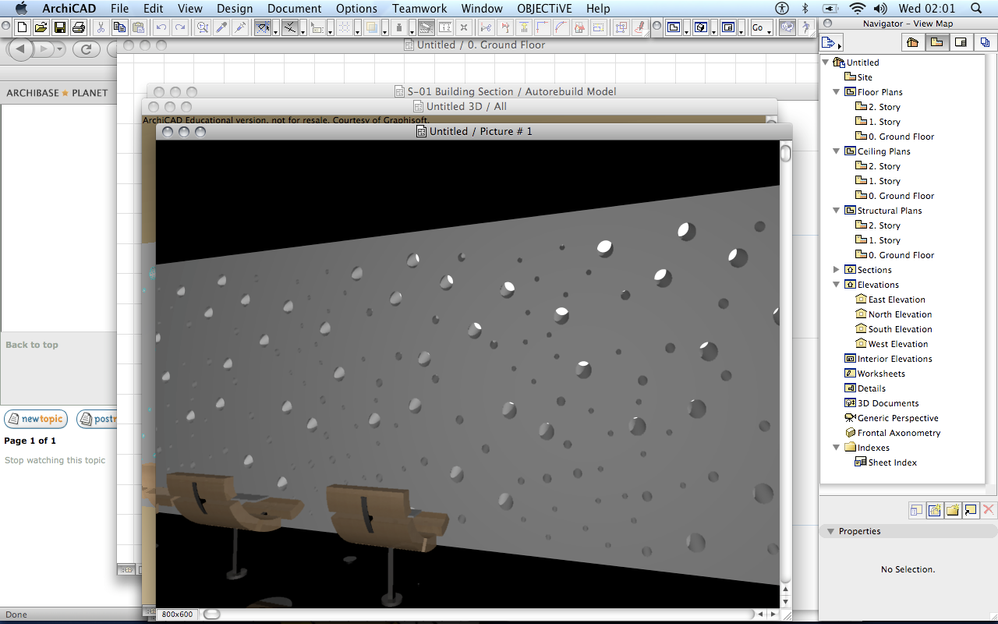
- Mark as New
- Bookmark
- Subscribe
- Mute
- Subscribe to RSS Feed
- Permalink
- Report Inappropriate Content
2009-05-20 05:03 PM
Thomas wrote:I never rely on the natural hole-cutting ability of beams. I always change the layer intersection number of the SEO layer to a deliberately high number so I know any geometry on it will never accidently affect any other walls when turned off. Using SEO puts me in charge of what gets trimmed or subtracted!Peter wrote:Do you really need SEO for this? I thought beams cut through walls by default? (unless you've changed their intersection priority)
Hey Alvin,
We will get there in the end!
In the SEO dialog box select the beam as theoperator, select the wall as the target. Choose subtraction as the method, then press execute.
Don't delete the beam afterwards - leave it in position, but turn its layer off in the layer settings.
Hope that helps!
Alvin wrote:Nicely done Alvin! What does it look like when rendered? Do you get any beams of light streaming through the holes like in an old Western film?
i don't think i change anything to it.here is a pic anyway
