Turn on suggestions
Auto-suggest helps you quickly narrow down your search results by suggesting possible matches as you type.
Showing results for
Turn on suggestions
Auto-suggest helps you quickly narrow down your search results by suggesting possible matches as you type.
Showing results for
- Graphisoft Community (INT)
- :
- Forum
- :
- Modeling
- :
- plotting colors
Options
- Subscribe to RSS Feed
- Mark Topic as New
- Mark Topic as Read
- Pin this post for me
- Bookmark
- Subscribe to Topic
- Mute
- Printer Friendly Page
Modeling
About Archicad's design tools, element connections, modeling concepts, etc.
plotting colors
Anonymous
Not applicable
Options
- Mark as New
- Bookmark
- Subscribe
- Mute
- Subscribe to RSS Feed
- Permalink
- Report Inappropriate Content
2005-08-06 05:04 PM
2005-08-06
05:04 PM
can anyone tell me how I can match the colors i see using ArchiCAD 9 to my plotter. I have a HP DesignJet 250C and the colors when plotted do not match those on my screen. Alternatively, is it possible to somehow plot the range of standard colors available in ArchiCad as an A4 (or other size) color sheet.
Any help appreciated,
5 REPLIES 5
Anonymous
Not applicable
Options
- Mark as New
- Bookmark
- Subscribe
- Mute
- Subscribe to RSS Feed
- Permalink
- Report Inappropriate Content
2005-08-07 10:04 PM
2005-08-07
10:04 PM
fool wrote:Are you plot from AC or PM?
I have a HP DesignJet 250C and the colors when plotted do not match those on my screen.
fool wrote:You can use my "Pen Table ZB.gsm" to plot your pen tables.
is it possible to somehow plot the range of standard colors available in ArchiCad as an A4 (or other size) color sheet.
Good luck!
Anonymous
Not applicable
Options
- Mark as New
- Bookmark
- Subscribe
- Mute
- Subscribe to RSS Feed
- Permalink
- Report Inappropriate Content
2005-08-07 10:12 PM
2005-08-07
10:12 PM
Just a ScreenShot of "Pen Table ZB.gsm":
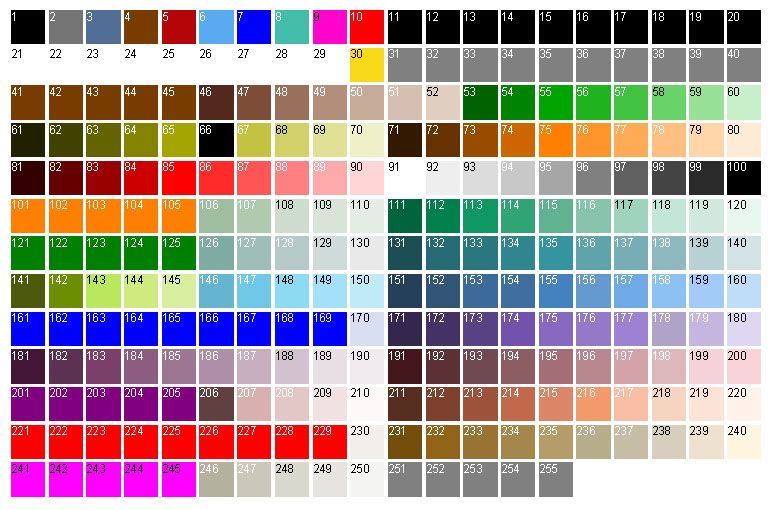
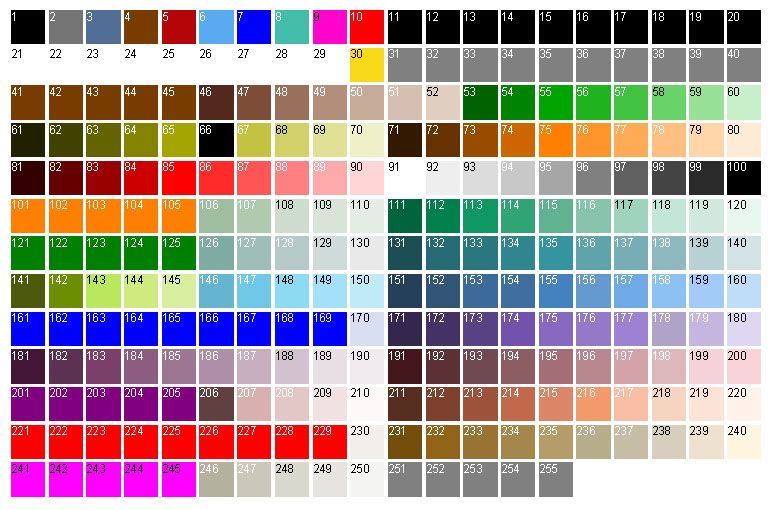
Options
- Mark as New
- Bookmark
- Subscribe
- Mute
- Subscribe to RSS Feed
- Permalink
- Report Inappropriate Content
2005-08-07 11:04 PM
2005-08-07
11:04 PM
fool wrote:fool,
can anyone tell me how I can match the colors i see using ArchiCAD 9 to my plotter. I have a HP DesignJet 250C and the colors when plotted do not match those on my screen.
process colour matching is a whole science unto itself. each and every piece of hardware involved handles colour in a slightly different way from the others. and where monitors are concerned, level of light in a room which varies throughout the day will also have a subtle effect on result. searching this forum may give you some information. searching colour matching with google will give you far more information (too much!).
you could try a calibration process, (which is what mr bauer is hinting at), whereby you print a swatch/sample and tweak your printer settings until what you see is what you get. but without the right equipment that too could be a lengthy and only approximate process.
the apple operating system has had a colour 'synchronisation' technology built in for years now - it's not 100%, but makes it easy for the average user to achieve what you are asking. there may be something similar in the windows print system? you'll have to ask an expert PC user for details, as i'm afraid that's out of my scope . . .
HTH a little
~/archiben
b e n _ f r o s t
b f [a t ] p l a n b a r c h i t e c t u r e [d o t] n z
archicad | sketchup | morpholio | phpp
b f [a t ] p l a n b a r c h i t e c t u r e [d o t] n z
archicad | sketchup | morpholio | phpp
Anonymous
Not applicable
Options
- Mark as New
- Bookmark
- Subscribe
- Mute
- Subscribe to RSS Feed
- Permalink
- Report Inappropriate Content
2005-08-08 05:21 PM
2005-08-08
05:21 PM
ZB,
hey thanks....it's very usefull tool to have...thank you....
hey thanks....it's very usefull tool to have...thank you....
Anonymous
Not applicable
Options
- Mark as New
- Bookmark
- Subscribe
- Mute
- Subscribe to RSS Feed
- Permalink
- Report Inappropriate Content
2005-08-23 05:12 PM
2005-08-23
05:12 PM
Suggested content
- Coloring objects. in Libraries & objects
- Issue: Background Color on Subsequent Pages When Using “Split drawings across multiple layouts" in Project data & BIM
- Best Practice for Plots Coordinates in Archicad in Documentation
- Several Houses on one Plot in Modeling
- Changing the color of a garage door? in Libraries & objects
