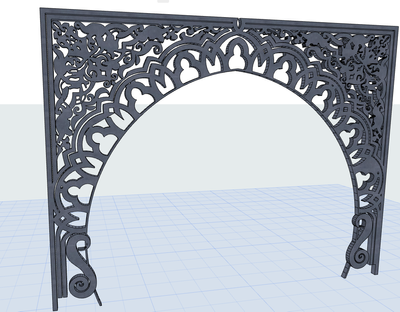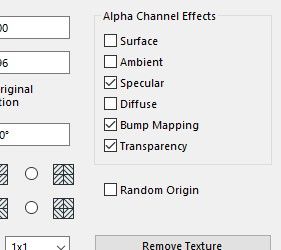- Graphisoft Community (INT)
- :
- Forum
- :
- Modeling
- :
- Re: poly count 7750
- Subscribe to RSS Feed
- Mark Topic as New
- Mark Topic as Read
- Pin this post for me
- Bookmark
- Subscribe to Topic
- Mute
- Printer Friendly Page
poly count 7750
- Mark as New
- Bookmark
- Subscribe
- Mute
- Subscribe to RSS Feed
- Permalink
- Report Inappropriate Content
2021-09-05 09:20 AM
hey all,
so i was creating a lace profile wall with complex detailed lace work and art using complex profile and apply it to a wall. the poly count is around 7750, the 2d navigation with this object around is a headache, if i want to view it in 3d it takes around 10 minutes to load and even the slightest move of the mouse it reload again.
ive had objects and morpf inserted with more than 100k polygons, it was slow but it never did this to my pln file.
mind you i have a pretty good pc.
any suggestions?
- Mark as New
- Bookmark
- Subscribe
- Mute
- Subscribe to RSS Feed
- Permalink
- Report Inappropriate Content
2021-09-05 12:55 PM
"a lace profile wall with complex detailed lace work and art using complex profile" Possible to elaborate this with some screen shoots?
AC 09-27 | INT | WIN11 64
Dell Inspiron 7591, Core i9, 9880H 2.30GHz, 16.0GB, NVidia GeForce GTX1650, 4.0GB, SSD Internal 500GB, Dell SSD External 250GB
- Mark as New
- Bookmark
- Subscribe
- Mute
- Subscribe to RSS Feed
- Permalink
- Report Inappropriate Content
2021-09-05 07:35 PM
Since this shows as one wall in the Polygon Count display... I'm assuming that you punched holes in the wall using Solid Element subtraction? That many solid element ops is known to bog everything down.
As Rajesh said, perhaps a screenshot of what you're doing. Also, tell us why you need physical holes in the wall, rather than the appearance of holes?
AC 29 USA and earlier • hardware key • macOS Taho 26.1 MacBook Pro M2 Max 12CPU/30GPU cores, 32GB
- Mark as New
- Bookmark
- Subscribe
- Mute
- Subscribe to RSS Feed
- Permalink
- Report Inappropriate Content
2021-09-06 12:25 AM
hey
so actually the wall is there and the complex profile is applied to it. i created the holes using the complex profile instead of doing it in morph since it a straight wall feature so i thought i can do it in complex profile mode.
please find attached
- Mark as New
- Bookmark
- Subscribe
- Mute
- Subscribe to RSS Feed
- Permalink
- Report Inappropriate Content
2021-09-06 12:27 AM
hey
so yeah this is what im doing currently using complex profile editing and applying it to a wall.
maybe its not the ideal way of doing it but it took me so long and when i finished it it was a headache to play around with it.
- Mark as New
- Bookmark
- Subscribe
- Mute
- Subscribe to RSS Feed
- Permalink
- Report Inappropriate Content
2021-09-06 03:18 AM
Could you use a texture with an alpha channel instead? This would be super lightweight.
Ling.
| AC22-28 AUS 3110 | Help Those Help You - Add a Signature |
| Self-taught, bend it till it breaks | Creating a Thread |
| Win11 | i9 10850K | 64GB | RX6600 | Win11 | R5 2600 | 16GB | GTX1660 |
- Mark as New
- Bookmark
- Subscribe
- Mute
- Subscribe to RSS Feed
- Permalink
- Report Inappropriate Content
2021-09-06 07:53 AM
hey
would it actually work? ive never played around with alpha channel, dont even know how to apply it but im just reading about it now, its like giving "fake" detail for the object. but im assuming its for a groupd of objects like tree leaves or something ?
if u can elaborate that would be great !
- Mark as New
- Bookmark
- Subscribe
- Mute
- Subscribe to RSS Feed
- Permalink
- Report Inappropriate Content
2021-09-06 10:13 AM - edited 2021-09-06 10:26 AM
Your applied texture basically tells which parts to make transparent. Given it is a texture there is no actual depth which will be noticed up close. For rendering you would add a displacement map on top of this which will create actual depth within the material, though this is a bit more complicated to do.
Ling.
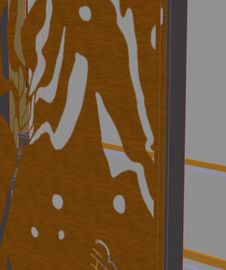
| AC22-28 AUS 3110 | Help Those Help You - Add a Signature |
| Self-taught, bend it till it breaks | Creating a Thread |
| Win11 | i9 10850K | 64GB | RX6600 | Win11 | R5 2600 | 16GB | GTX1660 |
- Mark as New
- Bookmark
- Subscribe
- Mute
- Subscribe to RSS Feed
- Permalink
- Report Inappropriate Content
2021-09-06 11:31 AM
Ahmad, its looking good, lot of intricacy though. Are you doing this only for the presentation or willing to do any detail drawing work related to on site execution? if its only for the visual effects then better to use simple technique of defining the surface with .GIF image of such design along with its Alpha Chanel in Transparency channel of Surface Definition. If you don't know how to do that let me know will surly explain.
AC 09-27 | INT | WIN11 64
Dell Inspiron 7591, Core i9, 9880H 2.30GHz, 16.0GB, NVidia GeForce GTX1650, 4.0GB, SSD Internal 500GB, Dell SSD External 250GB
- Mark as New
- Bookmark
- Subscribe
- Mute
- Subscribe to RSS Feed
- Permalink
- Report Inappropriate Content
2021-09-06 01:37 PM
hey mate.
thank you! so this work will be presentation but in details. its going to be a feature screening in a gallery house. the whole project will be exported to lumion so im not actually using any surfaces from Archicad. but this alpha channel is interesting. if you can explain that would be really great !
- Stairs with bloated polycount due to complex underside shape in Modeling
- Rhino (nurbs) to Archicad workflow in Modeling
- poly count 7750 in Modeling
- Does adding cpu cores really make much difference if not rendering with them? in Installation & update
- STL import problem in Collaboration with other software