Turn on suggestions
Auto-suggest helps you quickly narrow down your search results by suggesting possible matches as you type.
Showing results for
Turn on suggestions
Auto-suggest helps you quickly narrow down your search results by suggesting possible matches as you type.
Showing results for
- Graphisoft Community (INT)
- :
- Forum
- :
- Modeling
- :
- repeatable fills in a complex profile that can str...
Options
- Subscribe to RSS Feed
- Mark Topic as New
- Mark Topic as Read
- Pin this post for me
- Bookmark
- Subscribe to Topic
- Mute
- Printer Friendly Page
Modeling
About Archicad's design tools, element connections, modeling concepts, etc.
repeatable fills in a complex profile that can stretch
Options
- Mark as New
- Bookmark
- Subscribe
- Mute
- Subscribe to RSS Feed
- Permalink
- Report Inappropriate Content
2009-10-20 05:42 AM
2009-10-20
05:42 AM
I'm trying to make a complex profile for a wall and get the siding to model correctly with it. The siding is horizontal wood 1x4 with a gap between. this wood is attached to sleepers over a drain plane. What I would like to be able to do is create one complex profile, and then be able to stretch each wall to the correct height in the model. I can;t seem to figure a way to make the siding work with this method...
any ideas?
thanks

AC 12 US; Macbook pro
4 REPLIES 4
Options
- Mark as New
- Bookmark
- Subscribe
- Mute
- Subscribe to RSS Feed
- Permalink
- Report Inappropriate Content
2009-10-20 05:44 AM
2009-10-20
05:44 AM
Sorry... I forgot to mention that I'm working in AC12
AC 12 US; Macbook pro
Anonymous
Not applicable
Options
- Mark as New
- Bookmark
- Subscribe
- Mute
- Subscribe to RSS Feed
- Permalink
- Report Inappropriate Content
2009-10-20 09:16 AM
2009-10-20
09:16 AM
if i understand right - - -
it doesnt matter what AC u have . . .
create section trough that wall (pic1,pic2)
when u opet section of that wall click right mouse button on it and from menu choose capture of profile section
adjust size of your cores (pic2) and select applay to selection from profile menager and dont store profile...
If u store every pofile u will have too many of them.
So u dont neeed to store every, just starting one.
With this metod u will have your original profile stored in your project and variations will be in your project.
you can create gsm object or buy (siding gsm) and insert it in your project and resize all the time
U r going to deep in to BIM man....u will lose your time
U can use wall addon
it doesnt matter what AC u have . . .
create section trough that wall (pic1,pic2)
when u opet section of that wall click right mouse button on it and from menu choose capture of profile section
adjust size of your cores (pic2) and select applay to selection from profile menager and dont store profile...
If u store every pofile u will have too many of them.
So u dont neeed to store every, just starting one.
With this metod u will have your original profile stored in your project and variations will be in your project.
you can create gsm object or buy (siding gsm) and insert it in your project and resize all the time
U r going to deep in to BIM man....u will lose your time
U can use wall addon
Anonymous
Not applicable
Options
- Mark as New
- Bookmark
- Subscribe
- Mute
- Subscribe to RSS Feed
- Permalink
- Report Inappropriate Content
2009-10-20 09:17 AM
2009-10-20
09:17 AM
pic2
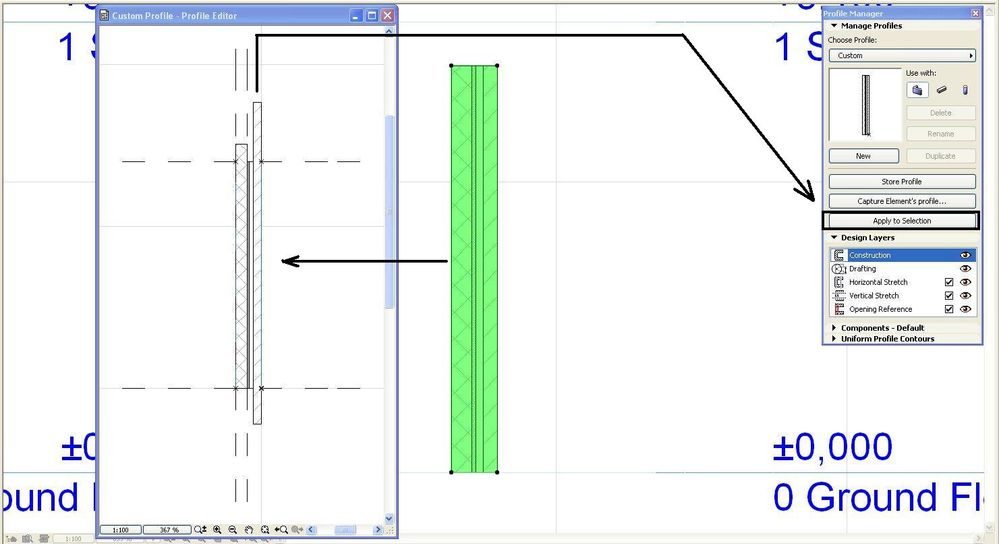
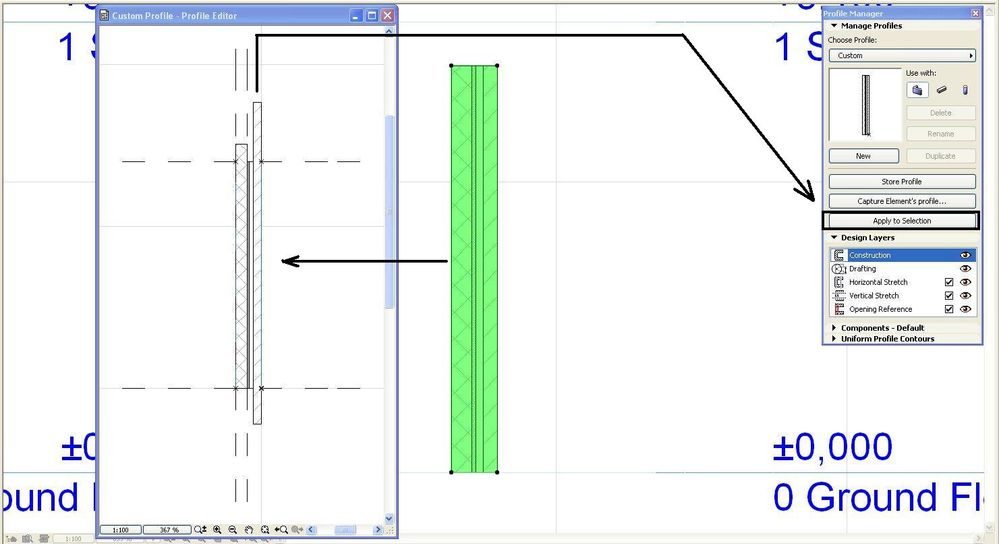
Anonymous
Not applicable
Options
- Mark as New
- Bookmark
- Subscribe
- Mute
- Subscribe to RSS Feed
- Permalink
- Report Inappropriate Content
2009-10-20 09:17 AM
2009-10-20
09:17 AM
pic3
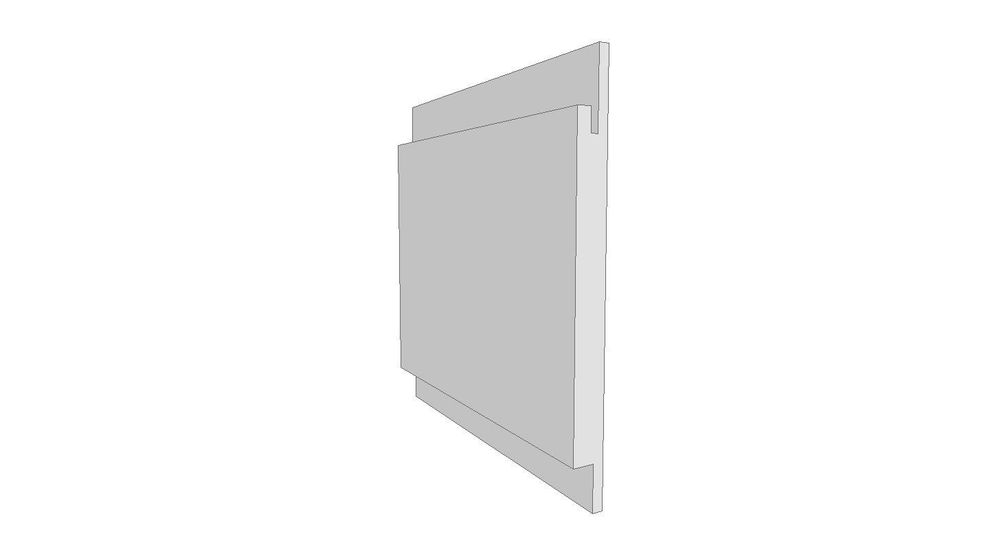
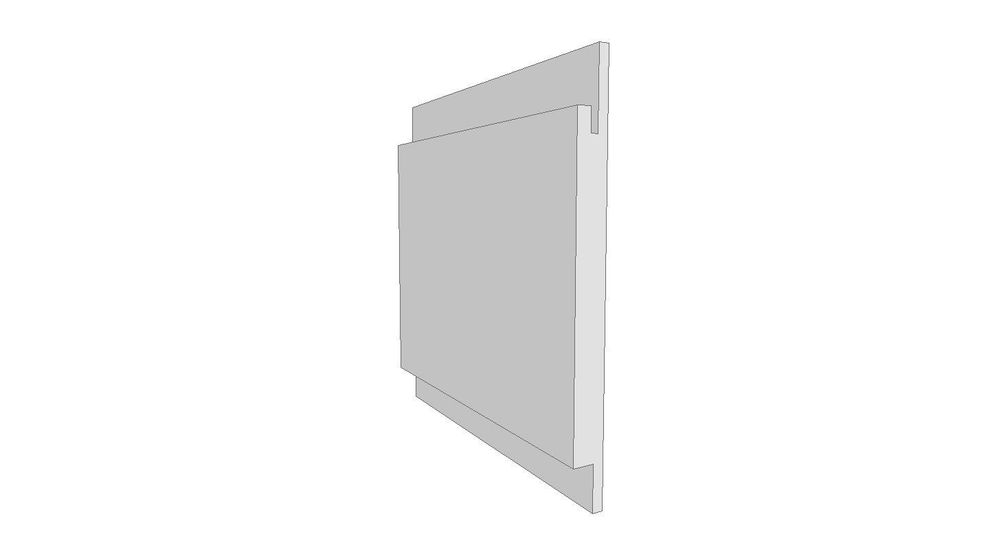
Related articles
- Complex Profile - Stretch Modifier impacting plates? in Modeling
- Profile Manager - Building Material / Fills Stretching Issue? in Modeling
- Quick Tip - Tapered Complex Profile Beams in Modeling
- Complex profile lines not appearing in stories? in Modeling
- Complex profile modifiers problem in Collaboration with other software
