Turn on suggestions
Auto-suggest helps you quickly narrow down your search results by suggesting possible matches as you type.
Showing results for
Turn on suggestions
Auto-suggest helps you quickly narrow down your search results by suggesting possible matches as you type.
Showing results for
- Graphisoft Community (INT)
- :
- Forum
- :
- Modeling
- :
- Re: trim to roof
Options
- Subscribe to RSS Feed
- Mark Topic as New
- Mark Topic as Read
- Pin this post for me
- Bookmark
- Subscribe to Topic
- Mute
- Printer Friendly Page
Modeling
About Archicad's design tools, element connections, modeling concepts, etc.
trim to roof
Anonymous
Not applicable
Options
- Mark as New
- Bookmark
- Subscribe
- Mute
- Subscribe to RSS Feed
- Permalink
- Report Inappropriate Content
2012-03-09
09:31 PM
- last edited on
2023-05-23
02:43 PM
by
Rubia Torres
2012-03-09
09:31 PM
Recommendations are NEEDED ,
Thanks, Paul
3 REPLIES 3
Options
- Mark as New
- Bookmark
- Subscribe
- Mute
- Subscribe to RSS Feed
- Permalink
- Report Inappropriate Content
2012-03-09 09:40 PM
2012-03-09
09:40 PM
Trim to Roof has been renamed Crop to Roof in 15... Choose Crop and you have all the familiar options...
Vote for Wish: Copy/Paste in 3D
AC 29 USA and earlier • hardware key • macOS Taho 26.1 MacBook Pro M2 Max 12CPU/30GPU cores, 32GB
AC 29 USA and earlier • hardware key • macOS Taho 26.1 MacBook Pro M2 Max 12CPU/30GPU cores, 32GB
Anonymous
Not applicable
Options
- Mark as New
- Bookmark
- Subscribe
- Mute
- Subscribe to RSS Feed
- Permalink
- Report Inappropriate Content
2012-03-09 10:06 PM
2012-03-09
10:06 PM
Thanks for the Trim to directions....However, I guess that I am just a bit slow about all this because I do not find a dialogue box that has those directions listed.
Design/Connect/Trim...? but no subsequent trim either or.....?
Thanks, Paul
Design/Connect/Trim...? but no subsequent trim either or.....?
Thanks, Paul
Options
- Mark as New
- Bookmark
- Subscribe
- Mute
- Subscribe to RSS Feed
- Permalink
- Report Inappropriate Content
2012-03-10 02:10 AM
2012-03-10
02:10 AM
Trim is not what you want - it has a completely different function in 15 than earlier versions.
Crop in 15 is the same as the "old" Trim.
If you right-click a wall (e.g.), you'll see amongst the pop-up context menu commands the attached: Crop to Single-plane Roof
If you are using the new multiplane roof, then read about the new Trim commands in the help file and watch the youtube videos... Best done in 3D with the status bar displayed, to show you the steps to perform - you'll select the trimming body (roof) and then be asked to move your mouse over the part to be kept - which will be highlighted as feedback until you click and perform the operation - allows trimming the top or bottom.
Cheers,
Karl
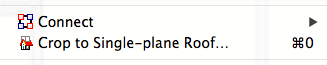
Crop in 15 is the same as the "old" Trim.
If you right-click a wall (e.g.), you'll see amongst the pop-up context menu commands the attached: Crop to Single-plane Roof
If you are using the new multiplane roof, then read about the new Trim commands in the help file and watch the youtube videos... Best done in 3D with the status bar displayed, to show you the steps to perform - you'll select the trimming body (roof) and then be asked to move your mouse over the part to be kept - which will be highlighted as feedback until you click and perform the operation - allows trimming the top or bottom.
Cheers,
Karl
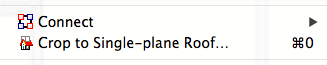
Vote for Wish: Copy/Paste in 3D
AC 29 USA and earlier • hardware key • macOS Taho 26.1 MacBook Pro M2 Max 12CPU/30GPU cores, 32GB
AC 29 USA and earlier • hardware key • macOS Taho 26.1 MacBook Pro M2 Max 12CPU/30GPU cores, 32GB
Suggested content
