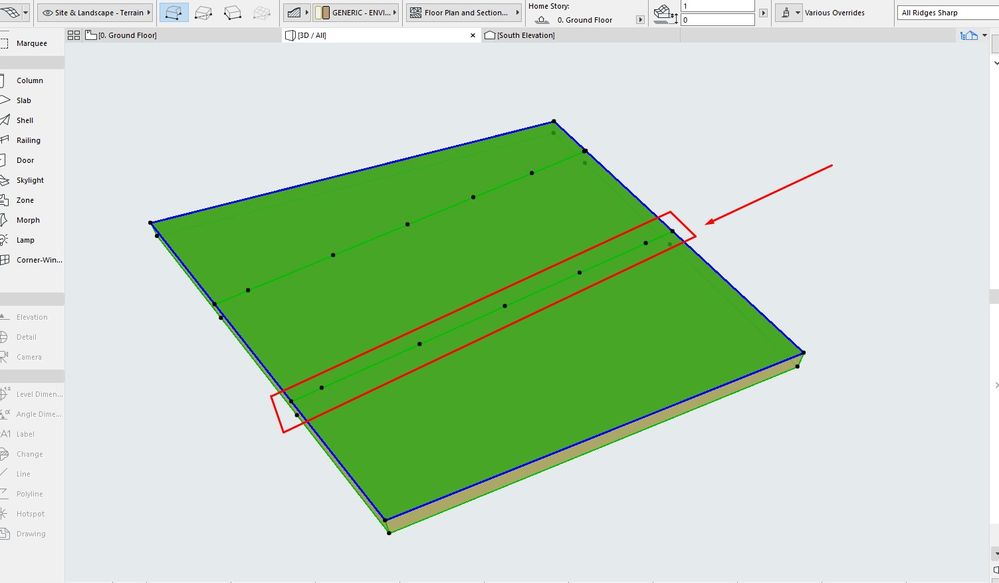- Graphisoft Community (INT)
- :
- Forum
- :
- Modeling
- :
- vertex remove in mesh
- Subscribe to RSS Feed
- Mark Topic as New
- Mark Topic as Read
- Pin this post for me
- Bookmark
- Subscribe to Topic
- Mute
- Printer Friendly Page
vertex remove in mesh
- Mark as New
- Bookmark
- Subscribe
- Mute
- Subscribe to RSS Feed
- Permalink
- Report Inappropriate Content
2022-07-07 09:01 AM
Accepted Solutions
- Mark as New
- Bookmark
- Subscribe
- Mute
- Subscribe to RSS Feed
- Permalink
- Report Inappropriate Content
2022-07-07 10:56 AM
Just select the ridge (not the entire mesh).
The mesh will highlight but only the ridge nodes will show.
Then just delete.
You will be left with nodes on the boundary of the mesh that you will have to move to delete.
Barry.
Versions 6.5 to 27
i7-10700 @ 2.9Ghz, 32GB ram, GeForce RTX 2060 (6GB), Windows 10
Lenovo Thinkpad - i7-1270P 2.20 GHz, 32GB RAM, Nvidia T550, Windows 11
- Mark as New
- Bookmark
- Subscribe
- Mute
- Subscribe to RSS Feed
- Permalink
- Report Inappropriate Content
2022-07-07 10:56 AM
Just select the ridge (not the entire mesh).
The mesh will highlight but only the ridge nodes will show.
Then just delete.
You will be left with nodes on the boundary of the mesh that you will have to move to delete.
Barry.
Versions 6.5 to 27
i7-10700 @ 2.9Ghz, 32GB ram, GeForce RTX 2060 (6GB), Windows 10
Lenovo Thinkpad - i7-1270P 2.20 GHz, 32GB RAM, Nvidia T550, Windows 11
- Mark as New
- Bookmark
- Subscribe
- Mute
- Subscribe to RSS Feed
- Permalink
- Report Inappropriate Content
2022-07-07 11:26 AM
ThankYou !
- Mark as New
- Bookmark
- Subscribe
- Mute
- Subscribe to RSS Feed
- Permalink
- Report Inappropriate Content
2022-09-07 06:22 PM
This technique still leaves nodes where the deleted ridge crossed the perimeter of the mesh object. There can still be a lot of work to do, node by node, if you have deleted several ridges (maybe because it's time to replace existing topography with designed topography). I want a quicker cleaner path for this work.
- Solid Element Operation between to Horizontal Surfaces (slabs or meshes) in Modeling
- Polylines are too dense to magic wand for mesh contour in Collaboration with other software
- AC26 missing cut fill issue in section views in Documentation
- Delete a mesh Point in Modeling
- removing shadows from mesh only in Modeling