- Graphisoft Community (INT)
- :
- Forum
- :
- Our Community
- :
- Re: Frequently Asked Questions (FAQ)
- Subscribe to RSS Feed
- Mark Topic as New
- Mark Topic as Read
- Pin this post for me
- Bookmark
- Subscribe to Topic
- Mute
- Printer Friendly Page
Frequently Asked Questions (FAQ)
- Mark as New
- Bookmark
- Subscribe
- Mute
- Subscribe to RSS Feed
- Permalink
- Report Inappropriate Content
2021-09-01 01:42 PM - edited 2023-05-09 10:56 AM
1. Why should I create an account on Graphisoft Community?
Graphisoft Community is available for anyone who visits the website. Signing in with your Graphisoft ID will allow you to participate in professional discussions, build a network among fellow professionals from all around the world, participate in challenges, access special content and collect badges and ranks.
2. I am new here. What’s the best way to get started?
You can start to explore our Community without registration, see our quick tour guide here (link here the answer of the navigation question). If you like what you see, we are happy to see you joining us and share your experiences, questions, and feedback with us. Hope to see you soon as a member!
3. Why should I merge my Graphisoft ID with my Archicad Talk account?
Archicad Talk has been merged into the Graphisoft Community. We know that a lot of you had great contribution to our products and knowledge on the previous forum and we wanted to make sure that this collection of knowledge and expertise carries on. Merging your Archicad Talk account with your Graphisoft ID gives you the chance to continue your conversations where you left them before, be able to participate challenges and access special contents based on your Graphisoft ID.
4. How much time do I have to finish the migration of my Archicad Talk account?
You can finish your existing Archicad Talk account’s migration until November 30, 2021. Accounts which were not finished with migration will be deleted automatically and all connecting posts will be anonymized.
5. I have an issue with logging in to my new account on the Graphisoft Community. Who can help me?
Please reach out to us on community-support@graphisoft.com and we will try to help and fix your problem as soon as possible.
6. I forgot my username / password on Archicad Talk. Can you help me?
Please send an e-mail to community-support@graphisoft.com and we will try to help you find a solution for you.
7. The site looks far different from Archicad Talk, where can I find things?
Explore different forums and knowledge base articles based on 5 main themes: Design, Document & Visualize, Collaborate, Setup & License and Get Together. Join conversations by either creating a new topic or replying to an existing post. Under Get Together check out What’s new with Graphisoft and the Graphisoft Community. Use the search bar to find the relevant content for you. Don’t forget to check out the list of new Community features to benefit from all improvements.
Read, post, and build relationship with fellow members of the Community to grow as a professional!
8. I was an active user on Archicad Talk. What happens with my previous posts and stars if I start to use Graphisoft Community?
We migrated all the previous content from Archicad Talk to the new Graphisoft Community. If you choose to keep your previous posts during the first login to the Community, we make sure that you can continue your discussions where you left them. All previous Archicad Talk users will receive a special badged to acknowledge al their previous activity.
You can also decide to have a fresh start on the Graphisoft Community. In this case we anonymize all your previous posts, so your contribution to the Community is not lost, but separated from your account. Note, that everything that you had in your post will remain as is and private messages won’t be migrated.
9. I don’t have a personal Graphisoft ID, but only a common one for our office. Can I use it with multiple accounts on the Graphisoft Community?
You can register one user per Graphisoft ID. We suggest you register yourself a new Graphisoft ID account and connect it with your company account to be able to enjoy the benefit of your SSA (Software Service Agreement) / Graphisoft Forward status and receive customized content based on your activity in the future.
10. I changed my email address in my profile settings and now it is not matching with the email connected with my Graphisoft ID. What does it mean to me?
Changing your email in your profile settings has no effect on your Graphisoft ID or sign in. We recommend you to not modify this setting to avoid missing notification emails. Note that signing in with your Graphisoft ID will reset your settings to the email address connected to your Graphisoft ID.
11. I use a different email address with my Graphisoft ID compared to what I used on Archicad Talk. What will happen when I merge these two accounts?
During the first login if you decide to merge your Graphisoft ID and Archicad Talk account, your new community account will use the e-mail address set for Graphisoft ID.
12. I wanted to add a poll to my wish, but I couldn't do it. What happened to the Wishes forum?
We are always happy to hear about you and get your feedback! We are currently working on a new way to collect ideas, wishes and feedback from you. Until this new system is up and running, we keep the current forum as it is, so you can leave a comment.
Stay tuned and check other forums – Graphisoft is visiting daily the Community and collects feedback via forum posts or surveys. Did you hear about or new User Group initiative? Come and join us!
13. I was active on Archicad Talk. Will badges be awarded retroactively based on my past Archicad Talk activity?
Yes, badges will be awarded retroactively to all previously active Archicad Talk members. On the other hand, stars collected in the past will be lost and not represented in the community rank system.
14. What happens to the posts and content of people who will not claim their Archicad Talk user after registering to the Graphisoft Community portal?
Those users' profile who wish to have a fresh start will be deleted and a new user is created during the first sign in process. Posts and attachments related to these users are kept and converted to anonymous posts, so others can access it.
15. I wanted to open Help Center in a different language than the English one. How can I access the site I'm looking for?
All English content of Help Center is available on the Graphisoft Community, and other languages are still available on Help Center.
Help Center - Japanese content
Help Center - Portuguese content
16. Where can I access directly the user manuals for Graphisoft products?
Currently you can access user manuals on these links:
- Archicad 25 User Manual
- Archicad 24 User Manual
- Archicad 23 User Manual
- License Manager Tool User Guide
- Add-Ons and Plugins
- BIMx User Manual
- BIMcloud Guide
- Graphisoft Forward Agreement Acceptance Guide for Customers
17. I have a question which is not mentioned above. How can I get help?
Feel free to send your questions or concerns to us on community-support@graphisoft.com and we will try to answer you as soon as possible.
New Features Available
Knowledge Base – Integrated to the Community
Help Center is now closer to you than ever – browse hundreds of articles and user posts to find the answer you are looking for.
Badges
Do you consider yourself as a collector? This is your lucky day! Be an active member, participate in discussions, challenges, and other activities to collect different type of badges. Show the world and fellow members what you know and discover new badges!
Likes
You find answer for your question which saves you a lot of headache and time. What you do? You can say thank you or leave a like on the post to show appreciation to your fellow member and help others with your feedback on the solution.
Mark as a Solution
Did you get the right answer for your question? Mark the best answer as a solution to help fellow members find help easily.
Subscribe and Bookmark
Subscribe to forum boards and knowledge base topics to get notifications about new posts and content. Use bookmark to save your favourite content to yourself and access it easily whenever you need them.
Subscribe to RSS Feed
Stay tuned with latest updates on certain topics and subscribe to RSS Feed to receive notifications about what is new!
Labels
Use labels to filter content – no matter if you are interested in all content about attribute management or BIMx, you can use existing labels or create new labels while posting.
Announcements
Are you interested about the latest news from Graphisoft? Check out our announcements to be up to date on what is happening.
Challenges
Do you consider yourself competitive? Are you ready to show what you can do? Participate in one of our challenges and shine!
@Mention
You can easily involve and engage other community members into any conversation by mentioning them using the @ character following with their username. @Mention fellow members to invite or notify them about important things.
Noémi Balogh
Senior Community Expert, Admin
- Labels:
-
Technical Questions
- Mark as New
- Bookmark
- Subscribe
- Mute
- Subscribe to RSS Feed
- Permalink
- Report Inappropriate Content
2021-09-04 01:32 PM
Thanks for this very helpful article @Noemi Balogh
A link to this page on the "Footer" would help a lot of our users to migrate to the new Community platform.
Especially the links to the legacy Help Centers & User Manuals will help a lot with users fending answers to every day questions.
Everything happens in Archicad since v6.5 (2000)
Hiking, Motorbiking, Good food, Gr8! Beer & excellent conversation 😉
#MadeByDyslexia is my unfair advantage – expect curious ideas, creative big thinking & small typos.
<> www.fusionBIM.co.za <> www.Scirrus.co <> www.BIM2fusedVR.com <> (new) Anatomy of Archicad Course
- Mark as New
- Bookmark
- Subscribe
- Mute
- Subscribe to RSS Feed
- Permalink
- Report Inappropriate Content
2021-09-07 09:39 AM - edited 2021-09-07 09:40 AM
Hi Francois,
Thanks for the feedback. We will discuss possibilities on this idea - actually, we could not decide whether if this content should be accessible from Help (question mark icon) or bottom part of the page.
What do you think, which one would be better?
Kind regards,
Noémi
Noémi Balogh
Senior Community Expert, Admin
- Mark as New
- Bookmark
- Subscribe
- Mute
- Subscribe to RSS Feed
- Permalink
- Report Inappropriate Content
2021-09-07 10:10 AM - edited 2021-09-07 10:20 AM
Thanks for your reply @Noemi Balogh
I was on the community literally now to find this very FAQ article just to get to the User Manual link again to get links to send to a user client. And that is because I know they are here... I can not use the Archicad UI Menu > Help > Archicad Help to directly open the online link for the User Manuals because I am away from my computer at the moment and we have to find our way on this new website to get there.
It would be most effective for both us that daily support users and the users themselves if you could put 2 links in the Community Footer to direct links / #handles to these particular questions on this page:
- Question 15. Help Center pages for other languages
- Question 16. the User Manual
Adding these link to Help (question mark icon) as well would be be easy enough and make it even better than just in the website footer.
Then it would be simple for your team with next versions just update the content of this page with new links.
You might want to refer to my comment on this thread as well https://community.graphisoft.com/t5/What-s-new/Where-are-the-Help-Center-user-manuals/m-p/304793/hig...
I hope this helps.
Everything happens in Archicad since v6.5 (2000)
Hiking, Motorbiking, Good food, Gr8! Beer & excellent conversation 😉
#MadeByDyslexia is my unfair advantage – expect curious ideas, creative big thinking & small typos.
<> www.fusionBIM.co.za <> www.Scirrus.co <> www.BIM2fusedVR.com <> (new) Anatomy of Archicad Course
- Mark as New
- Bookmark
- Subscribe
- Mute
- Subscribe to RSS Feed
- Permalink
- Report Inappropriate Content
2021-10-06 08:25 PM - edited 2021-10-06 08:27 PM
I don't see the value of the member ranking system. Five stars was pretty straight forward. Some labels are self-explanatory, like Administrator, Newcomer and Beginner. But it would seem that nearly every time I post an answer or a question, I get a new ambiguous ranking label. What is an "Enthusiast" vs. "Contributor" vs. "Virtuoso" vs. "Advocate" vs. "Advisor". Why do we need this? Creative, but confusing. I am a visual person. Pictures are how the world makes most sense to me, especially if it is simpler. Is there a way to change the raking system? AND... do I really need to be notified every time my rank changes?
AC27 Mac MacBook Pro 15", 2019, 2.3 GHz i9, 32GB, Radeon Pro 560X 4GB, 500GB SSD, 32" Samsung Display (2560x1440)
- Mark as New
- Bookmark
- Subscribe
- Mute
- Subscribe to RSS Feed
- Permalink
- Report Inappropriate Content
2021-10-07 03:54 AM
@4hotshoes wrote:
AND... do I really need to be notified every time my rank changes?
No, go into your profile settings and try this.
Barry.
Versions 6.5 to 27
i7-10700 @ 2.9Ghz, 32GB ram, GeForce RTX 2060 (6GB), Windows 10
Lenovo Thinkpad - i7-1270P 2.20 GHz, 32GB RAM, Nvidia T550, Windows 11
- Mark as New
- Bookmark
- Subscribe
- Mute
- Subscribe to RSS Feed
- Permalink
- Report Inappropriate Content
2021-10-28 09:07 PM
Hello, as suggested on the previous ArchiTalk site I moved my profile over to the Graphisoft Site. Immediately after successfully logging in I get the attached message/screen. If I hit the back button twice in my browser (as noted in the screen shot) I magically get in. This. Happens. Every. Time. My ArchiPlus and Archicad subscriptions are active and in working order. Anyone else having this issue?
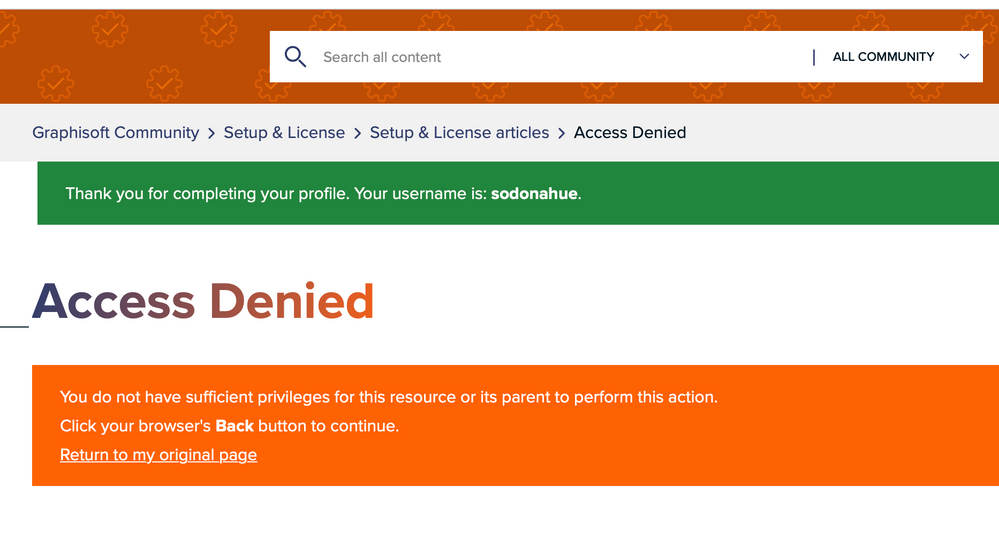
- Mark as New
- Bookmark
- Subscribe
- Mute
- Subscribe to RSS Feed
- Permalink
- Report Inappropriate Content
2021-10-29 08:38 AM
What if you log out and log in again? I know it sounds stupid, but our new system is really picky on sessions, and something might stuck from that point when you registered and it prohibits you to open the pages correctly. Logging out and in again should help on this.
Noémi Balogh
Senior Community Expert, Admin
- Mark as New
- Bookmark
- Subscribe
- Mute
- Subscribe to RSS Feed
- Permalink
- Report Inappropriate Content
2021-10-29 10:30 AM
Hi,
If my post is removed administratively, would I get information about why, or maybe a notification about the removal?
Thank You.
- Mark as New
- Bookmark
- Subscribe
- Mute
- Subscribe to RSS Feed
- Permalink
- Report Inappropriate Content
2021-10-29 10:38 AM
Hi mikas,
Moderators and admins we typically leave a message behind if we move any post from one topic to another, or put them to moderation archive.
Did you experience an issue with any of your recent posts?
Noémi Balogh
Senior Community Expert, Admin
Setup info provided by author
- Layout book size in Documentation
- Feedback on the Building Together June 2023 Q&A Session in General discussions
- Does Grid Bubble appear in Detail? This is a question I'm asking just in case. in Documentation
- Does Anyone Use Library Part Maker? in Libraries & objects
- AC26 Event - "Integrated design" and some other thoughts in General discussions

