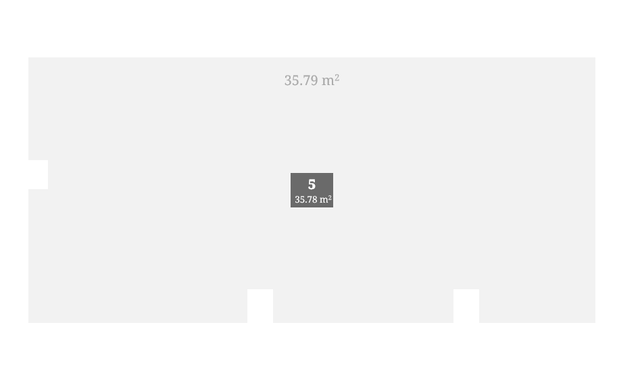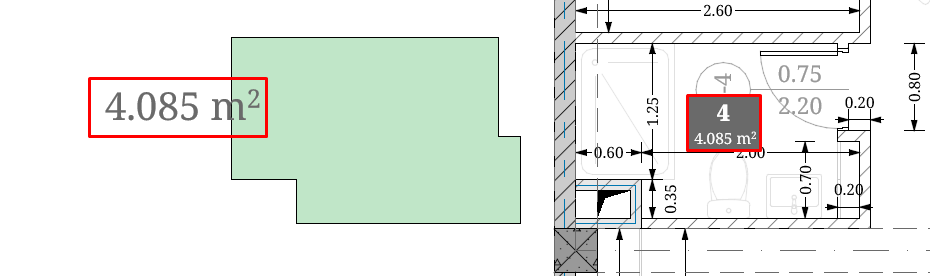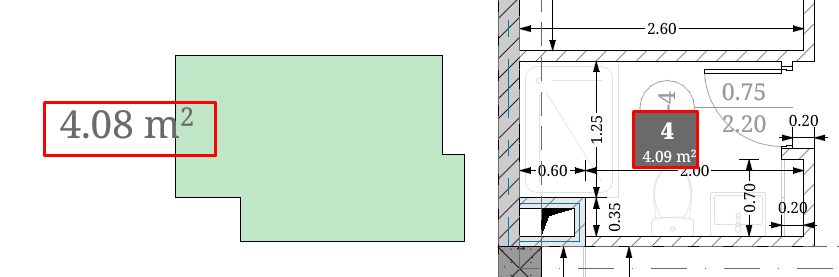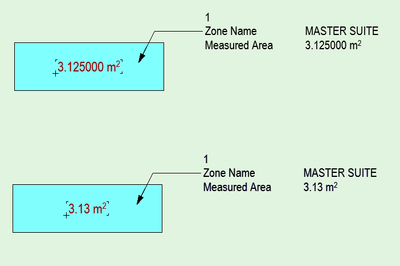- Graphisoft Community (INT)
- :
- Forum
- :
- Project data & BIM
- :
- Re: Area Calculation problem by Fill and Zone
- Subscribe to RSS Feed
- Mark Topic as New
- Mark Topic as Read
- Pin this post for me
- Bookmark
- Subscribe to Topic
- Mute
- Printer Friendly Page
Area Calculation problem by Fill and Zone
- Mark as New
- Bookmark
- Subscribe
- Mute
- Subscribe to RSS Feed
- Permalink
- Report Inappropriate Content
2024-02-23
11:12 AM
- last edited on
2024-12-17
11:13 PM
by
Laszlo Nagy
I am calculating one and the same area by Zone and Fill tool. First, I am using the fill tool and it shows me a particular area [35.79m2]. See photo:
Then I use the zone tool, I take the magic wand and fill the shape with zone but the output is different. [35.78m2]
The areas are identical because I used the magic want for zone to perfectly match the fill area. I need both of them in my project and this creates a huge danger in calculation. Could someone help?
Tamaz Kikoria
Architect
Technical Examination and Design Department
GEORGIAN WATER & POWER
- Labels:
-
Project preferences
-
Zones
- Mark as New
- Bookmark
- Subscribe
- Mute
- Subscribe to RSS Feed
- Permalink
- Report Inappropriate Content
2024-02-26 05:46 AM - edited 2024-02-26 05:46 AM
Increase the decimal precision of your dimension units just to be sure they are exactly the same.
Barry.
Versions 6.5 to 27
i7-10700 @ 2.9Ghz, 32GB ram, GeForce RTX 2060 (6GB), Windows 10
Lenovo Thinkpad - i7-1270P 2.20 GHz, 32GB RAM, Nvidia T550, Windows 11
- Mark as New
- Bookmark
- Subscribe
- Mute
- Subscribe to RSS Feed
- Permalink
- Report Inappropriate Content
2024-02-27
01:11 PM
- last edited on
2024-02-29
03:39 AM
by
Laszlo Nagy
I tried it. They're identical:
but as soon as the decimal reduces, here's the result:
Tamaz Kikoria
Architect
Technical Examination and Design Department
GEORGIAN WATER & POWER
- Mark as New
- Bookmark
- Subscribe
- Mute
- Subscribe to RSS Feed
- Permalink
- Report Inappropriate Content
2024-02-27 04:42 PM
Seems the fill is rounding down and the zone is rounding up.
You would think they would both be the same.
What happens if you increase the decimal precision even more?
Take it all the way to 6 decimal places.
I am suspecting there is still a slight discrepancy - it may even be beyond 6 decimal places.
Barry.
Versions 6.5 to 27
i7-10700 @ 2.9Ghz, 32GB ram, GeForce RTX 2060 (6GB), Windows 10
Lenovo Thinkpad - i7-1270P 2.20 GHz, 32GB RAM, Nvidia T550, Windows 11
- Mark as New
- Bookmark
- Subscribe
- Mute
- Subscribe to RSS Feed
- Permalink
- Report Inappropriate Content
2024-03-01 07:41 AM
Yes, but I need it for submitting in the city hall for agreement and permit. They need it to be rounded in two decimals.
P.S. Can I order the fills and the zones to round the numbers the same way?
Tamaz Kikoria
Architect
Technical Examination and Design Department
GEORGIAN WATER & POWER
- Mark as New
- Bookmark
- Subscribe
- Mute
- Subscribe to RSS Feed
- Permalink
- Report Inappropriate Content
2024-03-01 08:26 AM
@Kikoria wrote:
P.S. Can I order the fills and the zones to round the numbers the same way?
No.
But I was just saying to go to 6 decimal places to see if there is a difference.
If they are exactly the same to 6 decimal places, I can't understand why they would round up/down differently.
They should round both the same.
If there is a slight difference in the size, then the question is why - especially if you used the magic wand.
If they are exactly the same to 6 decimal places, then I would send this off to your local support for them to have a look at.
Why would one round up, and the other down?
It would be interesting to know there answer if that is what is happening.
Barry.
Versions 6.5 to 27
i7-10700 @ 2.9Ghz, 32GB ram, GeForce RTX 2060 (6GB), Windows 10
Lenovo Thinkpad - i7-1270P 2.20 GHz, 32GB RAM, Nvidia T550, Windows 11
- Mark as New
- Bookmark
- Subscribe
- Mute
- Subscribe to RSS Feed
- Permalink
- Report Inappropriate Content
2024-03-04 09:44 AM
I think I found some new information about the issue. It doesn't happen always. It only happens when the rounding decimal ends on 5. So, for example, if you have 3.125 the Zone and Fill will round them in a different way. Fill would round it down and display 3.12 while Zone would round up and display 3.13.
Can this be fixed?
Tamaz Kikoria
Architect
Technical Examination and Design Department
GEORGIAN WATER & POWER
- Mark as New
- Bookmark
- Subscribe
- Mute
- Subscribe to RSS Feed
- Permalink
- Report Inappropriate Content
2024-03-04 09:55 AM
@Kikoria wrote:
Can this be fixed?
You would have to report it to your local Archicad support, stating that you think this is a bug and asking if it can be fixed.
To me, they both should round the same figures in the same way.
That is if they are exactly the same figures.
That is why I suggested going to as many decimal places as you can, to make sure you don't have fill that is 3.125000 and a zone that is 3.125003.
You would think the magic wand would produce exactly the same area if one is magic wanded on the other.
Maybe the discrepancy is even beyond the 6 decimal places we can see.
I don't have Archicad running at the moment, but next time I start it up, I will check it with a fill and zone that are exactly the same and ending with a last decimal of 5.
Barry.
Versions 6.5 to 27
i7-10700 @ 2.9Ghz, 32GB ram, GeForce RTX 2060 (6GB), Windows 10
Lenovo Thinkpad - i7-1270P 2.20 GHz, 32GB RAM, Nvidia T550, Windows 11
- Mark as New
- Bookmark
- Subscribe
- Mute
- Subscribe to RSS Feed
- Permalink
- Report Inappropriate Content
2024-03-05 02:18 AM
I just drew a fill 3125mm long by 1000mm
Area = 3.125m²
I magic wanded a zone onto it, so it has exactly the same area.
At 2 decimal places, they both round up to 3.13m².
So I would say there is no problem with the rounding.
But maybe your zone and fill are not exactly the same.?
Barry.
Versions 6.5 to 27
i7-10700 @ 2.9Ghz, 32GB ram, GeForce RTX 2060 (6GB), Windows 10
Lenovo Thinkpad - i7-1270P 2.20 GHz, 32GB RAM, Nvidia T550, Windows 11
- Mark as New
- Bookmark
- Subscribe
- Mute
- Subscribe to RSS Feed
- Permalink
- Report Inappropriate Content
2024-03-05 09:21 AM
Maybe. Strange. Because I use the magic wand tool to insert a Zone in the Fill area.
Thanks for your help!
Tamaz Kikoria
Architect
Technical Examination and Design Department
GEORGIAN WATER & POWER
- License Archicad and No License Archicad question ? in Licensing
- using the 'if' function in property manager for calculating an area of certain zones in Project data & BIM
- Is there a limit in lenght for custom properties formulas? in Project data & BIM
- Zone Area Reduction for Low Ceilings Not Applying in Modeling
- is related zone glitched? in Project data & BIM