Turn on suggestions
Auto-suggest helps you quickly narrow down your search results by suggesting possible matches as you type.
Showing results for
Turn on suggestions
Auto-suggest helps you quickly narrow down your search results by suggesting possible matches as you type.
Showing results for
- Graphisoft Community (INT)
- :
- Forum
- :
- Project data & BIM
- :
- Re: Clearing the Issue History
Options
- Subscribe to RSS Feed
- Mark Topic as New
- Mark Topic as Read
- Pin this post for me
- Bookmark
- Subscribe to Topic
- Mute
- Printer Friendly Page
Project data & BIM
About BIM-based management of attributes, schedules, templates, favorites, hotlinks, projects in general, quality assurance, etc.
Clearing the Issue History
Options
- Mark as New
- Bookmark
- Subscribe
- Mute
- Subscribe to RSS Feed
- Permalink
- Report Inappropriate Content
2015-08-17
05:45 AM
- last edited on
2023-05-22
11:48 PM
by
Gordana Radonic
2015-08-17
05:45 AM
To make sure that module files have the same settings (layers, surfaces, building materials, storey settings, etc.) as the other files on the project we have always saved a master file and then deleted the model content so that the resultant file has all of the settings without the data.
Unfortunately since 18 this means that the Issue History and Changes come with the file.
Does anyone know of a way to delete the Changes and Issue history so that the file is reset to a state of not having been issued.
(this will also help in creating templates from developed projects.)
Unfortunately since 18 this means that the Issue History and Changes come with the file.
Does anyone know of a way to delete the Changes and Issue history so that the file is reset to a state of not having been issued.
(this will also help in creating templates from developed projects.)
Matthew Johnson - POWE Architects
AC4.5 --> AC28 & Revit 2016 --> 2024
Asus Zenbook Pro 16x i9-13900H w/ Nvidia RTX 4070 4K dual, Windows 11 64bit + Quest3
I'd rather be sailing.
Asus Zenbook Pro 16x i9-13900H w/ Nvidia RTX 4070 4K dual, Windows 11 64bit + Quest3
I'd rather be sailing.
Labels:
- Labels:
-
Change & Issue Management
2 REPLIES 2
Options
- Mark as New
- Bookmark
- Subscribe
- Mute
- Subscribe to RSS Feed
- Permalink
- Report Inappropriate Content
2015-08-17 06:36 AM
2015-08-17
06:36 AM
I've managed to slowly delete all of the Issue History and most of the changes by going one-by-one through the file and deleting them.
I cannot delete some of the changes because ArchiCAD still thinks of them as linked to an issued change...but there are no issued changes to be linked to!
Any ideas?
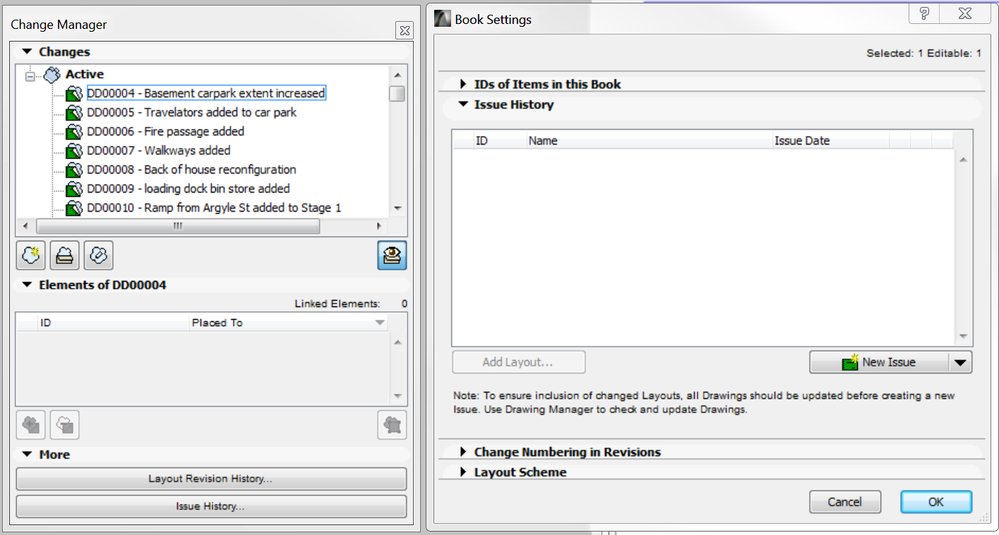
I cannot delete some of the changes because ArchiCAD still thinks of them as linked to an issued change...but there are no issued changes to be linked to!
Any ideas?
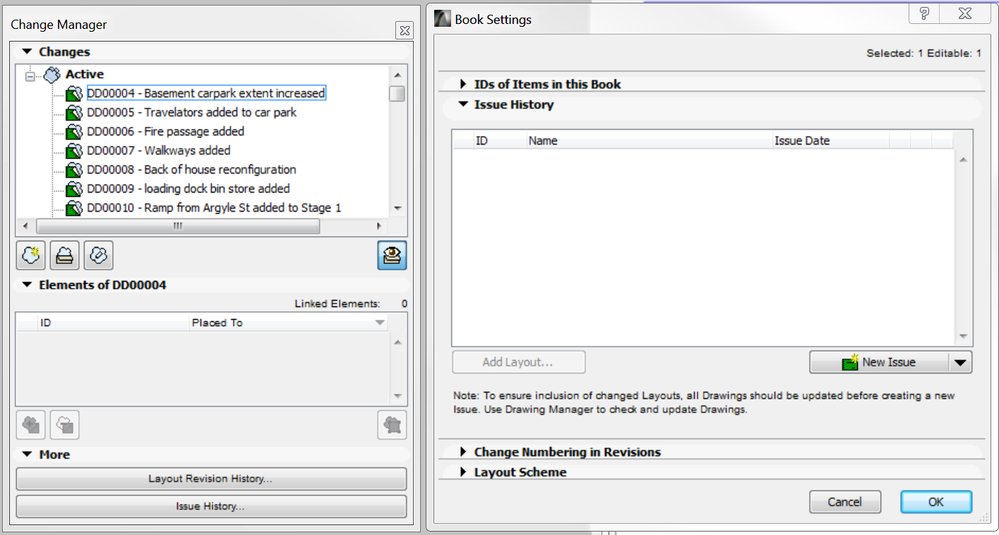
Matthew Johnson - POWE Architects
AC4.5 --> AC28 & Revit 2016 --> 2024
Asus Zenbook Pro 16x i9-13900H w/ Nvidia RTX 4070 4K dual, Windows 11 64bit + Quest3
I'd rather be sailing.
Asus Zenbook Pro 16x i9-13900H w/ Nvidia RTX 4070 4K dual, Windows 11 64bit + Quest3
I'd rather be sailing.
Options
- Mark as New
- Bookmark
- Subscribe
- Mute
- Subscribe to RSS Feed
- Permalink
- Report Inappropriate Content
2015-09-07 02:11 PM
2015-09-07
02:11 PM
Hi,
Changes can be "group"deleted from the "Change Manager" palette/ "Changes" list by multiselection, with shift/ctrl or Ctrl+A (Select All)
Issues can only be deleted individually, because there is no "undo" option (unlike with Changes) so on one hand the risk is greater, on another it is not a regular workflow to delete the whole history. We do understand the special situation of this use case, however the workflow was not optimized for this case.
The question as to why the changes remain in an issued state after the deletion of the last issue is valid. It could be a refresh problem, maybe a Save + Close + Reopen would solve it. If this case can be reproduced several times, please let us know, than we will record it as a bug.
In the meantime, please try this:
1) Select All in the Change Manager
2) Instead of delete, use the Archive Changes command (in place of the Delete button / from the context menu), the changes become archived
3) Show Archived Changes (with the eye)
4) right click the Archived Changes and multiselect, delete all
this option is not on the interface as a dedicated button, because of the above mentioned regular workflows, but can be reached as described after a warning.
Changes can be "group"deleted from the "Change Manager" palette/ "Changes" list by multiselection, with shift/ctrl or Ctrl+A (Select All)
Issues can only be deleted individually, because there is no "undo" option (unlike with Changes) so on one hand the risk is greater, on another it is not a regular workflow to delete the whole history. We do understand the special situation of this use case, however the workflow was not optimized for this case.
The question as to why the changes remain in an issued state after the deletion of the last issue is valid. It could be a refresh problem, maybe a Save + Close + Reopen would solve it. If this case can be reproduced several times, please let us know, than we will record it as a bug.
In the meantime, please try this:
1) Select All in the Change Manager
2) Instead of delete, use the Archive Changes command (in place of the Delete button / from the context menu), the changes become archived
3) Show Archived Changes (with the eye)
4) right click the Archived Changes and multiselect, delete all
this option is not on the interface as a dedicated button, because of the above mentioned regular workflows, but can be reached as described after a warning.
Katalin Borszeki
Implementation Specialist
GRAPHISOFT
http://helpcenter.graphisoft.com - the ArchiCAD knowledge base
Implementation Specialist
GRAPHISOFT
http://helpcenter.graphisoft.com - the ArchiCAD knowledge base
Suggested content
- Archicad 27 Mac Refused to Connect in Installation & update
- REVISION ID-New Drawings in Documentation
- How to reset the whole layout book revision / issue history? in Documentation
- Wall appears "locked" and cannot be edited in Modeling
- Missing library parts - unable to find these items and remove in Libraries & objects
