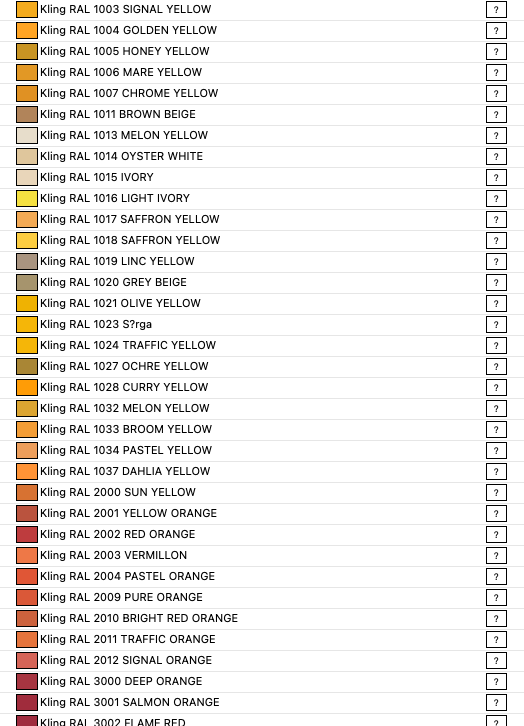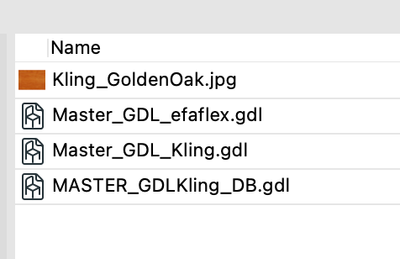- Graphisoft Community (INT)
- :
- Forum
- :
- Libraries & objects
- :
- Hundreds of unwanted Surfaces reappearing in Surfa...
- Subscribe to RSS Feed
- Mark Topic as New
- Mark Topic as Read
- Pin this post for me
- Bookmark
- Subscribe to Topic
- Mute
- Printer Friendly Page
Hundreds of unwanted Surfaces reappearing in Surface Palette
- Mark as New
- Bookmark
- Subscribe
- Mute
- Subscribe to RSS Feed
- Permalink
- Report Inappropriate Content
2023-10-13 04:44 PM - edited 2023-10-13 05:33 PM
Hi everyone
Shortly after starting any project with our standard office template, a couple hundred new surfaces always appear in the Surfaces palette. If we delete them using the attribute manager, it's just a matter of (short) time before they reappear in the palette. Now I'm pretty sure these are embedded in a library object (or family of objects) located within our own office library (let me know if you think I'm wrong on that). Is there any way of pinpointing which objects in our library are linked with these surfaces so that we can remove them?
Incidentally the surfaces are all named Kling RAL. Does anyone know where this might originate from?
Since AC 4.55
- Mark as New
- Bookmark
- Subscribe
- Mute
- Subscribe to RSS Feed
- Permalink
- Report Inappropriate Content
2023-10-13 05:57 PM
You've been bitten by the KLING virus. There is a macro inside the Kling Library that creates these. Stop using the part immediately and delete any KlING related objects from your libraries.
Worse still, the surface will keep returning when you copy paster anything from one file to another. (this nasty part can show up even if al you copy/pasted was a line). You will have to keep checking your Embedded libraries because it will keep coming back. If you share arched files with other firms, they will be infected too.
Graphisoft this this is a feature. See related threads about copy/pasting bugs. We need to have the underlying functionality behind this disabled.
AC4.55 through 28 / USA AC27-6010 USA
Rhino 8 Mac
MacOS 15.2
- Mark as New
- Bookmark
- Subscribe
- Mute
- Subscribe to RSS Feed
- Permalink
- Report Inappropriate Content
2023-10-13 07:47 PM
Hmm, I wonder how this could have happened? 😉
But seriously, we have nothing Kling -related in our library. So it should be a copy/paste function from a previously infected file. But I can't seem to reproduce this intentionally when copying several stories form one file to the next. Is there any other way that this might be passed on? And is there something specific that I should look for in the Embedded Libraries that will confirm this? Or any way to locate the Kling macro?
Thanks!
Since AC 4.55
- Mark as New
- Bookmark
- Subscribe
- Mute
- Subscribe to RSS Feed
- Permalink
- Report Inappropriate Content
2023-10-13 07:55 PM
look in the embedded library of your infected file first. then search your company library (libraries).
If it came from outside (do you receive archicad files from anyone?), then it will likely have infected your file(s) when you copy/pasted. They will be in a folder that bears the name of where they originally resided.
the macro uses the term Kling. I don't have an infected file open at the moment, but if you see it remove the enclosing folder.
AC4.55 through 28 / USA AC27-6010 USA
Rhino 8 Mac
MacOS 15.2
- Mark as New
- Bookmark
- Subscribe
- Mute
- Subscribe to RSS Feed
- Permalink
- Report Inappropriate Content
2023-10-13 10:02 PM
as others have said, check your embedded library. look for any object called master_gdl.gsm
these are "storage dumps" for attributes or sub-routines. They are generally usefull, for the out of the box library. But some manufacturers attach them to their parts to conveniently give you all their furnitrue/appliance/fixture finish options. The biggest issue is that this pollutant is contageous. If you copy/paste from a file with these master_gdl.gsm parts into a clean file, even just copying over some lines, fills, or texts, the embedded library part comes with it, and it generates all the surfaces in all the files.
eventually, you will find every project in your office will be contaminated, and you'll have to clean them all out regularly. I have a client that I scrub all their files about 2-3x per year, and have even gone through their archives to weed it out. But theres always that one project form 10 years ago that we need a detail from, and the design staff doesnt think to look for the pollution before copying it into their file. By the time it's caught, it's in 75%+ of the current projects again.
THIS is one of the biggest PITA's of my Archicad work
- Mark as New
- Bookmark
- Subscribe
- Mute
- Subscribe to RSS Feed
- Permalink
- Report Inappropriate Content
2023-10-13 10:20 PM
it's not just that file or file type.
The ones that relate specifically to the Kling bug are these:
AC4.55 through 28 / USA AC27-6010 USA
Rhino 8 Mac
MacOS 15.2
- Mark as New
- Bookmark
- Subscribe
- Mute
- Subscribe to RSS Feed
- Permalink
- Report Inappropriate Content
2023-10-19 11:29 PM
yes, thats exactly what I was referring to. The master_gdl parts are dragging surface attributes everywhere. and they pollute every file you copy/paste into
- Mark as New
- Bookmark
- Subscribe
- Mute
- Subscribe to RSS Feed
- Permalink
- Report Inappropriate Content
2024-01-31 11:26 PM
How is there no fix for this yet? I'm at the point where I too, have to clean out every file in my office periodically...
- Mark as New
- Bookmark
- Subscribe
- Mute
- Subscribe to RSS Feed
- Permalink
- Report Inappropriate Content
2024-01-31 11:51 PM
We have 40 active projects in the office, most of which involve more than one single model file. Despite our in-house NO COPY/PASTE rule, the re-infection happens every week to 2/3 of the files.
It is a virus: not a feature.
AC4.55 through 28 / USA AC27-6010 USA
Rhino 8 Mac
MacOS 15.2
- Mark as New
- Bookmark
- Subscribe
- Mute
- Subscribe to RSS Feed
- Permalink
- Report Inappropriate Content
2024-02-01 01:26 AM
@JaredBanks video about the Master_GDL virus is very informative and well worth a watch to better understand this virus.
Since AC13 | Current versions AC23.7000 & AC26.5002 | BIMCloud Basic | Python, GDL, VBA, PHP, SQL, CSS
Certified Graphisoft BIM Manger (2022)
Win 10, i9-9900K, 32GB, Quadro P2200, 500GB NVMe