- Graphisoft Community (INT)
- :
- Knowledge Base
- :
- Project data & BIM
- :
- Issue Management and Model Comparison Improvements
- Subscribe to RSS Feed
- Mark as New
- Mark as Read
- Bookmark
- Subscribe to Topic
- Printer Friendly Page
- Report Inappropriate Content
Issue Management and Model Comparison Improvements
- Subscribe to RSS Feed
- Mark as New
- Mark as Read
- Bookmark
- Subscribe to Topic
- Printer Friendly Page
- Report Inappropriate Content
2020-11-05 06:38 PM - edited 2023-05-15 04:19 PM
Archicad 24 Update 2 brought a few improvements in the area of issue management and handling changes in the project. Read this article to learn the details.
Custom Defined Issue Tag: Type
Categorize your issues by Type. Applying the Type tag to the issues enables a more sophisticated issue classification and sorting. The Type tag is compatible with BCF 2.1.
The Type tag can be defined and applied similarly to the existing Priority and Status tags.
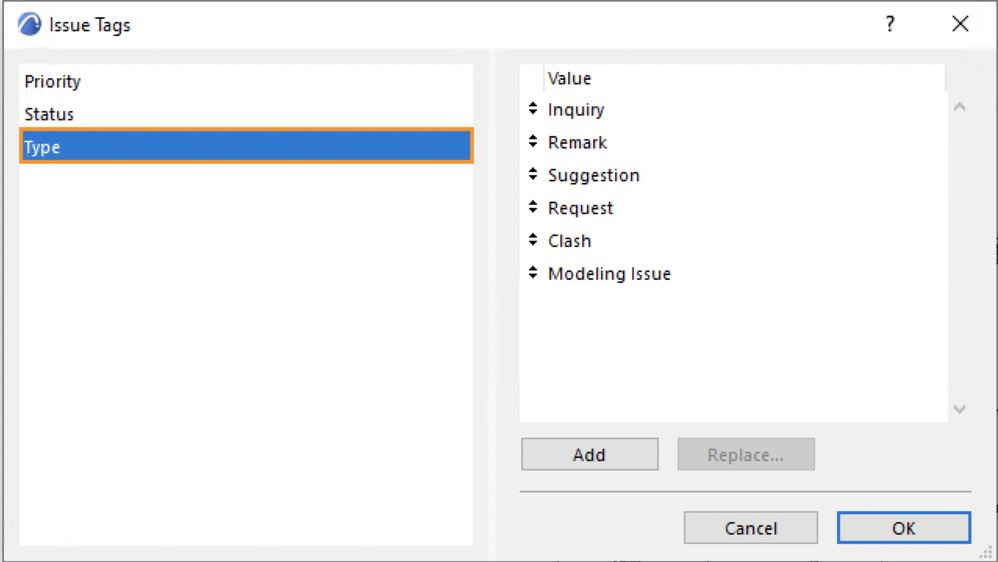
Better Overview in Issue History
For any given Issue, the Issue History panel shows all the modifications to Issue data.
As of AC 24 Update 2, each new item in Issue History shows only the changed parameter (instead of all the Issue data), so it is easy to see what has changed and when.
The latest changes are listed on top, earlier changes are listed below. You don’t have to scroll down to see the latest changes.

Use Model Compare to Handle Changed Openings
Opening elements (e.g. created for MEP ductwork) are listed in Model Compare window as changed elements, and can be added to an Issue.
This way openings are well integrated into the change and issue management workflow.
Learn more about change and issue management in Archicad from this article.
- Archicad 28 Migration: Converting from Monolithic Libraries to the Global Library System in Libraries & objects
- Archicad 27.2.0 Update in Getting started
- Archicad Start Edition 2024 in Getting started
- Structural Analytical Model Workflow Improvements in Collaboration with other software
- Improved Project Management in Project data & BIM
