Turn on suggestions
Auto-suggest helps you quickly narrow down your search results by suggesting possible matches as you type.
Showing results for
Turn on suggestions
Auto-suggest helps you quickly narrow down your search results by suggesting possible matches as you type.
Showing results for
- Graphisoft Community (INT)
- :
- Forum
- :
- Project data & BIM
- :
- Layers
Options
- Subscribe to RSS Feed
- Mark Topic as New
- Mark Topic as Read
- Pin this post for me
- Bookmark
- Subscribe to Topic
- Mute
- Printer Friendly Page
Project data & BIM
About BIM-based management of attributes, schedules, templates, favorites, hotlinks, projects in general, quality assurance, etc.
Layers
Anonymous
Not applicable
Options
- Mark as New
- Bookmark
- Subscribe
- Mute
- Subscribe to RSS Feed
- Permalink
- Report Inappropriate Content
2013-06-30
02:02 AM
- last edited on
2023-05-30
12:41 PM
by
Rubia Torres
2013-06-30
02:02 AM
Labels:
- Labels:
-
Project Management
15 REPLIES 15
Anonymous
Not applicable
Options
- Mark as New
- Bookmark
- Subscribe
- Mute
- Subscribe to RSS Feed
- Permalink
- Report Inappropriate Content
2013-07-04 03:33 AM
2013-07-04
03:33 AM
Try following a standard for your layer names, it will help in the long run. Use the search function near the top of this page and search for NCS Layers, you'll find some help there.
I've been using my interpretation of the AIA CAD Layer Guidelines for a while, it is a tree part system consisting of:
1) A one letter discipline code: A=Arch, S=Struc, etc
2) The group type or element descriptor, use enough characters to make remembering easy: WALLS, SHELL, or TOPO
3) You can have a third group for greater refinements: PARTIAL, SOFFITS, NOTES, AREA, PHASE2, etc
The following screen shot shows you some examples. Good layer naming allows you to create multiple layer combinations settings for specialized work. Notice how I use the combinations to isolate roof framing, wall framing, gable and eave trim work, etc. Of special interest is the DRAFT - ROOFS - NO ROOF combination: I use this type of combination to view all the roof accessories, parapet walls, etc without the distraction of the quite complex roof forms in use on my projects. The example is a result of my usage over the years, but I hope this gives you some ideas.
PS. The cows have left the barn as they say, but get in the habit of using the >FILE >SAVE AS command and the end of the day, name your file something like MyProject-Monday. Do this every day and overwrite these files the next week. You will always have something to go back to in a situation like this. I am a PC user and do not have the MAC Timemachine function available (for free that is), so I've used this method for so long it is second nature.
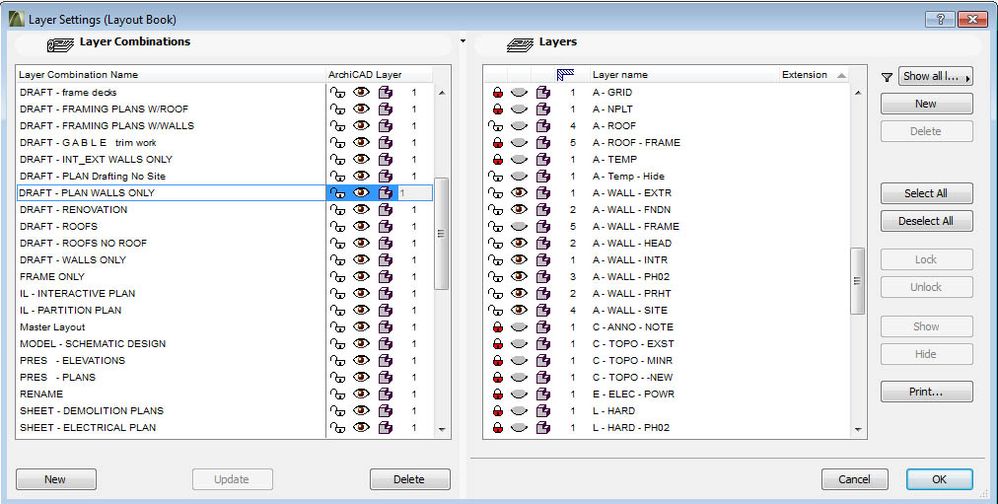
I've been using my interpretation of the AIA CAD Layer Guidelines for a while, it is a tree part system consisting of:
1) A one letter discipline code: A=Arch, S=Struc, etc
2) The group type or element descriptor, use enough characters to make remembering easy: WALLS, SHELL, or TOPO
3) You can have a third group for greater refinements: PARTIAL, SOFFITS, NOTES, AREA, PHASE2, etc
The following screen shot shows you some examples. Good layer naming allows you to create multiple layer combinations settings for specialized work. Notice how I use the combinations to isolate roof framing, wall framing, gable and eave trim work, etc. Of special interest is the DRAFT - ROOFS - NO ROOF combination: I use this type of combination to view all the roof accessories, parapet walls, etc without the distraction of the quite complex roof forms in use on my projects. The example is a result of my usage over the years, but I hope this gives you some ideas.
PS. The cows have left the barn as they say, but get in the habit of using the >FILE >SAVE AS command and the end of the day, name your file something like MyProject-Monday. Do this every day and overwrite these files the next week. You will always have something to go back to in a situation like this. I am a PC user and do not have the MAC Timemachine function available (for free that is), so I've used this method for so long it is second nature.
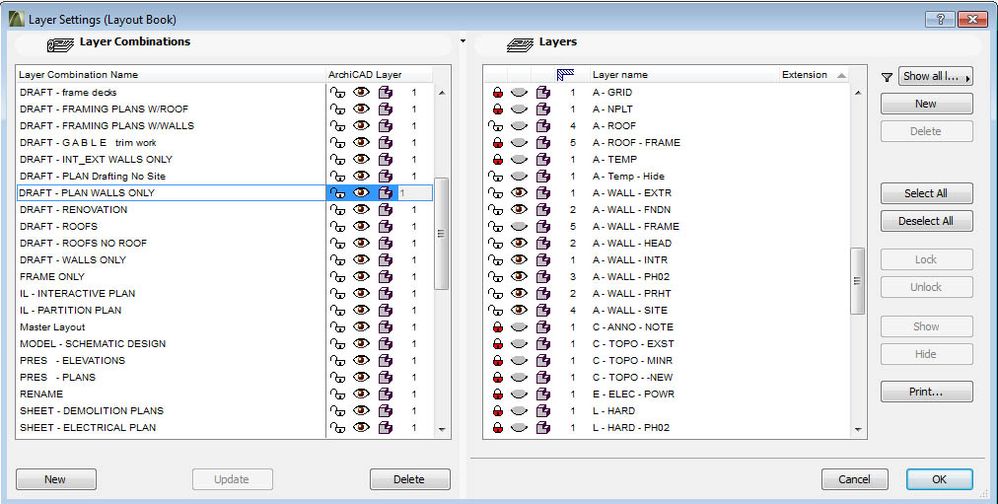
Options
- Mark as New
- Bookmark
- Subscribe
- Mute
- Subscribe to RSS Feed
- Permalink
- Report Inappropriate Content
2013-07-04 04:08 AM
2013-07-04
04:08 AM
blimp, are you using the INT or Australian installation?
The Aussie layers are based around trades with all the tool defaults set for the appropriate layers and settings
I wouldn't delete any layers as they take no space (I mean they don't make the file larger) Always hide locked layers when creating a layer combo then you don't see them in the tool dialogues.
The naming of layers can be a very personal preference but essentially I prefer to have layers which relate to actual building elements. For instance I don't like layers named (say) "3D only", which I have seen in many files. I don't know a building component called "3D Only" so why have a layer for it?
The actual names can be modified providing the concepts above are used. There is an NCS style set of layer names available in Australia, they fit very well to the current naming concepts.
Hope this helps
The Aussie layers are based around trades with all the tool defaults set for the appropriate layers and settings
I wouldn't delete any layers as they take no space (I mean they don't make the file larger) Always hide locked layers when creating a layer combo then you don't see them in the tool dialogues.
The naming of layers can be a very personal preference but essentially I prefer to have layers which relate to actual building elements. For instance I don't like layers named (say) "3D only", which I have seen in many files. I don't know a building component called "3D Only" so why have a layer for it?
The actual names can be modified providing the concepts above are used. There is an NCS style set of layer names available in Australia, they fit very well to the current naming concepts.
Hope this helps
Archicad 4.1 to 28 Tech Preview. Apple Silicon
you can't build a line
Mac Studio
iPad Pro
iPhone
you can't build a line
Mac Studio
iPad Pro
iPhone
Options
- Mark as New
- Bookmark
- Subscribe
- Mute
- Subscribe to RSS Feed
- Permalink
- Report Inappropriate Content
2013-07-04 04:31 PM
2013-07-04
04:31 PM
I don't draw anymore. I build stuff. Virtually.
Layer conventions are deeply rooted in the representation of things, not the making of things.
I prefer to think like a specifications writer when I develop strategies for layer conventions. they've been working with real stuff for ages.
I like layers. They help me address actual trades and processes.
Revit should have layers. Too bad for them that they don't.
Layer conventions are deeply rooted in the representation of things, not the making of things.
I prefer to think like a specifications writer when I develop strategies for layer conventions. they've been working with real stuff for ages.
I like layers. They help me address actual trades and processes.
Revit should have layers. Too bad for them that they don't.
Think Like a Spec Writer
MacBook M4Pro
AC4.55 through 29 / AC29.0.2 USA
Rhino 8.27 Mac
MacOS Tahoe 26.2
MacBook M4Pro
AC4.55 through 29 / AC29.0.2 USA
Rhino 8.27 Mac
MacOS Tahoe 26.2
Anonymous
Not applicable
Options
- Mark as New
- Bookmark
- Subscribe
- Mute
- Subscribe to RSS Feed
- Permalink
- Report Inappropriate Content
2013-07-04 06:00 PM
2013-07-04
06:00 PM
A few thoughts on layers...
1. Don't think of them as layers. It is a poor analogy borrowed from 2D CAD which borrowed it from the old manual pin board on onion skin practice. Think of them as collections of elements that belong together.
2. It is important to make a distinction between construction components and annotations. The former representing the actual stuff the building is to be made of and the latter being instructions for how to build it. It is a good rule to keep these on separate layers.
The US NCS (based on the AIA CAD Layer Guidelines) does this with the ANNO tag within each discipline, ie A-ANNO, C-ANNO, etc. Some prefer to separate the annotations completely with a special leading character or code such as: *, _, ~, 2D, etc. This groups these layers typically at the top of the list.
Of course as ArchiCAD has advanced to provide separate views for each drawing type the need for multiple ANNO layers has diminished dramatically. A single one could suffice except for the drawings that need to share the floor plan view.
3. It is important to establish clear naming conventions, the list of your standard layers, and to keep this reasonably concise. Long layer lists can be real time wasters and make the combos difficult to manage. Make rules about adding layers as well. Things can get screwed up pretty badly if users are making up new layers willy nilly.
4. There are pros and cons to using standard, semi-standard and fully custom layer names. The best choice will depend on the particular practice and personal preferences.
Fully standard layers (such as strict adherence to NCS) have the advantages of being already worked out, likely familiarity for new hires, and compatibility with some other practices and consultants.
Semi-standard layers (such as NCS with adjustments) can retain the familiarity while allowing the flexibility to adapt to your particular needs. It can also be handy for some firms to keep their layers distinct from other they coordinate with. Using A_ANNO, etc instead of A-ANNO keeps your layer contents from getting mixed up with stuff from other folks.
Completely custom layers are good for firms with very particular needs and a lot of firms use standards they developed for themselves long ago. If the advantages aren't obvious for you practice this approach is likely to be a lot of extra work for little gain.
1. Don't think of them as layers. It is a poor analogy borrowed from 2D CAD which borrowed it from the old manual pin board on onion skin practice. Think of them as collections of elements that belong together.
2. It is important to make a distinction between construction components and annotations. The former representing the actual stuff the building is to be made of and the latter being instructions for how to build it. It is a good rule to keep these on separate layers.
The US NCS (based on the AIA CAD Layer Guidelines) does this with the ANNO tag within each discipline, ie A-ANNO, C-ANNO, etc. Some prefer to separate the annotations completely with a special leading character or code such as: *, _, ~, 2D, etc. This groups these layers typically at the top of the list.
Of course as ArchiCAD has advanced to provide separate views for each drawing type the need for multiple ANNO layers has diminished dramatically. A single one could suffice except for the drawings that need to share the floor plan view.
3. It is important to establish clear naming conventions, the list of your standard layers, and to keep this reasonably concise. Long layer lists can be real time wasters and make the combos difficult to manage. Make rules about adding layers as well. Things can get screwed up pretty badly if users are making up new layers willy nilly.
4. There are pros and cons to using standard, semi-standard and fully custom layer names. The best choice will depend on the particular practice and personal preferences.
Fully standard layers (such as strict adherence to NCS) have the advantages of being already worked out, likely familiarity for new hires, and compatibility with some other practices and consultants.
Semi-standard layers (such as NCS with adjustments) can retain the familiarity while allowing the flexibility to adapt to your particular needs. It can also be handy for some firms to keep their layers distinct from other they coordinate with. Using A_ANNO, etc instead of A-ANNO keeps your layer contents from getting mixed up with stuff from other folks.
Completely custom layers are good for firms with very particular needs and a lot of firms use standards they developed for themselves long ago. If the advantages aren't obvious for you practice this approach is likely to be a lot of extra work for little gain.
Anonymous
Not applicable
Options
- Mark as New
- Bookmark
- Subscribe
- Mute
- Subscribe to RSS Feed
- Permalink
- Report Inappropriate Content
2013-07-06 02:10 AM
2013-07-06
02:10 AM
Thanks for the tip Mark, I'll definitely take a look at those posts. I believe I have over populated this particular test project, but never mind it's all a learning curve for me right now 
@David: I have the AUS Trial installed, but have used the and prefer the INT version. I understand the AUS version has dedicated layers, layer combinations, pen sets, MVO etc… but coming from a Revit background I've found the INT version easier to understand, and is helping me understand how Archicad breaths.
Having said that, I totally respect your advice and know I really should be using the AUS version, but for now I feel much more comfortable with the INT version.
@Aaron: I'm loving layers and like said above, have most likely overused them in this particular situation. Though Revit doesn't use layers, I don't really find it a deal breaker for me right now, you kind of get use to it.
@Matthew: I think the reason I created so many layers was to be able to "turn off" certain elements (individually) in 3D. I'm realising now maybe I could have just as easily used the marquee tool in a plan view, but never mind, I'm slowly learning
@David: I have the AUS Trial installed, but have used the and prefer the INT version. I understand the AUS version has dedicated layers, layer combinations, pen sets, MVO etc… but coming from a Revit background I've found the INT version easier to understand, and is helping me understand how Archicad breaths.
Having said that, I totally respect your advice and know I really should be using the AUS version, but for now I feel much more comfortable with the INT version.
@Aaron: I'm loving layers and like said above, have most likely overused them in this particular situation. Though Revit doesn't use layers, I don't really find it a deal breaker for me right now, you kind of get use to it.
@Matthew: I think the reason I created so many layers was to be able to "turn off" certain elements (individually) in 3D. I'm realising now maybe I could have just as easily used the marquee tool in a plan view, but never mind, I'm slowly learning
Anonymous
Not applicable
Options
- Mark as New
- Bookmark
- Subscribe
- Mute
- Subscribe to RSS Feed
- Permalink
- Report Inappropriate Content
2013-07-06 02:15 PM
2013-07-06
02:15 PM
blimp,
The art of managing what you see and thus work on in AC is the use of views (view map). Views have associated settings. I show a side by side comparison of a dimension partition plan vs electrical plan, the only change between them is the view, thus with a single click - I can:
1) turn on/off layers (ie dimension sets for lighting vs partition dims, etc)
2) set the Model View (window in outline only, no wall skin, no wall fills, etc.)
3) change pen sets (gray walls vs black walls)
4) change the renovation filter (no change on these images, but obvious uses)
5) structure display (remove all but core of composites when req'd)
6) scale (enlarged plans vs site vs dimensioned plans vs key plans, etc)
So when people say I don't use this or that feature of AC. It is a personal issue. All the features used well and in combination, make AC able to represent the same information in so many different ways - you will be amazed AND save time once you have these things set up in your own template.

The art of managing what you see and thus work on in AC is the use of views (view map). Views have associated settings. I show a side by side comparison of a dimension partition plan vs electrical plan, the only change between them is the view, thus with a single click - I can:
1) turn on/off layers (ie dimension sets for lighting vs partition dims, etc)
2) set the Model View (window in outline only, no wall skin, no wall fills, etc.)
3) change pen sets (gray walls vs black walls)
4) change the renovation filter (no change on these images, but obvious uses)
5) structure display (remove all but core of composites when req'd)
6) scale (enlarged plans vs site vs dimensioned plans vs key plans, etc)
So when people say I don't use this or that feature of AC. It is a personal issue. All the features used well and in combination, make AC able to represent the same information in so many different ways - you will be amazed AND save time once you have these things set up in your own template.

- « Previous
-
- 1
- 2
- Next »
- « Previous
-
- 1
- 2
- Next »
