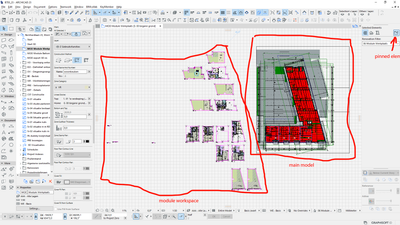- Graphisoft Community (INT)
- :
- Forum
- :
- Project data & BIM
- :
- Linked moduls and stories
- Subscribe to RSS Feed
- Mark Topic as New
- Mark Topic as Read
- Pin this post for me
- Bookmark
- Subscribe to Topic
- Mute
- Printer Friendly Page
Linked moduls and stories
- Mark as New
- Bookmark
- Subscribe
- Mute
- Subscribe to RSS Feed
- Permalink
- Report Inappropriate Content
2022-11-17
11:53 AM
- last edited on
2023-05-20
12:39 AM
by
Gordana Radonic
We have a main Archicad file and a hotlinked Archicad file where each story is a different modul in the main File.
Each new modul has to come on a new story above.
Sometimes it would be better to make a new story in betwen (to organise it better), but then all moduls move up and they are not linked anymore correctly.
Is it possible then the modul would always be connected to the modul with the same name, even if we move the story up or down?
I hope the question is understandable.
- Mark as New
- Bookmark
- Subscribe
- Mute
- Subscribe to RSS Feed
- Permalink
- Report Inappropriate Content
2022-11-17 01:40 PM
For (amongs others) this reason we have a different workflow with a module 'workspace' which we have organised on the side of the main model on the ground floor in one PLN.
To exclude these elements from our normal model views, we have a special 'module workspace' renovation filter that we use to 'pin' the elements to ('show on current renovation filter only' button). If we need to make changes to the module, we open our saved module workspace view, select the elements that belong to that module and 'unpin' them with that button.
Pros of this method:
- no need to maintain project attributes among multiple PLN files
- you can use trace and reference to check the module in direct relation to the model
- You don't need to open a separate file to edit the module, which makes editing faster
Cons of this method:
- you can accidentally hide a layer, save the module and possibly lose dimension strings that related to the dimensions. So be sure to double click your tab or check the layer combination, before you select elements to save
- If you forget to 'show' your module before saving or 'hide' it after saving with the described renovation filter method, you may get unwanted things shown or wanted things not shown. So it does require a bit of sharpness on the side of the drafter.
- If you forget to hide your modules with the renovation filter, you mess up your quantity take off and similar schedules.
For us this has worked great on projects that use a lot of modules. We typically have the floor plan modules on ground floor and things like balconies etc on 1st floor, giving us two workspaces that we have as saved views at the top of our view map.
hope this screenshots helps explain a bit
www.leloup.nl
ArchiCAD 9-29NED FULL
Windows 11 Pro for Workstations
Adobe Design Premium CS5
- Mark as New
- Bookmark
- Subscribe
- Mute
- Subscribe to RSS Feed
- Permalink
- Report Inappropriate Content
2022-11-17 07:02 PM
Hello,
It looks interesting approach for HLM, but I do wonder what happens when you have multiple stories for example 10 story building, does your performance with the model decrease, being that HLM imports everything that is on that floor? All the variants and the main model Do in that sense model become very "messy", and maybe user difficult to handle what to turn off, and what to pin down?
Cheers?
CPU: AMD Ryzen 9 5900X 12-Core
RAM:32GB
GPU: RTX 2080Ti
Windows 11
- Mark as New
- Bookmark
- Subscribe
- Mute
- Subscribe to RSS Feed
- Permalink
- Report Inappropriate Content
2022-11-21 08:47 AM - edited 2022-11-21 08:51 AM
Why would the module import the entire floorplan? You select the elements you want to save and then save them as .mod file.
If you need a module that spans more than one story, that is also possible with this method with a multiple floor marquee around the elements, but then you run into problems again once you start changing your story settings.
I did list that you need to be aware of the renovation 'status' of things (pinned or not). In that sense, it does require some effort on the user end. However for us, not having to mess with attribute management weighs up to occassionally saving modules a 2nd time after noticing you forgot to unpin elements. Layers are generally not an issue, since we work with saved views.
www.leloup.nl
ArchiCAD 9-29NED FULL
Windows 11 Pro for Workstations
Adobe Design Premium CS5
- Zones driving me insane in Documentation
- Link Top of Complex Profile to Story in Modeling
- Column height not reaching the linked top story in Modeling
- Story Range settings of Module's publisher set jumps randomly in TW - AC26 in Teamwork & BIMcloud
- Can't you make an inject that only adjusts the height of a column or wall? in Modeling