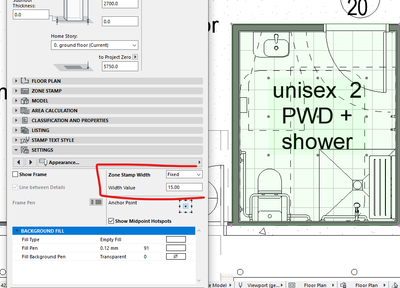- Graphisoft Community (INT)
- :
- Forum
- :
- Project data & BIM
- :
- Re: Multi-Line Zone Name
- Subscribe to RSS Feed
- Mark Topic as New
- Mark Topic as Read
- Pin this post for me
- Bookmark
- Subscribe to Topic
- Mute
- Printer Friendly Page
Multi-Line Zone Name
- Mark as New
- Bookmark
- Subscribe
- Mute
- Subscribe to RSS Feed
- Permalink
- Report Inappropriate Content
2021-12-02
12:56 AM
- last edited on
2023-05-20
12:26 AM
by
Gordana Radonic
Hi All,
This should be super simple IMO. All I want to do is have my zone name say:
Toilet
Room
In two lines like that so that it fits in a narrow space. I can't find any way to have the zone name be two lines, however. Does anybody know if there's a way to do this?
Thanks,
Clay
Solved! Go to Solution.
Accepted Solutions
- Mark as New
- Bookmark
- Subscribe
- Mute
- Subscribe to RSS Feed
- Permalink
- Report Inappropriate Content
2021-12-02 04:40 AM
if you are using an earlier AC version (pre-25) you can change the length of the field name by setting the Zone Stamp Width to "Fixed" & adjusting the Width Value:
>come join our unofficial Discord server
https://discord.gg/XGHjyvutt8
- Mark as New
- Bookmark
- Subscribe
- Mute
- Subscribe to RSS Feed
- Permalink
- Report Inappropriate Content
2021-12-02 02:27 AM
What version of Archicad are you using?
In 25 (build 4013) you can now label a zone.
Use the autotext label (with autotext for 'Zone Name' and you can stretch the width of the label text.
Otherwise you are bound by the parameters of the zone stamp you use.
Some may allow you to set a maximum width for the name or possibly the maximum number of characters per line.
Some won't let you do either of these - depends on the stamp used.
A little trick you can try is name the zone ... Toilet\nRoom
The \n might invoke a carriage return in the zone stamp.
However if you use the zone name in schedules it will appear with the \n in the name.
So if you don't use the zone name in schedules, this might work for you.
Barry.
Versions 6.5 to 27
i7-10700 @ 2.9Ghz, 32GB ram, GeForce RTX 2060 (6GB), Windows 10
Lenovo Thinkpad - i7-1270P 2.20 GHz, 32GB RAM, Nvidia T550, Windows 11
- Mark as New
- Bookmark
- Subscribe
- Mute
- Subscribe to RSS Feed
- Permalink
- Report Inappropriate Content
2021-12-02 04:40 AM
if you are using an earlier AC version (pre-25) you can change the length of the field name by setting the Zone Stamp Width to "Fixed" & adjusting the Width Value:
>come join our unofficial Discord server
https://discord.gg/XGHjyvutt8
- Mark as New
- Bookmark
- Subscribe
- Mute
- Subscribe to RSS Feed
- Permalink
- Report Inappropriate Content
2021-12-02 07:07 PM
Thanks Gerry! This worked for me even though I'm using AC25 v4013
- License Archicad and No License Archicad question ? in Licensing
- using the 'if' function in property manager for calculating an area of certain zones in Project data & BIM
- Has anyone came up with a Zone fg/bg/category colour legend? in Documentation
- Zone No Sets Found Error Message in Project data & BIM
- How can I list Zones by any of their parameters in Schedules? in Documentation