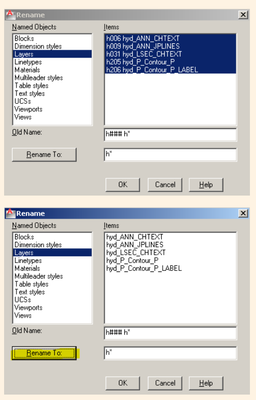- Graphisoft Community (INT)
- :
- Forum
- :
- Project data & BIM
- :
- Rename multiple layers
- Subscribe to RSS Feed
- Mark Topic as New
- Mark Topic as Read
- Pin this post for me
- Bookmark
- Subscribe to Topic
- Mute
- Printer Friendly Page
Rename multiple layers
- Mark as New
- Bookmark
- Subscribe
- Mute
- Subscribe to RSS Feed
- Permalink
- Report Inappropriate Content
2021-10-18
12:32 AM
- last edited on
2022-10-03
10:23 AM
by
Oleksandra Vakariuk
valar morghulis,
i want to change multiple layers name as like in autocad.
https://forums.autodesk.com/t5/autocad-forum/rename-multiple-layers/td-p/3771145
we can add or delete some characters from layers' names in autocad. is there an equivalent of in Archicad?
key: change multi layer name
Operating System: Windows 10 64-bit
Processor: Intel(R) Core(TM) i7-6700HQ CPU @ 2.60GHz (8 CPUs), ~2.6GHz
Memory: 16384MB RAM
Card name: Intel(R) HD Graphics 530
Chip type: GeForce GTX 960M
- Labels:
-
Attributes
-
Project Management
- Mark as New
- Bookmark
- Subscribe
- Mute
- Subscribe to RSS Feed
- Permalink
- Report Inappropriate Content
2021-11-08 03:18 AM - edited 2021-11-08 04:11 AM
No. Not like that. But is would be nice if the Archicad Search and Replace Text tool had a filter for Layers too. Or perhaps is could be done with an Interactive Schedule and some Expressions. ?
ArchiCAD 25 7000 USA - Windows 10 Pro 64x - Dell 7720 64 GB 2400MHz ECC - Xeon E3 1535M v6 4.20GHz - (2) 1TB M.2 PCIe Class 50 SSD's - 17.3" UHD IPS (3840x2160) - Nvidia Quadro P5000 16GB GDDR5 - Maxwell Studio/Render 5.2.1.49- Multilight 2 - Adobe Acrobat Pro - ArchiCAD 6 -25
- Skin Separators and Fills in Graphic Overrides in Documentation
- Favorites & Keynotes in Documentation
- Archicad28 slows to beachball when using QuickLayer palette in 3d window on macOS in General discussions
- Nested hotlinks in multiple projects in Project data & BIM
- Autotext in Publisher / Merged folder shortcut to PDF in Documentation