- Graphisoft Community (INT)
- :
- Knowledge Base
- :
- Project data & BIM
- :
- Tab Based Navigation - Troubleshooting Guide
- Subscribe to RSS Feed
- Mark as New
- Mark as Read
- Bookmark
- Subscribe to Topic
- Printer Friendly Page
- Report Inappropriate Content
Tab Based Navigation - Troubleshooting Guide
- Subscribe to RSS Feed
- Mark as New
- Mark as Read
- Bookmark
- Subscribe to Topic
- Printer Friendly Page
- Report Inappropriate Content
on 2016-06-28 12:06 PM
This Troubleshooting guide will show you the new special functions of the Tab Based Navigation. If you want to learn how this Navigation works detailed please go to the ARCHICAD Reference Guide Tab Bar section.
As of ARCHICAD 20, when you switch between opened tabs, each tab retains its own view settings. The settings of the previous tab will not override them. It can be seen on the Tab: the name of the view and the name of the view point in the brackets.
The blue icon represents that it is based on a View
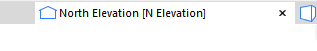
The black icon represents that it is based on a ViewPoint

If you have changed something compared to the View settings an exclamation mark will appear.
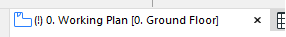
Match All Settings on Tab Bar, this applies the View Settings, except the Scale setting, of the currently open tab to all opened tabs.
If you don’t want all of the tabs to be matched you can use the pick-up and inject functions. It works with the Ctrl/Cmd clicking on the Tab also.
These new functions are part of a global modification, so they cannot be turned off.
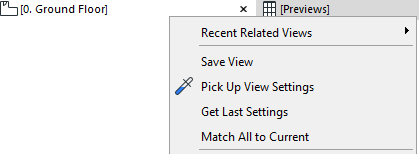
- Graphisoft MEP Designer: Quick-start guide for new users in Getting started
- Graphisoft ID: Your key to all Graphisoft products and services in Licensing
- Introducing alternative launch icons for Archicad and DDScad in Getting started
- Archicad 28 Migration: Converting from Monolithic Libraries to the Global Library System in Libraries & objects
- BIMx Web application on BIMcloud in BIMx
