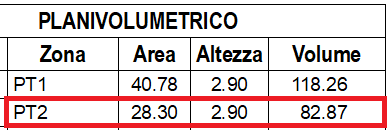- Graphisoft Community (INT)
- :
- Forum
- :
- Project data & BIM
- :
- Volume calculation in abacus
- Subscribe to RSS Feed
- Mark Topic as New
- Mark Topic as Read
- Pin this post for me
- Bookmark
- Subscribe to Topic
- Mute
- Printer Friendly Page
Volume calculation in abacus
- Mark as New
- Bookmark
- Subscribe
- Mute
- Subscribe to RSS Feed
- Permalink
- Report Inappropriate Content
2021-09-06
07:42 PM
- last edited on
2022-09-30
01:59 PM
by
Oleksandra Vakariuk
Hi all.
I made a abacus with the following fields: zone name, height, calculated area, net volume. It's similar to the one I found in the tutorial on youtube Graphisoft page (link).
The results seems to be wrong. For example, zone area 41.38mq, height 2.9m, the volume should be 120.002mc, but in the abacus, under volume, it's shown 119.73mc.
I downloaded the file from the tutorial, and there is a similar mistake. Dividend a volume for its area 20.8 : 8.21 = 2.5334, but the height should be 2.54m (measured in section).
Am I doing something wrong?
- Mark as New
- Bookmark
- Subscribe
- Mute
- Subscribe to RSS Feed
- Permalink
- Report Inappropriate Content
2021-09-07 10:35 AM
Could you post screenshots so that we can see how you have constructed your model. Also, what is your setting in Calculation Rules...is the file set to use displayed values or exact values?
Architect : Digital Development : Graphisoft Cert. BIM-Manager
INSIKT : Eriks LinkedIn
ThinkPad P1 G7; Ultra9 185H; 64 GB; RTX 4070 [8GB] : AC12 - future
- Mark as New
- Bookmark
- Subscribe
- Mute
- Subscribe to RSS Feed
- Permalink
- Report Inappropriate Content
2021-09-10 04:10 PM
Thanks for your reply and sorry for my late reply.
I'm using zones to calculate the whole volume of the building. For example, this volume should be 82.07m³.
Criteries are
- Element type = zone;
- Layer = (the objcet layer I'm using).
Fields are
- Host story name;
- Zone name;
- Measured area;
- Height;
- Net volume.
(there's no reason to post a picture, isn't in english)
- How to calculate material-specific volumes in my project in Project data & BIM
- Base Quantities for Objects (2025) in Collaboration with other software
- There is no good way to model finishes in Archicad (Advertisement) in General discussions
- Help me pls! Incorrect liquid volume calculation of a ceramic brick masonry wall. in Project data & BIM
- Renovation elements calculation in Documentation