- Graphisoft Community (INT)
- :
- Forum
- :
- Sustainable design
- :
- Re: Materials catalogue in Ecodesigner
- Subscribe to RSS Feed
- Mark Topic as New
- Mark Topic as Read
- Pin this post for me
- Bookmark
- Subscribe to Topic
- Mute
- Printer Friendly Page
Materials catalogue in Ecodesigner
- Mark as New
- Bookmark
- Subscribe
- Mute
- Subscribe to RSS Feed
- Permalink
- Report Inappropriate Content
2012-09-11
08:27 PM
- last edited on
2023-05-11
10:22 AM
by
Noemi Balogh
Also, the materials library in Ecodesigner are hard to understand. For instance, why are there four different types of concrete.....four different k values.
Some help with the material catalogue would be good. Most materials I look up online have U values, not k. How can I translate between units.
It seems like a good tool, but without the capability to accurately set up material assemblies.......well it will be garbage in.....garbage out.
- Labels:
-
EcoDesigner
- Mark as New
- Bookmark
- Subscribe
- Mute
- Subscribe to RSS Feed
- Permalink
- Report Inappropriate Content
2013-09-15 04:48 AM
Cheers,
Hugh
- Mark as New
- Bookmark
- Subscribe
- Mute
- Subscribe to RSS Feed
- Permalink
- Report Inappropriate Content
2013-09-15 07:01 AM
Hugh wrote:With Sarking(Sisalation or Thermal Break)and if its just thermal foil, I will just exclude it from composite structure(it has very small thermal conductivity and the thickness is less than a mm) or if you are considering using high performance Sisalation, I would use "Override" option from EE setting's dialogue.
Any ideas how to approach the modelling of an insulating membrane like sisalation (an australian foil facing) or the bubble wrap type insulations like Aircell ?
If you are considering Air cell-Insulation break, I will add new Building material and apply manufacturer's physical property. I will do some research and add couple of them into AUS template with next release.
If you need further assist, please forward your request to Graphisoft AUS and attention it to Kevin please.
Cheers,
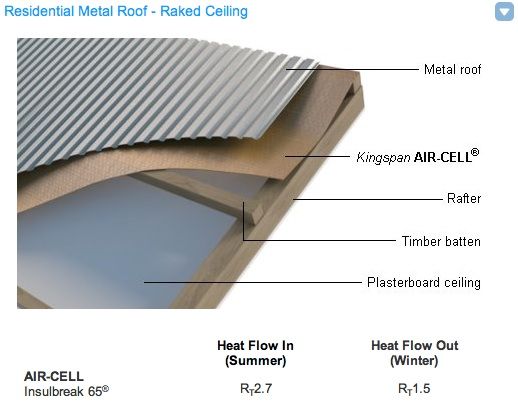
- Mark as New
- Bookmark
- Subscribe
- Mute
- Subscribe to RSS Feed
- Permalink
- Report Inappropriate Content
2013-09-15 08:23 AM
I am thinking that to create a Building material with a fixed R value (as opposed to a conductivity property which is applied to the appropriate skin thickness) you need to either set an override or you need to apply a specific quantity of W/mK to a predetermined thickness of the material to end up with the right R value.
Am I right in thinking you can only override the U (R) value of an entire composite in the Energy Model Review so this value cannot easily be added into the composite option except to just increase each element in the structure list by the value suggested by the mfr.
Cheers,
Hugh
- Mark as New
- Bookmark
- Subscribe
- Mute
- Subscribe to RSS Feed
- Permalink
- Report Inappropriate Content
2013-09-16 02:02 AM
Hugh wrote:That's right. From my experience, Most of Australian reference guides and manufacturers provide Thermal Resistance(R) of whole composite structure. Therefore using overriding entire structure would be good option in most cases.
Thanks Kevin,
I am thinking that to create a Building material with a fixed R value (as opposed to a conductivity property which is applied to the appropriate skin thickness) you need to either set an override or you need to apply a specific quantity of W/mK to a predetermined thickness of the material to end up with the right R value.
Am I right in thinking you can only override the U (R) value of an entire composite in the Energy Model Review so this value cannot easily be added into the composite option except to just increase each element in the structure list by the value suggested by the mfr.
- Mark as New
- Bookmark
- Subscribe
- Mute
- Subscribe to RSS Feed
- Permalink
- Report Inappropriate Content
2014-04-11 03:43 PM
If this isn't included as of yet, is there something in the pipeline to integrate this using the framework of BS EN 15804 (EPD's A1-D)
Pushing it either further, a timeline view would be very useful so you can attach date tags to items and also possibly begin to design using Lifecycle Analysis.
Any feedback of where the BIM industry is and likelihood and timescales (anticipated version) would be very handy.
- Mark as New
- Bookmark
- Subscribe
- Mute
- Subscribe to RSS Feed
- Permalink
- Report Inappropriate Content
2016-03-21 09:10 PM
Is it possible to add a new material in the ecodesigner database in the material catalog
thanx
- Mark as New
- Bookmark
- Subscribe
- Mute
- Subscribe to RSS Feed
- Permalink
- Report Inappropriate Content
2016-03-22 04:54 PM
At the following location:
"C:\Program Files\GRAPHISOFT\ArchiCAD 19 INT\Add-Ons\EnergyEvaluation\INT"
You will find a file called "MaterialCatalog.xml".
If you open it with Notepad or other text editing application you will see that its format is quite simple.
The Catalog is made up of Material Groups and each group may contain nay number of Material Definitions.
Just create a new "Material" row in the Material Group you want it to appear and set all its parameters, like Name, Density, etc.
I tried it and it worked for me. The new Material appeared in the proper group of the Material Catalog when I activated the Open Catalog button in the Building Materials Dialog.
You may have to restart ARCHICAD after making changes to the XML file because it may read the XML file at startup.
AMD Ryzen9 5900X CPU, 64 GB RAM 3600 MHz, Nvidia GTX 1060 6GB, 500 GB NVMe SSD
2x28" (2560x1440), Windows 10 PRO ENG, Ac20-Ac28
- Mark as New
- Bookmark
- Subscribe
- Mute
- Subscribe to RSS Feed
- Permalink
- Report Inappropriate Content
2016-03-22 09:05 PM
- Mark as New
- Bookmark
- Subscribe
- Mute
- Subscribe to RSS Feed
- Permalink
- Report Inappropriate Content
2016-03-22 09:20 PM
However, once you applied a Material Catalog item to a Building Material the proper fields of the Building Material are filled and that information, a Building Material being an attribute, is stored within the Project File. So anyone working with the Project file will work with the modified Building Material and anyone will be able to perform correct Energy Analysis.
The Material Catalog file is only needed when you select what values to fill out the fields of the Building Material with.
AMD Ryzen9 5900X CPU, 64 GB RAM 3600 MHz, Nvidia GTX 1060 6GB, 500 GB NVMe SSD
2x28" (2560x1440), Windows 10 PRO ENG, Ac20-Ac28
- « Previous
-
- 1
- 2
- Next »
- « Previous
-
- 1
- 2
- Next »
- New version: DesignLCA 4.0 in Sustainable design
- Importing surfaces of older Archicad versions in Visualization
- Ecodesigner - Energy Simulation Engine failed in Sustainable design
- IFC4 Schema, Archicad Building Materials and ED Catalogue in Collaboration with other software
- Real-world elements vs composite elements in Ecodesigner in Sustainable design
